What is Next.js?
Next.js, an influential React framework, empowers the development of robust and production-ready web applications. This framework extends React’s core, presenting an opinionated structure and a myriad of features meticulously crafted to streamline and elevate the process of Next.js development.
Key Features of Next.js
Server-side Rendering (SSR):
Next.js enables server-side rendering, allowing React components to be rendered on the server before sending the HTML to the client. This leads to faster initial page loads and improved SEO by providing search engines with pre-rendered content.Static Site Generation (SSG):
Apart from SSR, Next.js supports SSG, where pages can be pre-built at the build time. This allows for faster delivery of static content and enhanced performance, especially for websites with largely static content.Automatic Code Splitting:
Next.js intelligently splits code bundles, sending only the necessary JavaScript to the client, resulting in faster load times and improved performance.File-based Routing:
It offers a straightforward routing system based on the filesystem. Pages created within the pages directory automatically become accessible routes, simplifying the management of routes within the application.TypeScript Support:
Next.js provides strong support for TypeScript, allowing developers to write more maintainable and scalable code by catching errors during development.
Advantages and Benefits of Using Next.js
Enhanced Performance:
Next.js significantly improves web application performance by employing techniques like SSR and SSG, reducing initial load times and enhancing user experience.Improved SEO:
The ability to pre-render pages helps in better SEO performance. Search engines can easily crawl and index content due to the availability of pre-rendered HTML.Simplified Development Process:
Next.js streamlines the development process by offering built-in features for routing, code splitting, and data fetching, reducing the need for manual configuration.Strong Ecosystem and Community:
With a thriving ecosystem and a supportive community, Next.js benefits from regular updates, extensive documentation, and a range of plugins and extensions contributed by developers worldwide.Flexibility and Scalability:
Its flexibility allows developers to choose from various data fetching methods, styling approaches, and deployment options, making it suitable for projects of varying sizes and complexities.
Read More: Next.js Routing: Navigating Your Web Journey
Getting Started with Next.js
1. Setting up Next.js
Setting up Next.js is a relatively straightforward process. To begin, ensure you have Node.js installed on your machine. Next.js provides a convenient tool called create-next-app that simplifies the setup process by creating a new Next.js project with minimal configuration.
Step 1: Create a New Next.js Project
Open your terminal or command prompt and run the following command
npx create-next-app my-nextjs-appReplace “my-next.js-app” with the desired name for your project. This command creates a new directory with the specified name and sets up a basic Next.js project structure inside it.
Step 2: Navigate to the Project Directory
After the project has been created, navigate into the project directory using the “cd” command
cd my-nextjs-appStep 3: Run the Development Server
Once inside the project directory, start the development server provided by Next.js
npm run dev
# or
yarn devThis command initiates the development server, and by default, your Next.js application will be accessible at http://localhost:3000.
2. Basics of Next.js
Diving into the basics of Next.js involves understanding fundamental concepts such as its folder-based routing system, creating pages, navigating between pages, and utilizing built-in features like Link components.
Folder-Based Routing in Next.js
Next.js adopts a straightforward routing system based on the filesystem. This means that creating pages within a specific directory automatically creates accessible routes within the application.
Creating Pages
Example: “pages/index.js“
import React from 'react';
function HomePage() {
return (
<div>
<h1>Welcome to Next.js!</h1>
{/* Your content */}
</div>
);
}
export default HomePage;Here, ‘index.js‘ inside the ‘pages‘ directory represents the root route of the application (/). Any React component created within the ‘pages‘ directory becomes a page accessible via a URL path.
Navigating Between Pages
Next.js provides the ‘Link‘ component to enable client-side navigation between pages without a full page reload. This optimizes navigation within the application by pre-fetching the linked page’s assets.
import Link from 'next/link';
function Navigation() {
return (
<nav>
<Link href="/">
<a>Home</a>
</Link>
<Link href="/about">
<a>About</a>
</Link>
</nav>
);
}
export default Navigation;Dynamic Routing
Next.js supports dynamic routing by allowing dynamic segments in the URL path. Dynamic routes are created using square brackets ([]) to define parameterized routes.
import { useRouter } from 'next/router';
function Post() {
const router = useRouter();
const { id } = router.query;
return (
<div>
<h1>Post: {id}</h1>
{/* Fetch and display content based on dynamic id */}
</div>
);
}
export default Post;Error Handling
Next.js has built-in error handling capabilities. By creating an ‘_error.js‘ file in the pages directory, you can define custom error ‘pages‘ to handle various types of errors that might occur within your application.
3. Components and Layouts
Next.js encourages the use of components and layouts for reusable UI elements and consistent page structures.
Components in Next.js
Components in Next.js are reusable pieces of UI that can be composed together to build complex interfaces. They help in modularizing the UI elements, making the code more maintainable and easier to manage.
Example of a Basic Component
import React from 'react';
function Button({ onClick, children }) {
return (
<button onClick={onClick}>
{children}
</button>
);
}
export default Button;Components can encapsulate various elements like buttons, navigation bars, cards, forms, etc., allowing you to reuse them across multiple pages or components within your Next.js application.
Layouts in Next.js
Layouts in Next.js represent the overall structure or template of a page. They help maintain a consistent layout across multiple pages, providing a standardized structure for headers, footers, navigation menus, etc.
Example of a Basic Layout Component
import React from 'react';
function Layout({ children }) {
return (
<div>
<header>
{/* Header content */}
</header>
<main>
{children}
</main>
<footer>
{/* Footer content */}
</footer>
</div>
);
}
export default Layout;Implementing Layouts in Pages
Example: Applying a Layout to a Page
import React from 'react';
import Layout from '../components/Layout';
function HomePage() {
return (
<Layout>
<h1>Welcome to Next.js!</h1>
{/* Page content */}
</Layout>
);
}
export default HomePage;By wrapping a page’s content within a layout component, you can ensure a consistent structure and styling across multiple pages while keeping the code modular and reusable.
Benefits of Using Components and Layouts
Reusability:
Components allow you to reuse UI elements across different pages or components within your application.Maintainability:
Separating UI into smaller components and defining layouts helps in maintaining a clean and organized codebase.Consistency:
Layouts ensure a consistent look and feel across various pages, providing a standardized structure for headers, footers, and other common elements.Scalability:
As your application grows, components and layouts facilitate easy scalability by promoting modular and reusable code.
4. Data Fetching in Next.js
Data fetching in Next.js is a crucial aspect that allows developers to retrieve and display dynamic content on web pages. Next.js offers various methods for fetching data, such as server-side rendering (SSR), static site generation (SSG), and client-side data fetching.
Server-side Rendering (SSR) with getServerSideProps
Next.js provides the ‘getServerSideProps‘ function that allows data fetching on the server before rendering the page. This method is suitable for pages that require frequently updated or personalized data.
Example of getServerSideProps
export async function getServerSideProps(context) {
// Fetch data from an API based on context (e.g., query parameters)
const res = await fetch(`https://api.example.com/data`);
const data = await res.json();
return {
props: {
data,
},
};
}Static Site Generation (SSG) with getStaticProps
Using ‘getStaticProps‘, Next.js pre-renders pages at build time, making them faster to load and ideal for content that doesn’t frequently change.
Example of getStaticProps
export async function getStaticProps() {
// Fetch static data from an API
const res = await fetch(`https://api.example.com/staticData`);
const data = await res.json();
return {
props: {
data,
},
};
}Client-side Data Fetching
For scenarios where data needs to be fetched after the page has loaded, Next.js supports client-side data fetching using ‘useEffect‘ and ‘useState‘ hooks or libraries like Axios or Fetch API.
Example of Client-side Data Fetching
import { useState, useEffect } from 'react';
function DynamicDataPage() {
const [data, setData] = useState(null);
useEffect(() => {
const fetchData = async () => {
const res = await fetch(`https://api.example.com/data`);
const result = await res.json();
setData(result);
};
fetchData();
}, []);
return (
<div>
{/* Display fetched data */}
{data && (
<ul>
{data.map((item) => (
<li key={item.id}>{item.name}</li>
))}
</ul>
)}
</div>
);
}Incremental Static Regeneration (ISR)
Introduced in later versions of Next.js, ISR allows pages to be re-rendered in the background after the initial build, enabling real-time updates without rebuilding the entire site.
Also Read: Next.js with Static Site Generation (SSG)
5. Styling in Next.js
Styling in Next.js involves various approaches to apply CSS to your components and pages, including CSS modules, styled-jsx, third-party libraries like styled-components, and global CSS.
CSS Modules in Next.js
CSS Modules allow scoped styling by creating a local scope for CSS classes, preventing styles from leaking to other components.
Example of Using CSS Modules
// styles.module.css
.container {
width: 100%;
padding: 20px;
background-color: #f0f0f0;
}// Component using CSS Modules
import styles from './styles.module.css';
function StyledComponent() {
return <div className={styles.container}>Styled Content</div>;
}
export default StyledComponent;styled-jsx
Next.js provides built-in support for styled-jsx, which allows writing component-specific CSS within JavaScript files.
Example of styled-jsx
function StyledComponent() {
return (
<div>
<p>This is regular text.</p>
<style jsx>{`
p {
color: blue;
}
`}</style>
</div>
);
}
export default StyledComponent;Third-party Libraries (e.g., styled-components)
Next.js seamlessly integrates with third-party CSS-in-JS libraries like styled-components or emotion for enhanced styling capabilities.
Example of styled-components
import styled from 'styled-components';
const StyledComponent = styled.div`
width: 100%;
padding: 20px;
background-color: #f0f0f0;
`;
export default StyledComponent;Global CSS
For applying global styles across all pages, Next.js allows importing global CSS files.
Example of Global CSS
// pages/_app.js
import '../styles/global.css';
function MyApp({ Component, pageProps }) {
return <Component {...pageProps} />;
}
export default MyApp;CSS Pre-processors
Next.js supports various CSS pre-processors like Sass, Less, and Stylus, enabling the use of their features within the project.
CSS-in-JS Libraries
Apart from styled-components, Next.js works seamlessly with other CSS-in-JS libraries like emotion, enabling developers to choose the preferred styling approach based on project requirements and preferences.
6. Deployment and Optimization
Deploying a Next.js application involves several steps, including optimizing performance, ensuring proper configuration, and choosing a suitable hosting platform. Here’s an overview of deployment and optimization strategies for Next.js applications
Deployment Steps
Step 1: Build the Production Version
Run the following command to generate the optimized production build of your Next.js application
npm run build
# or
yarn buildThis command creates a build folder containing optimized assets for deployment.
Step 2: Test Locally
Before deployment, ensure to test the production build locally to confirm everything works as expected
npm run start
# or
yarn startAccess your application at ‘http://localhost:3000‘ to verify its functionality.
Step 3: Choose a Hosting Platform
Select a hosting provider suitable for Next.js applications. Platforms like Vercel, Netlify, AWS Amplify, or Heroku are popular choices due to their seamless integration with Next.js deployment.
Step 4: Deploy to Hosting Platform
Different hosting platforms have specific deployment processes. For instance, deploying to Vercel can be as simple as linking your GitHub repository and configuring the deployment settings. Similarly, other platforms have their deployment mechanisms.
7. Advanced Topics
Explore more advanced topics like authentication, routing with dynamic parameters, API routes, and custom server configuration to extend Next.js capabilities.
Authentication
Implementing authentication in Next.js involves integrating authentication providers such as OAuth, JWT, or third-party authentication services like Auth0 or Firebase Authentication. Managing user sessions, protected routes, and user authentication flows are essential aspects of advanced Next.js development.
Routing with Dynamic Parameters
Next.js supports dynamic routing by allowing dynamic segments in the URL path. These dynamic parameters enable the creation of dynamic pages based on user-specific data.
Example of Dynamic Routing
// pages/posts/[id].js
import { useRouter } from 'next/router';
function Post() {
const router = useRouter();
const { id } = router.query;
// Fetch data based on dynamic id
// ...
return (
<div>
<h1>Post: {id}</h1>
{/* Display content */}
</div>
);
}
export default Post;API Routes
Next.js provides API routes that allow you to create serverless functions to handle backend logic. These routes enable server-side functionalities like data fetching, database operations, authentication, and more.
Example of an API Route
// pages/api/data.js
export default function handler(req, res) {
// Handle API request
// ...
res.status(200).json({ message: 'Data fetched successfully' });
}Custom Server Configuration
For specific use cases requiring more control over the server, Next.js allows you to create a custom server using Node.js’s HTTP APIs. This allows customization of server behavior, middleware, and advanced routing.
Example of Custom Server
// server.js
const { createServer } = require('http');
const { parse } = require('url');
const next = require('next');
const dev = process.env.NODE_ENV !== 'production';
const app = next({ dev });
const handle = app.getRequestHandler();
app.prepare().then(() => {
createServer((req, res) => {
const parsedUrl = parse(req.url, true);
handle(req, res, parsedUrl);
}).listen(3000, (err) => {
if (err) throw err;
console.log('Server started on http://localhost:3000');
});
});Server-side Rendering (SSR) with External Data Sources
Implementing SSR with external data sources involves fetching data from APIs or databases on the server before rendering the page. This ensures that the page contains pre-populated data when delivered to the client, optimizing performance and SEO.
Conclusion
Next.js offers a robust and versatile environment for building modern web applications with React. Its features, including SSR, SSG, routing, and data fetching options, empower developers to create performant and scalable web experiences. Dive into Next.js today and unleash the potential of efficient React-based development!

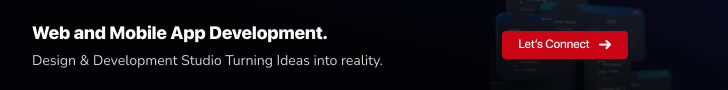
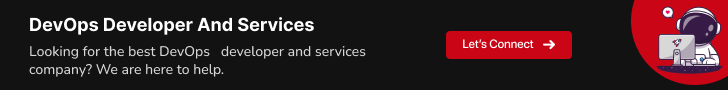
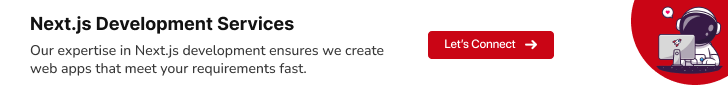
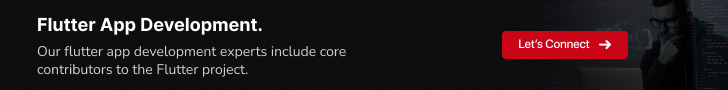
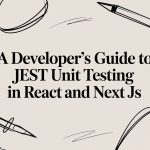















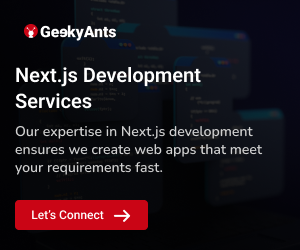
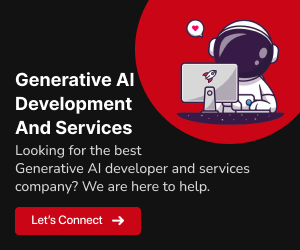
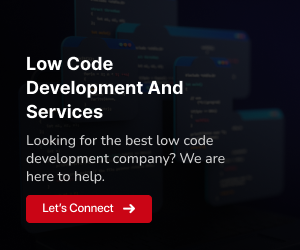
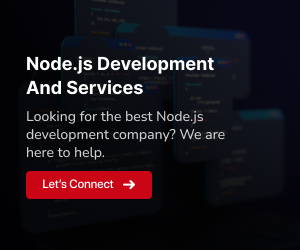
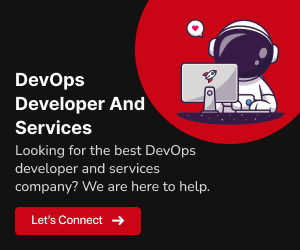
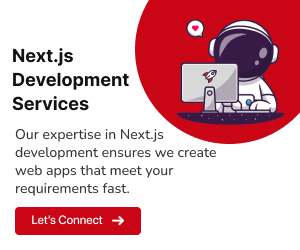
Add Comment