In the realm of web development, TypeScript has emerged as a powerful language for building robust and scalable applications. When combined with Next.js, a popular React framework, it brings a new level of type safety and efficiency to web projects. This blog explores the seamless integration of TypeScript within Next.js, empowering developers to create modern, type-safe web applications effortlessly.
Next.js and Its Features
Next.js stands as a powerful React framework renowned for its versatility and performance in modern web development. Its core strength lies in its ability to simplify React application development by providing a comprehensive suite of features and functionalities that cater to various needs of web developers.
Features of Next.js
Server-Side Rendering (SSR):
Next.js enables Server-Side Rendering, allowing pages to be rendered on the server before being sent to the client, enhancing SEO and providing faster initial page loads.Static Site Generation (SSG):
With support for Static Site Generation, Next.js generates HTML at build time, delivering pre-rendered pages that enhance performance and provide a fast user experience.File-Based Routing:
Next.js simplifies routing by following a file-based system, where file names correspond directly to routes, reducing the need for explicit routing configurations.Automatic Code-Splitting:
The framework automatically code-splits JavaScript bundles, ensuring optimal loading times by serving only the required code for each page.API Routes:
Next.js simplifies the creation of API endpoints within the same application, enabling seamless integration between front-end and back-end functionalities. This feature allows developers to create powerful, serverless functions to handle backend logic within the same codebase.
About TypeScript
TypeScript is a superset of JavaScript that adds static typing to the language. It enables developers to define explicit types for variables, parameters, and return values, offering enhanced code quality, better maintainability, and improved tooling support.
Features of TypeScript
Static Typing:
TypeScript provides static typing, allowing developers to define types for variables, reducing runtime errors and enhancing code reliability.Enhanced IDE Support:
With TypeScript, IDEs offer better code completion, navigation, and refactoring tools due to explicit type definitions.Type Inference:
TypeScript infers types based on usage, minimizing the need for explicit type annotations in many cases, while still ensuring type safety.Interfaces and Types:
It supports defining custom types through interfaces and type aliases, facilitating code readability and maintainability.Strict Null Checks:
TypeScript’s strict null checks help prevent null/undefined-related errors by forcing explicit handling of nullable values.
Related: Exploring Advanced Next.js Concepts in 2024
Why TypeScript with Next.js
Integrating TypeScript with Next.js offers a myriad of advantages, combining the power of static typing with the versatility of Next.js’s React framework. TypeScript’s strong typing capabilities bring clarity and reliability to Next.js projects, significantly enhancing the development experience for web applications.
Advantages of Using TypeScript with Next.js
Type Safety:
TypeScript’s static typing enables catching errors during development, ensuring more robust and predictable code by detecting potential issues before runtime.Enhanced Code Quality:
TypeScript encourages better code structuring and documentation with explicit type annotations, improving code readability and maintainability.Improved Developer Experience:
TypeScript’s rich tooling support provides enhanced IDE features like intelligent code completion, navigation, and refactoring tools, increasing developer productivity.Scalability and Maintainability:
Strongly typed codebases in TypeScript offer better scalability, making it easier to maintain and extend applications as they grow in complexity.Reduced Bugs and Errors:
By identifying type-related issues early in the development phase, TypeScript reduces the likelihood of runtime errors, leading to more reliable applications.
Using TypeScript with Next.js
Step 1: Create a Next.js project with TypeScript
Run the following command in your terminal to generate a new Next.js project with TypeScript support
npx create-next-app my-next-app --typescriptThis command initializes a new Next.js project named “my-next-app” with TypeScript enabled.
Step 2: Adding TypeScript to Pages and Components
Next.js pages and components can be written in TypeScript by renaming the files to have a ‘.tsx‘ extension. For instance, change a regular ‘.js‘ file to a TypeScript file named ‘.tsx‘.
// pages/index.tsx
import React from 'react';
const Home: React.FC = () => {
return <div>Welcome to Next.js with TypeScript!</div>;
};
export default Home;Similarly, components can be written using TypeScript by defining types for props and state
// components/Header.tsx
import React from 'react';
type HeaderProps = {
title: string;
};
const Header: React.FC<HeaderProps> = ({ title }) => {
return <header>{title}</header>;
};
export default Header;Step 3: Type Checking and Tooling
TypeScript’s compiler (tsc) provides real-time type checking. Run the following command in your terminal to start the TypeScript compiler in watch mode
tsc --watchThis command watches for changes in your TypeScript files and performs type checking in real-time.
Step 4: Utilizing TypeScript Interfaces
Define interfaces for complex data structures to ensure type safety and consistency in your Next.js project
// interfaces/User.ts
interface User {
id: number;
name: string;
email: string;
}You can then use these interfaces to type your data throughout the application.
Step 5: Integrating TypeScript with API Routes
When creating API routes in Next.js, define types for API request and response objects to ensure compatibility and type safety
// pages/api/user.ts
import { NextApiRequest, NextApiResponse } from 'next';
type User = {
id: number;
name: string;
email: string;
};
export default (req: NextApiRequest, res: NextApiResponse<User>) => {
const user: User = {
id: 1,
name: 'John Doe',
email: '[email protected]',
};
res.status(200).json(user);
};Also Read: Node.js and Next.js: Evolution in Backend Development
Common Mistakes When Using TypeScript
1. Undefined or Null Values in Props
Mistake: Passing undefined or null values to components’ props can lead to runtime errors.
Solution: Use optional chaining (?) or default values to handle potentially undefined props.
// Incorrect
type HeaderProps = {
title: string;
};
// ...
<Header title={someVariable} /> // 'someVariable' might be undefined
// Correct
type HeaderProps = {
title?: string; // Optional prop
};
// ...
<Header title={someVariable || 'Default Title'} /> // Default value if 'someVariable' is undefined2. Inconsistent or Unhandled API Responses
Mistake: Inconsistencies between TypeScript types and API responses can cause type errors.
Solution: Ensure TypeScript types match the structure of API responses or handle discrepancies gracefully.
// Incorrect
interface User {
id: number;
name: string;
email: string;
}
// ...
fetch('/api/user')
.then((response) => response.json())
.then((data: User) => {
// Handle response data
})
.catch((error) => {
// Handle errors
});
// Correct
interface User {
id: number;
name: string;
email: string;
}
// ...
fetch('/api/user')
.then((response) => response.json())
.then((data: User | undefined) => {
if (data) {
// Handle response data
} else {
// Handle undefined response
}
})
.catch((error) => {
// Handle errors
});3. Misuse of Type Assertions
Mistake: Improper use of type assertions (as) can bypass type checking and introduce unexpected errors.
Solution: Minimize type assertions and prefer casting only when necessary, ensuring the correct types.
// Incorrect
const user: any = getUser(); // Using 'any' type
const userId: number = user.id; // Assuming 'user.id' is always a number
// Correct
interface User {
id: number;
name: string;
email: string;
}
const user = getUser() as User; // Properly casting to User type
const userId: number = user.id; // Accessing 'user.id' with correct typing4. Overuse of any Type
Mistake: Excessive usage of the any type can undermine TypeScript’s type safety.
Solution: Minimize the use of any type and opt for more specific types or type unions wherever possible.
// Incorrect
const data: any = fetchData(); // Using 'any' for fetched data
// ...
// Correct
interface UserData {
id: number;
name: string;
}
const data: UserData | null = fetchData(); // Using a specific type or type union
if (data) {
// Handle fetched data
} else {
// Handle null response
}5. Missing or Incorrect Type Annotations
Mistake: Omitting type annotations or providing incorrect types can lead to type errors and misunderstandings.
Solution: Provide accurate type annotations for variables, parameters, and function return types to ensure type safety.
// Incorrect
const numberValue = 10; // No explicit type annotation
// ...
// Correct
const numberValue: number = 10; // Explicitly annotated as a number
// ...
function multiply(a: number, b: number): number {
return a * b;
}Conclusion
The amalgamation of TypeScript and Next.js marks a pivotal advancement in web development, where the amalgamation of static typing and the dynamic capabilities of Next.js empowers developers to craft robust, scalable, and error-resistant web applications. By integrating TypeScript’s type safety and Next.js’s versatile features, developers gain a profound advantage in creating modern web solutions that excel in reliability and performance. This collaboration fosters an environment where code quality and productivity thrive, allowing for the creation of sophisticated applications that meet the demands of today’s digital landscape.

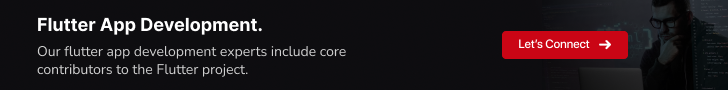
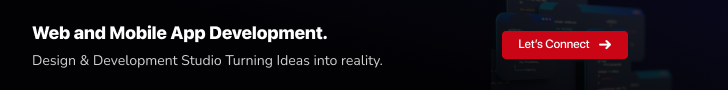
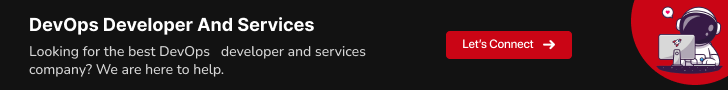
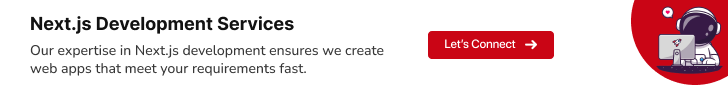
















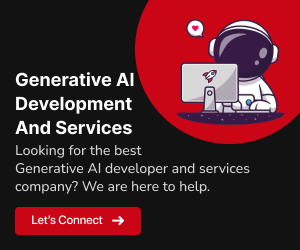
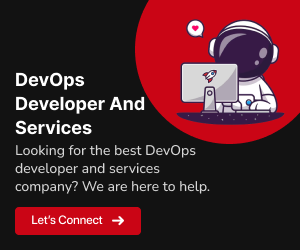
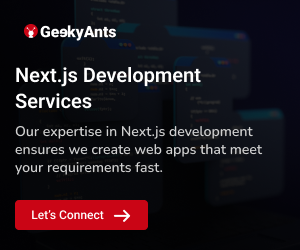
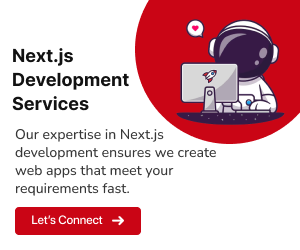
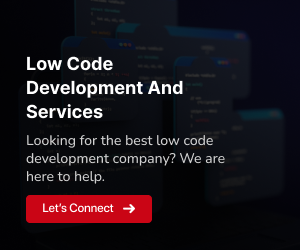
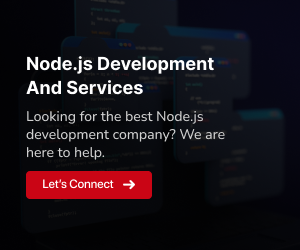
Add Comment