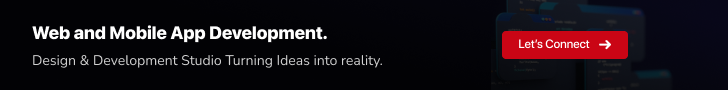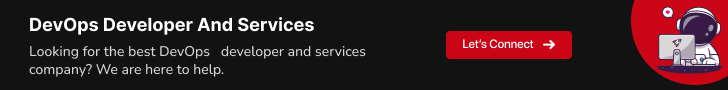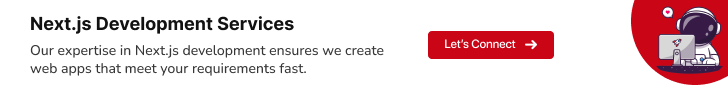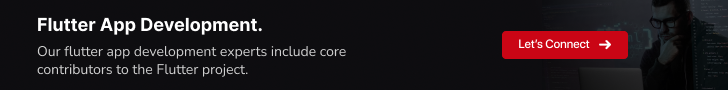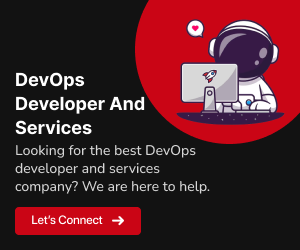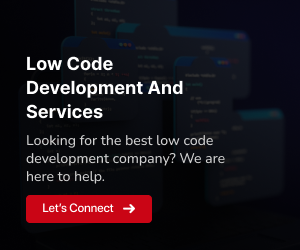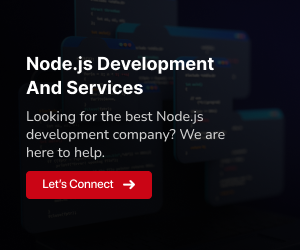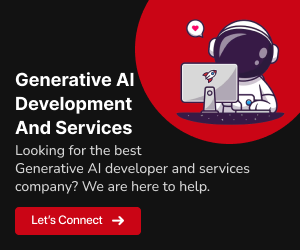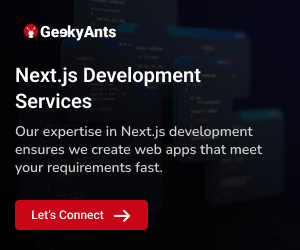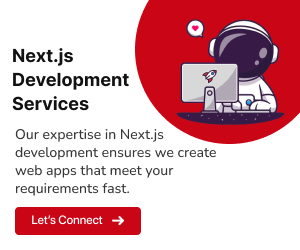MetaMask is a popular Ethereum wallet and gateway to decentralized applications (dApps). It allows users to interact with blockchain applications directly from their web browsers. If you’re a React developer looking to integrate MetaMask into your web application, this guide will walk you through the process.
React.js: A Powerful Frontend Library
React.js is an open-source JavaScript library for building user interfaces. Developed and maintained by Facebook, React has gained immense popularity in the web development community. Its key features include a component-based architecture, a virtual DOM for efficient rendering, and a declarative approach to building user interfaces.
With React, you can create interactive and dynamic web applications efficiently. It allows you to break down your UI into reusable components, making your code more modular and maintainable. React’s efficient rendering ensures that only the necessary parts of your UI are updated when data changes, resulting in better performance.
Whether you’re building a single-page application, a progressive web app, or a mobile application using React Native, React provides a robust foundation for frontend development.
Key features of React.js
- Component-Based: React promotes building user interfaces through reusable components, simplifying code organization and maintenance.
- Virtual DOM Efficiency: React’s virtual DOM optimizes updates for faster rendering and a more responsive user experience.
- Declarative Syntax: React’s declarative approach makes UI development more predictable, easier to debug, and less error-prone.
- Ecosystem and Community: React’s extensive ecosystem and active community offer a wide array of tools and solutions for developers.
- Server-Side Rendering (SSR): React supports SSR, improving web page load times and SEO rankings.
MetaMask: Your Gateway to the Decentralized Web
MetaMask is a popular Ethereum wallet and a critical tool for interacting with decentralized applications (dApps) built on the Ethereum blockchain. It is a browser extension that provides users with a secure and convenient way to manage their Ethereum accounts and interact with the Ethereum network.
Key features of MetaMask
- Wallet Functionality: MetaMask allows users to create and manage Ethereum wallets, store their Ether (ETH), and send and receive cryptocurrency.
- dApp Browser: MetaMask integrates a dApp browser, enabling users to seamlessly interact with Ethereum-based applications directly in their web browsers.
- Ethereum Integration: It provides developers with a JavaScript library to connect web applications to MetaMask and access users’ Ethereum accounts.
- Smart Contract Interaction: Developers can use MetaMask to interact with Ethereum smart contracts, enabling a wide range of decentralized and blockchain-based applications.
Related: What are React and React Three Fiber
Why Use React with MetaMask
Integrating React.js with MetaMask can be a powerful combination for developing web applications, especially those focused on the decentralized web and blockchain-based functionality. Here’s why you might want to use React with MetaMask
- User-Friendly UI: React’s component-based architecture and declarative approach make it ideal for building user-friendly interfaces. When combined with MetaMask, your application can provide a seamless and intuitive user experience for interacting with blockchain technology.
- Dynamic Updates: React’s virtual DOM ensures that your application efficiently updates only the necessary parts of the UI when interacting with MetaMask, enhancing the overall responsiveness and user experience.
- Decentralized Functionality: MetaMask provides access to Ethereum’s decentralized capabilities, such as sending transactions, interacting with smart contracts, and accessing user wallet information. React can serve as the frontend framework to design and manage these interactions effectively.
- Wide Developer Community: Both React and MetaMask have large and active developer communities, offering a wealth of resources, libraries, and tools to support your development efforts.
- Customization: React allows you to customize the UI and user experience for interacting with MetaMask, tailoring it to your application’s specific requirements and design.
- Real-Time Updates: MetaMask supports real-time updates via Ethereum events and subscriptions, which can be seamlessly integrated into your React application to provide real-time information to users.
Prerequisites
Before we dive into the implementation, make sure you have the following prerequisites
- Node.js and npm (Node Package Manager) installed on your system.
- Basic knowledge of React.js.
- A text editor or IDE of your choice.
- MetaMask browser extension installed. You can get it from metamask.io.
Create a React App
If you don’t have a React app already, you can create one using Create React App. Open your terminal and run the following commands
npx create-react-app metamask-react-app
cd metamask-react-app
npm startYour React app should now be running at ‘http://localhost:3000‘.
Setting Up Your Project
Now, let’s integrate MetaMask with your React app.
1. Install Web3.js
Web3.js is a JavaScript library that allows you to interact with Ethereum smart contracts. Install it as a dependency in your project
npm install web32. Initialize Web3
In your React component where you want to interact with MetaMask, import Web3.js and initialize it. Here’s an example
import Web3 from 'web3';
// Initialize Web3
if (typeof window.ethereum !== 'undefined') {
window.web3 = new Web3(window.ethereum);
window.ethereum.enable(); // Request user's permission
} else {
console.log('MetaMask not detected. Install it to use this app.');
}3. Connect to MetaMask
You can now connect to MetaMask and access the user’s Ethereum account. Here’s how to do it
// Connect to MetaMask
const connectToMetaMask = async () => {
const accounts = await window.web3.eth.getAccounts();
const selectedAccount = accounts[0];
console.log(`Connected to MetaMask with address: ${selectedAccount}`);
};
// Call connectToMetaMask when your component mounts or when needed.4. Interact with the Ethereum Network
Now that you’re connected to MetaMask, you can interact with the Ethereum network. For example, you can check your Ethereum balance or interact with smart contracts.
// Get Ethereum balance
const getBalance = async () => {
const selectedAccount = await window.web3.eth.getAccounts()[0];
const balance = await window.web3.eth.getBalance(selectedAccount);
console.log(`Ethereum balance: ${window.web3.utils.fromWei(balance, 'ether')} ETH`);
};Remember to handle errors and edge cases appropriately in your application.
5. Interacting with Smart Contracts
One of the most powerful features of integrating MetaMask with your React app is the ability to interact with smart contracts on the Ethereum blockchain. Smart contracts are self-executing agreements with predefined rules and conditions, enabling a wide range of decentralized applications. Let’s see how you can interact with smart contracts in your React app.
// Interaction with a smart contract
const interactWithSmartContract = async () => {
// Replace with the address of your smart contract
const contractAddress = '0xYourSmartContractAddress';
// Replace with the ABI of your smart contract
const contractABI = [
{
constant: true,
inputs: [],
name: 'getValue',
outputs: [{ name: '', type: 'uint256' }],
payable: false,
stateMutability: 'view',
type: 'function',
},
];
const contract = new window.web3.eth.Contract(contractABI, contractAddress);
try {
const result = await contract.methods.getValue().call();
console.log(`Value from the smart contract: ${result}`);
} catch (error) {
console.error('Error interacting with the smart contract:', error);
}
};
// Call interactWithSmartContract when you want to read data from the smart contract.Also Read: How to Fetch GraphQL Data in Next.js
Build Your dApp
With the integration of MetaMask and Web3.js into your React app, you can now build decentralized applications that interact with the Ethereum blockchain. You can create features like sending transactions, interacting with smart contracts, and more.
This guide provides a basic introduction to connecting ReactJS with MetaMask. For more advanced features and security considerations, it’s essential to explore the Ethereum development ecosystem further.
That’s it! You’ve successfully connected ReactJS with MetaMask. Now you can start building powerful decentralized applications that leverage the capabilities of the Ethereum blockchain. Happy coding!
Handling Errors and Loading Indicators
When working with MetaMask and interacting with the Ethereum network or smart contracts, it’s important to provide a seamless user experience. Part of that experience includes handling errors and providing feedback to users when actions are in progress. Let’s explore how to handle errors and add loading indicators to your React application.
Handling Errors
Handling errors gracefully is crucial in any application, especially when dealing with blockchain transactions. Here’s how you can handle errors effectively
// Handle errors
const handleErrors = (error) => {
console.error('An error occurred:', error);
// You can display user-friendly error messages or trigger specific actions here.
};In the provided code, you can customize the handleErrors function to display user-friendly error messages, log errors for debugging, or take any necessary actions when something goes wrong. This function should be called within your async functions, such as when connecting to MetaMask or interacting with smart contracts.
Loading Indicators
When your application communicates with the blockchain, there may be delays due to network confirmation times. During these delays, it’s a good practice to provide loading indicators to keep users informed. You can use state management in React to show loading indicators
import React, { useState } from 'react';
// State for loading
const [loading, setLoading] = useState(false);
// Interact with MetaMask
const interactWithMetaMask = async () => {
setLoading(true);
try {
// Your MetaMask interaction code here
} catch (error) {
handleErrors(error);
} finally {
setLoading(false);
}
};
return (
<div>
{loading && <div>Loading...</div>}
{/* Your application UI components */}
</div>
);In this example, we set the ‘loading‘ state to ‘true‘ when an interaction with MetaMask is in progress. We also ensure to set it back to ‘false‘ in the finally block to indicate that the operation has completed. You can use this approach to show loading spinners or messages to keep users informed about ongoing processes.
Conclusion
Integrating MetaMask into your ReactJS project is the first step to building decentralized applications that interact with the Ethereum blockchain. With the power of Web3.js and MetaMask, you can unlock a world of possibilities for blockchain development. Start exploring, building, and contributing to the decentralized web today!