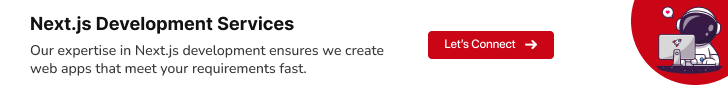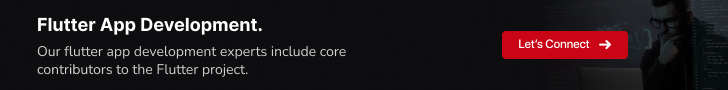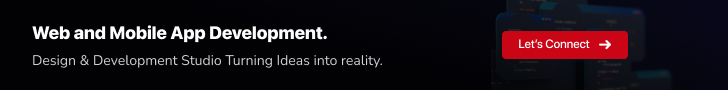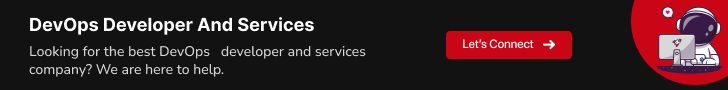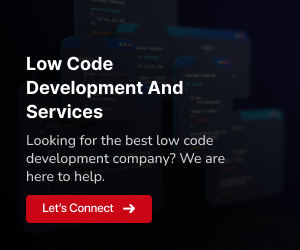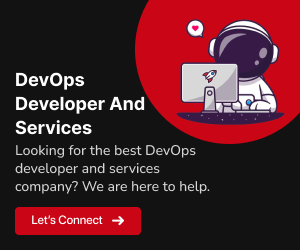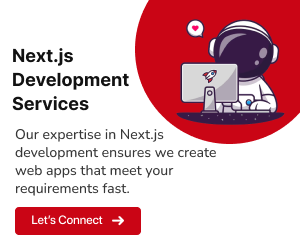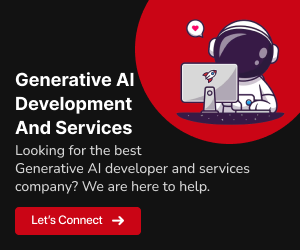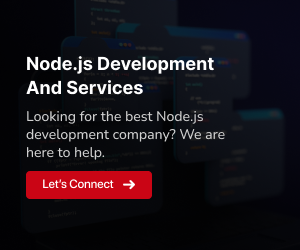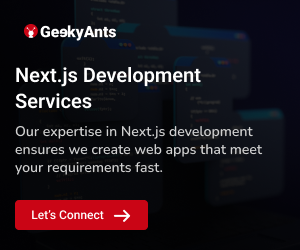Data visualization plays a crucial role in modern web applications. It not only makes data more understandable but also enhances the user experience. When it comes to visualizing data in React applications, there’s a wide array of chart libraries available. In this blog post, we’ll explore some of the top React chart libraries to help you make informed choices in 2023.
React: The Preferred Framework for Data Visualization
React is an open-source JavaScript library for building user interfaces, and it’s an ideal choice for data visualization for several reasons
Component-Based Architecture:
React’s component-based architecture makes it easy to create reusable, modular chart components. You can encapsulate chart logic and data within components, promoting clean and maintainable code.Virtual DOM:
React’s Virtual DOM enables efficient updates and rendering of charts, resulting in better performance when dealing with dynamic or large datasets.Rich Ecosystem:
The React ecosystem is vast, with a plethora of libraries, tools, and community support. This ecosystem provides a wide range of options for integrating chart libraries seamlessly into your React applications.Community and Documentation:
React has a vibrant community and extensive documentation, which means you’ll find a wealth of resources to assist you in your data visualization journey.State Management:
React offers different state management solutions, such as Redux and React Context, to manage and update data for your charts effectively.
The Importance of Data Visualization
Data visualization is more than just making data look appealing; it’s about conveying meaningful insights. Here are five key advantages of effective data visualization
Enhanced Understanding:
Visual representations of data, such as charts and graphs, have the power to simplify complex information, transforming it into a format that is more digestible and comprehensible. This enhanced clarity allows users to spot trends and patterns in the data with ease, facilitating a deeper understanding of the information at hand.Improved Decision-Making:
Clear and intuitive visuals not only make data more accessible but also lead to quicker and more informed decision-making. Users can assess the information more rapidly, enabling them to make data-driven choices with confidence, which is crucial in a fast-paced and data-driven world.Engagement:
Well-crafted charts and graphs have the ability to engage users on a profound level. The visual appeal of data visualizations captures the audience’s attention and maintains their interest in the data being presented. This engagement enhances the overall user experience, making the data more engaging and memorable.Storytelling:
Data visualizations are not just about presenting numbers; they are a tool for storytelling. Visuals can convey a compelling and coherent data-driven narrative, turning dry statistics into a memorable and impactful story. This storytelling aspect can resonate with the audience and help them connect with the data on a personal level.Detection of Anomalies:
One of the key advantages of data visualization is its ability to highlight outliers and anomalies in datasets. These anomalies, which may be difficult to spot in raw data, become readily apparent in well-designed visualizations. This capability is invaluable for quality control, fraud detection, and uncovering hidden insights within the data.
Related: How to Use React with Redux: Beginner’s Guide
Top React Chart Libraries to Visualize your Data
Let’s dive into some of the top React chart libraries that will empower you to create stunning visualizations in your applications.
1. React Chart.js
Chart.js is a popular charting library. It’s easy to use and offers a variety of chart types, such as bar, line, pie, and more. Below is an example of creating a simple bar chart using React Chart.js
import { Bar } from 'react-chartjs-2';
const data = {
labels: ['January', 'February', 'March'],
datasets: [
{
label: 'Sales',
data: [65, 59, 80],
},
],
};
<Bar data={data} />Pros:
- Easy to Use: Chart.js is known for its simplicity, making it a great choice for beginners.
- Variety of Chart Types: It offers a wide range of chart types, from bar and line charts to pie charts and radar charts.
- Active Community: Chart.js has a large and active community, ensuring you can find support and extensions easily.
Cons:
- Limited Customization: Customization options are not as extensive as some other libraries.
- Performance: For very large datasets, Chart.js may not perform as well as some other libraries due to its simplicity.
2. Recharts
Recharts is a composable charting library for React. It offers a wide range of customizable chart components. Here’s how you can create a line chart
import { LineChart, Line, XAxis, YAxis, Tooltip, Legend } from 'recharts';
const data = [
{ name: 'Jan', uv: 4000, pv: 2400, amt: 2400 },
{ name: 'Feb', uv: 3000, pv: 1398, amt: 2210 },
// ...
];
<LineChart width={400} height={200} data={data}>
<XAxis dataKey="name" />
<YAxis />
<Tooltip />
<Line type="monotone" dataKey="uv" stroke="#8884d8" />
</LineChart>Pros:
- Composable: Recharts allows you to compose charts by combining various chart components, giving you a high degree of flexibility.
- Customization: You can customize almost every aspect of your charts.
- Good Documentation: Recharts has well-documented components and examples to get you started.
Cons:
- Complexity: Its flexibility can lead to complexity, especially for those new to data visualization.
- Performance: With a large number of data points, performance can become an issue.
3. Victory
Victory is a set of modular charting components for React. It offers a wide range of chart types and the flexibility to customize them. Here’s an example of a pie chart
import { VictoryPie } from 'victory';
const data = [
{ x: 'Apples', y: 35 },
{ x: 'Bananas', y: 40 },
// ...
];
<VictoryPie data={data} />Pros:
- Modular: Victory’s modular components enable you to create complex and customized visualizations.
- Performance: Victory is known for its excellent performance, making it suitable for large datasets.
- Community Support: It has an active community and is backed by Formidable, ensuring regular updates.
Cons:
- Learning Curve: The library may have a steeper learning curve due to its modular nature.
- Documentation: While extensive, the documentation can be somewhat challenging to navigate for beginners.
4. Nivo
Nivo is a powerful, customizable, and feature-rich data visualization library. It supports various chart types and is known for its impressive animations. Below is a simple example of a bar chart
import { ResponsiveBar } from '@nivo/bar';
const data = [
{ country: 'A', population: 10 },
{ country: 'B', population: 20 },
// ...
];
<ResponsiveBar data={data} keys={['population']} indexBy="country" />Pros:
- Rich Features: Nivo offers a wealth of features, including animations and interactions.
- Customization: You have extensive control over the appearance and behavior of your charts.
- Performance: Nivo is optimized for performance, making it suitable for demanding applications.
Cons:
- Complexity: The variety of options can be overwhelming for newcomers.
- Steep Learning Curve: The library’s advanced features might require time to master.
5. React-Vis
React-Vis is a flexible charting library that provides a range of visualizations. It’s known for its simplicity and ease of use. Here’s a basic example of an XY-Plot
import { XYPlot, XAxis, YAxis, VerticalGridLines, HorizontalGridLines, LineSeries } from 'react-vis';
const data = [
{ x: 1, y: 10 },
{ x: 2, y: 5 },
// ...
];
<XYPlot width={300} height={300}>
<VerticalGridLines />
<HorizontalGridLines />
<XAxis />
<YAxis />
<LineSeries data={data} />
</XYPlot>Pros:
- Ease of Use: React-Vis is known for its simplicity, making it an excellent choice for quick visualizations.
- Responsive: It automatically adjusts to different screen sizes, ensuring a good user experience.
- Good for Starters: Beginners will find it relatively easy to work with.
Cons:
- Limited Chart Types: The library offers a more limited set of chart types compared to some other libraries.
- Customization: Advanced customization may require more effort and workarounds.
6. React ApexCharts
ApexCharts is a highly customizable and interactive charting library. It supports various chart types, including line, area, bar, and more. Here’s an example of creating a simple area chart
import ReactApexChart from 'react-apexcharts';
const options = {
chart: {
id: 'area-chart',
},
xaxis: {
categories: ['Jan', 'Feb', 'Mar'],
},
};
const series = [
{
name: 'Series 1',
data: [30, 40, 35],
},
];
<ReactApexChart options={options} series={series} type="area" height={350} />Pros:
- Highly Customizable: ApexCharts offers extensive customization options for chart appearance and behavior.
- Interactive: The library provides built-in interactivity, making it suitable for data exploration.
- Rich Documentation: Comprehensive documentation and demos are available for easy reference.
Cons:
- Configuration Complexity: Extensive customization options can lead to complex configuration objects.
- Package Size: Including ApexCharts may increase the size of your project.
7. Viser React
Viser React is a data visualization library based on Viser. It’s designed to create complex data visualizations with ease. You can build various types of charts, including hierarchical charts and timeline charts. Here’s a simple example of a bar chart
import { Chart, Geom, Axis, Tooltip, Coord, Label } from 'viser-react';
const data = [
{ year: '2008', sales: 38 },
{ year: '2009', sales: 52 },
// ...
];
<Chart forceFit height={400} data={data} scale={{ sales: { min: 0 } }}>
<Coord type="polar" />
<Axis name="year" />
<Axis name="sales" />
<Tooltip />
<Geom type="interval" position="year*sales" />
</Chart>Pros:
- Complex Visualizations: Viser React is suitable for creating complex visualizations, including hierarchical and timeline charts.
- Expressive API: It offers a highly expressive API for crafting intricate charts.
- Support for Interactivity: The library supports interactivity and animations.
Cons:
- Learning Curve: The library’s extensive features may require a learning curve for new users.
- Limited Community: Viser React may have a smaller community compared to more established libraries.
8. React Google Charts
React Google Charts is a wrapper for Google Charts that makes it easy to integrate Google’s interactive charts into your React applications. Here’s an example of a simple pie chart
import { Chart } from 'react-google-charts';
const data = [
['Task', 'Hours per Day'],
['Work', 11],
['Eat', 2],
// ...
];
<Chart
chartType="PieChart"
data={data}
options={{ title: 'My Daily Activities' }}
graph_id="PieChart"
width={'100%'}
height={'400px'}
/>Pros:
- Integration with Google Charts: Easily integrate Google’s interactive charts into React applications.
- Community Support: Google Charts has a large community, and you can leverage the existing Google Charts documentation.
- Performance: Google Charts is optimized for performance.
Cons:
- Limited Customization: Customization options might be more restricted compared to other libraries.
- Dependency on Google: You rely on Google’s infrastructure and services for this library.
9. Smooth UI Charts
Smooth UI Charts is a charting library specifically designed for smooth integration with React applications. It offers a wide variety of chart types. Here’s a basic example of a line chart
import { LineChart, Line, CartesianGrid, XAxis, YAxis, Tooltip, Legend } from 'smooth-ui-charts';
const data = [
{ name: 'Jan', value: 30 },
{ name: 'Feb', value: 40 },
// ...
];
<LineChart width={400} height={300} data={data}>
<Line type="monotone" dataKey="value" stroke="#8884d8" />
<CartesianGrid strokeDasharray="3 3" />
<XAxis dataKey="name" />
<YAxis />
<Tooltip />
<Legend />
</LineChart>Pros:
- Simplicity: Smooth UI Charts is known for its ease of use, making it a good choice for quick setups.
- Range of Chart Types: It offers a variety of chart types for different data visualizations.
- React Integration: The library is designed to seamlessly integrate with React.
Cons:
- Customization: It may not offer as many customization options as some other libraries.
- Limited Advanced Features: If you require advanced features, you may need to explore other libraries.
10. React D3 Library
React D3 Library provides a set of reusable React components for creating data visualizations using D3. It allows you to build custom and interactive charts. Here’s a simple example of a scatter plot
import { ScatterPlot } from 'react-d3-library';
const data = [
{ x: 1, y: 10 },
{ x: 2, y: 5 },
// ...
];
<ScatterPlot data={data} width={400} height={300} />Pros:
- D3 Integration: Combines the power of D3 with the ease of React, allowing for highly customized and interactive visualizations.
- Unlimited Possibilities: You can create virtually any type of chart or visualization with React D3 Library.
- Community: Benefit from the extensive D3 community and documentation.
Cons:
- Complexity: Using D3 can be challenging and may have a steep learning curve, especially for complex visualizations.
- Performance: Performance optimization may require more effort compared to some other libraries.
Also Read: Top 10 Best JavaScript Gantt Chart Components
Conclusion
In 2023, React will remain a powerhouse for building data-driven web applications, and the right choice of chart library can significantly enhance the effectiveness of your data visualizations. Whether you prefer simplicity, customization, or performance, the top React chart libraries mentioned in this article offer a solution for every need. Choose the one that aligns with your project’s requirements and start creating compelling data visualizations that engage and inform your users.