Efficient navigation is the cornerstone of a seamless web experience, and Next.js provides a robust solution with its versatile routing capabilities. In this blog, we’ll delve into the world of Next.js routing, exploring its advantages, techniques, and best practices for building dynamic and user-friendly web applications.
Next.js: Advantages Unveiled
Next.js, a powerful React framework, revolutionizes web development with its features tailored for optimal performance and developer convenience.
1. Server-Side Rendering (SSR)
Next.js excels in server-side rendering, offering faster page loads and improved SEO by rendering pages on the server before sending them to the client.
2. Automatic Code Splitting
Enjoy automatic code splitting, enhancing performance by delivering only the necessary JavaScript for each page, reducing initial load times.
3. Zero Configuration
Next.js requires minimal configuration, allowing developers to focus on building features rather than grappling with setup complexities.
4. Hot Module Replacement (HMR)
Benefit from HMR, enabling real-time code updates without a full page reload during development, streamlining the debugging process.
5. Integrated API Routes
Next.js seamlessly integrates API routes, enabling the creation of serverless functions to handle backend logic, simplifying the development of robust APIs.
Related: Top 10 Tools To Optimize Performance In React
Routing Fundamentals
Routing is the backbone of any web application, determining how users navigate between pages. In Next.js, the routing approach is intuitive and closely aligned with the file system structure.
Routing in Next.js
Next.js adopts a page-based routing system, where each file inside the pages directory corresponds to a route. Let’s explore different types of routing in Next.js with examples:
1. Page-Based Routing
Page-based routing is straightforward. For instance, creating about.js in the pages directory automatically generates an “/about” route.
// pages/about.js
import React from 'react';
const AboutPage = () => {
return (
<div>
<h1>About Us</h1>
<p>Discover our amazing journey...</p>
</div>
);
};
export default AboutPage;Advantages
- Intuitive and easy to set up.
- Ideal for static content.
Disadvantages
- Limited flexibility for dynamic data.
2. Dynamic Routing
Dynamic routes leverage bracket notation [] for parameterization. This enables the creation of dynamic pages based on varying data.
// pages/[slug].js
import React from 'react';
import { useRouter } from 'next/router';
const DynamicPage = () => {
const router = useRouter();
const { slug } = router.query;
return (
<div>
<h1>Dynamic Page: {slug}</h1>
</div>
);
};
export default DynamicPage;Advantages
- Handles dynamic data effortlessly.
- More flexible for diverse content.
Disadvantages
- Complexity increases with multiple dynamic segments.
3. Nested Routes
Nested routes involve creating a folder structure within the pages directory to organize related components.
// pages/products/index.js
import React from 'react';
const ProductsPage = () => {
return (
<div>
<h1>Products</h1>
{/* Display a list of products */}
</div>
);
};
export default ProductsPage;Advantages
- Organizes complex applications with hierarchical structures.
- Encourages modularization and clean code separation.
Disadvantages
- May lead to longer file paths, impacting readability.
4. Link Component
The Link component facilitates client-side navigation, enhancing the user experience by eliminating full-page reloads.
// Example usage
import Link from 'next/link';
const Navigation = () => {
return (
<nav>
<Link href="/about">
<a>About Us</a>
</Link>
</nav>
);
};Advantages
- Enhances user experience with smooth client-side navigation.
- Integrates seamlessly with Next.js applications.
Disadvantages
- Limited to client-side navigation.
5. Programmatic Navigation
Programmatic navigation involves using the Router object for dynamic route changes based on user interactions or data fetching.
// Example usage
import { useRouter } from 'next/router';
const NavigationButton = () => {
const router = useRouter();
const handleClick = () => {
router.push('/contact');
};
return (
<button onClick={handleClick}>Go to Contact</button>
);
};Advantages
- Enables dynamic navigation based on user interactions or data changes.
- Offers programmatic control over the navigation flow.
Disadvantages
Requires careful management to avoid unexpected behaviors.
Best Practices for Next.js Routing
Navigating through the best practices for Next.js routing ensures an efficient and user-friendly web experience. Consider these guidelines to optimize your routing implementation
1. Use Prefetching with Link Component
Leverage the next/link component with the prefetch attribute to fetch linked pages in the background, enhancing navigation speed.
// Example with prefetching
import Link from 'next/link';
const Navigation = () => {
return (
<nav>
<Link href="/about" prefetch>
<a>About Us</a>
</Link>
</nav>
);
};2. Implement Shallow Routing for Query Parameters
Use shallow routing to change the URL without running data fetching methods again. This is beneficial when dealing with query parameters.
// Example with shallow routing
import { useRouter } from 'next/router';
const SearchComponent = () => {
const router = useRouter();
const handleSearch = () => {
router.push('/search?term=mysearch', undefined, { shallow: true });
};
return (
<button onClick={handleSearch}>Search</button>
);
};3. Optimize API Routes
When creating API routes, structure your code to ensure optimal performance. Separate concerns and keep your API logic concise.
// pages/api/example.js
export default (req, res) => {
// API logic
res.status(200).json({ message: 'Success' });
};4. Conditional Navigation
Implement conditional navigation based on certain conditions, ensuring a smooth and context-aware user experience.
// Example with conditional navigation
import { useRouter } from 'next/router';
const NavigationButton = () => {
const router = useRouter();
const handleClick = () => {
if (/* some condition */) {
router.push('/dashboard');
} else {
router.push('/login');
}
};
return (
<button onClick={handleClick}>Navigate</button>
);
};Also Read: Top React Hooks You Need to Master in 2023
Troubleshooting Common Routing Issues
Despite the robustness of Next.js routing, some issues may arise. Here are common problems and their solutions
1. Link Highlighting Active Route
Ensure active route highlighting in your navigation by using the useRouter hook to compare the current path.
// Example for highlighting active route
import Link from 'next/link';
import { useRouter } from 'next/router';
const Navigation = () => {
const router = useRouter();
return (
<nav>
<Link href="/about">
<a className={router.pathname === '/about' ? 'active' : ''}>About Us</a>
</Link>
</nav>
);
};2. Handling 404 Pages
Customize the 404 error page to provide a user-friendly experience when a route is not found.
// pages/404.js
import React from 'react';
const NotFound = () => {
return (
<div>
<h1>404 - Not Found</h1>
<p>The page you are looking for does not exist.</p>
</div>
);
};
export default NotFound;3. Troubleshooting Route Parameters
Debug route parameters by inspecting the router.query object. Ensure the correct parameterization in your dynamic routes.
// Example for troubleshooting route parameters
import { useRouter } from 'next/router';
const DynamicPage = () => {
const router = useRouter();
const { slug } = router.query;
console.log('Current Slug:', slug);
return (
<div>
<h1>Dynamic Page: {slug}</h1>
</div>
);
};
export default DynamicPage;4. Avoiding Flash of Unstyled Content (FOUC)
Prevent FOUC by implementing a loading indicator or setting up styles globally to ensure a seamless transition between routes.
// pages/_app.js
import '../styles/globals.css';
function MyApp({ Component, pageProps }) {
return <Component {...pageProps} />;
}
export default MyApp;
Conclusion
Navigating the web journey with Next.js routing provides a seamless experience for both developers and users. Embrace the advantages, leverage the flexibility of different routing types, and craft web applications that engage and delight. Whether it’s static or dynamic content, Next.js routing ensures your web journey is not just navigable but exceptional. Happy coding!

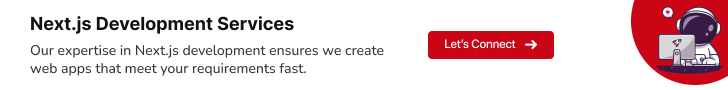
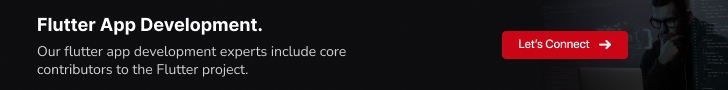



















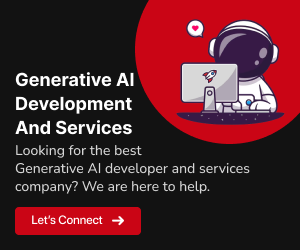

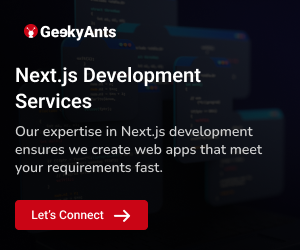
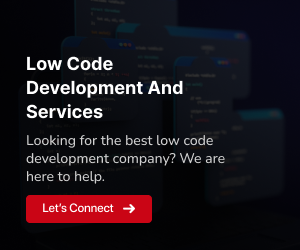

Add Comment