In the ever-evolving landscape of web development, staying abreast of the latest technologies is crucial. React.js has been a game-changer in frontend development, providing developers with a powerful and efficient way to build dynamic user interfaces. One of the key features that sets React.js apart is its use of hooks, which have become an integral part of modern React development. In this blog post, we’ll explore the importance of React.js, delve into the world of React hooks, and highlight the top hooks you should master in 2023.
The Significance of React.js in Frontend Development
React.js, developed by Facebook, has gained widespread popularity for several reasons. Its component-based architecture allows for modular and reusable code, making it easier to manage and scale applications. Virtual DOM implementation enhances performance by minimizing unnecessary re-rendering, resulting in faster and more efficient applications. The thriving ecosystem, extensive community support, and seamless integration with other libraries and frameworks further contribute to React.js being a go-to choice for many developers in frontend development.
Understanding React Hooks and Their Benefits
React hooks were introduced in React 16.8 to enable the use of state and lifecycle features in functional components. Before hooks, these capabilities were exclusive to class components. Hooks revolutionized React development by simplifying component logic and making it more reusable. Here are five key benefits of using React hooks:
1. State Management in Functional Components
Hooks, such as useState, allow functional components to manage local state, eliminating the need for class components solely for state management. This results in cleaner and more concise code.
2. Lifecycle Management in Functional Components
With hooks like useEffect, developers can handle side effects and lifecycle events in functional components. This makes it easier to manage asynchronous operations, data fetching, and subscriptions.
3. Code Reusability
Hooks promote the creation of custom hooks, allowing developers to encapsulate and share component logic across different parts of their applications. This enhances code reusability and maintainability.
4. Simplified Component Logic
By breaking down logic into smaller, more manageable pieces, hooks enable developers to write more readable and maintainable code. This is especially beneficial for complex components with intricate behavior.
5. Improved Testability
Hooks facilitate better testing of component logic by decoupling it from the rendering. This separation makes it easier to write unit tests for individual hooks, ensuring robust and reliable code.
Related: How to use TypeScript with React
Top React Hooks in 2023
Now, let’s explore some of the top React hooks you need to master in 2023 by examining code snippets in a simple application.
1. useState
The ‘useState‘ hook is fundamental for managing state within functional components. It allows you to declare state variables and provides a function to update them. The hook returns an array with the current state value and a function to modify it.
import React, { useState } from 'react';
function Counter() {
const [count, setCount] = useState(0);
return (
<div>
<p>Count: {count}</p>
<button onClick={() => setCount(count + 1)}>Increment</button>
</div>
);
}Use ‘useState‘ when you need to manage local state within a functional component.
It is suitable for simple state management needs, such as tracking input values, counters, or boolean flags.
2. useEffect
The ‘useEffect‘ hook enables handling side effects in functional components. It runs after every render and is used for tasks like data fetching, subscriptions, or manually changing the DOM. It takes a function containing the code to execute and an optional dependency array to control when the effect runs.
import React, { useState, useEffect } from 'react';
function DataFetcher() {
const [data, setData] = useState(null);
useEffect(() => {
// Fetch data from an API
fetchData().then((result) => setData(result));
}, []); // Empty dependency array ensures useEffect runs once on mount
return (
<div>
{data ? <p>Data: {data}</p> : <p>Loading...</p>}
</div>
);
}Use ‘useEffect‘ when dealing with side effects like data fetching, subscriptions, or manually interacting with the DOM.
It is suitable for scenarios where you need to perform actions after the component renders.
3. useContext
The ‘useContext‘ hook provides a simple way to consume values from a React context. It takes a context object created by ‘React.createContext()‘ and returns the current context value.
import React, { useContext } from 'react';
const ThemeContext = React.createContext();
function ThemedComponent() {
const theme = useContext(ThemeContext);
return <div style={{ color: theme.textColor }}>Themed Content</div>;
}Use ‘useContext‘ when you want to access values from a React context within a functional component.
It is handy for avoiding prop drilling and efficiently sharing global state or configuration throughout your component tree.
4. useReducer
The ‘useReducer‘ hook is an alternative to useState for managing complex state logic. It accepts a reducer function and an initial state, returning the current state and a dispatch function to trigger state transitions.
import React, { useReducer } from 'react';
const initialState = { count: 0 };
function reducer(state, action) {
switch (action.type) {
case 'increment':
return { count: state.count + 1 };
case 'decrement':
return { count: state.count - 1 };
default:
return state;
}
}
function Counter() {
const [state, dispatch] = useReducer(reducer, initialState);
return (
<div>
<p>Count: {state.count}</p>
<button onClick={() => dispatch({ type: 'increment' })}>Increment</button>
<button onClick={() => dispatch({ type: 'decrement' })}>Decrement</button>
</div>
);
}Use ‘useReducer‘ when state logic becomes complex and involves multiple sub-states or transitions.
It is suitable for scenarios where you need to centralize state transitions and logic, making it more maintainable.
5. useMemo
The ‘useMemo‘ hook memorizes the result of a computation, preventing it from recomputing on every render. This is beneficial for optimizing performance when dealing with expensive calculations.
import React, { useMemo } from 'react';
function MemoizedComponent({ data }) {
const processedData = useMemo(() => expensiveDataProcessing(data), [data]);
return <div>{processedData}</div>;
}Use ‘useMemo‘ when you have a computation that is resource-intensive and doesn’t need to be recalculated on every render.
It is suitable for scenarios where you want to avoid unnecessary calculations and improve overall component performance.
6. useCallback
The ‘useCallback‘ hook memorizes a callback function, preventing it from being recreated on each render. This is useful for optimizing performance, especially in scenarios where child components rely on reference equality.
import React, { useCallback, useState } from 'react';
function MemoizedButton({ onClick }) {
const handleClick = useCallback(() => {
onClick('Button clicked!');
}, [onClick]);
return <button onClick={handleClick}>Click Me</button>;
}Use ‘useCallback‘ when passing a callback to child components, preventing unnecessary re-renders.
It is suitable for scenarios where you want to optimize performance by memoizing functions that don’t need to change on each render.
7. useRef
The ‘useRef‘ hook creates a mutable object called a ref, which persists across renders. It is commonly used to access and interact with the DOM directly or to persist values between renders without causing re-renders.
import React, { useRef, useEffect } from 'react';
function AutoFocusInput() {
const inputRef = useRef();
useEffect(() => {
inputRef.current.focus();
}, []);
return <input ref={inputRef} />;
}Use ‘useRef‘ when you need to access or interact with a DOM element directly.
It is suitable for scenarios where you want to persist values between renders without triggering re-renders.
8. useLayoutEffect
The ‘useLayoutEffect‘ hook is similar to ‘useEffect‘, but it fires synchronously after all DOM mutations. It’s often used for tasks that require immediate access to the updated DOM, such as measuring elements or performing imperative layout effects before the browser paints.
import React, { useLayoutEffect, useState } from 'react';
function MeasureComponent() {
const [height, setHeight] = useState(0);
const measureHeight = () => {
setHeight(document.getElementById('measured-element').clientHeight);
};
useLayoutEffect(() => {
measureHeight();
window.addEventListener('resize', measureHeight);
return () => {
window.removeEventListener('resize', measureHeight);
};
}, []);
return <div id="measured-element">Height: {height}px</div>;
}Use ‘useLayoutEffect‘ when you need to perform immediate DOM measurements or imperative layout effects before the browser repaints.
It is suitable for scenarios where you require precise and up-to-date information about the DOM layout.
9. useImperativeHandle
The ‘useImperativeHandle‘ hook is used to customize the instance value that is exposed when using ‘React.forwardRef‘. It allows you to define which values should be exposed on the ref object when the parent component uses ref.
import React, { useRef, useImperativeHandle } from 'react';
const ForwardedInput = React.forwardRef((props, ref) => {
const inputRef = useRef();
useImperativeHandle(ref, () => ({
focus: () => {
inputRef.current.focus();
},
}));
return <input ref={inputRef} />;
});Use ‘useImperativeHandle‘ when you want to customize the instance value that is exposed through ‘React.forwardRef‘.
It is suitable for scenarios where you need to control the API surface of a component when used with a ref.
10. useSWR (Not a Core React Hook)
‘useSWR‘ is not a core React hook but a popular third-party hook provided by the SWR library (Stale-While-Revalidate). It simplifies data fetching and caching, handling scenarios like stale data and automatic re-fetching. It is commonly used for fetching data from APIs and managing remote state.
import useSWR from 'swr';
function UserData() {
const { data, error } = useSWR('/api/user', fetcher);
if (error) return <div>Error fetching user data</div>;
if (!data) return <div>Loading...</div>;
return <div>User Data: {data.name}</div>;
}Use ‘useSWR‘ when you need a simple and efficient solution for data fetching, caching, and re-fetching in React applications.
It is suitable for scenarios where you want to manage remote data with features like caching, automatic re-fetching, and error handling.
Also Read: Consume REST APIs in React: A Step-by-Step Guide
Creating Custom React Hooks
Creating custom React hooks is a powerful way to encapsulate and reuse component logic across different parts of your application. Custom hooks are functions that use React’s built-in hooks to provide a specific piece of functionality. Here, I’ll guide you through the process of creating a custom React hook step by step.
Step 1: Identify the Logic to Abstract
Determine the logic you want to encapsulate in your custom hook. It could be anything from state management, side effects, or other reusable functionalities.
Step 2: Create the Hook
Let’s create a simple custom hook for handling form input. This hook will manage the state of an input field and provide a function to update it.
// useInput.js
import { useState } from 'react';
function useInput(initialValue) {
const [value, setValue] = useState(initialValue);
function handleChange(e) {
setValue(e.target.value);
}
return {
value,
onChange: handleChange,
};
}
export default useInput;Step 3: Use the Custom Hook in a Component
Now, let’s use the custom hook in a component. Assume you have a form with two input fields for a username and password.
// MyForm.js
import React from 'react';
import useInput from './useInput';
function MyForm() {
// Using the custom hook for input management
const username = useInput('');
const password = useInput('');
function handleSubmit(e) {
e.preventDefault();
console.log('Username:', username.value);
console.log('Password:', password.value);
// Add your form submission logic here
}
return (
<form onSubmit={handleSubmit}>
<label>
Username:
<input type="text" {...username} />
</label>
<br />
<label>
Password:
<input type="password" {...password} />
</label>
<br />
<button type="submit">Submit</button>
</form>
);
}
export default MyForm;Step 4: Use the Component
Now, you can use the ‘MyForm‘ component in your application.
// App.js
import React from 'react';
import MyForm from './MyForm';
function App() {
return (
<div>
<h1>Custom Hook Example</h1>
<MyForm />
</div>
);
}
export default App;Benefits of Custom Hooks
- Reusability: You can reuse the same logic in multiple components without duplicating code.
- Separation of Concerns: Custom hooks allow you to separate complex logic from the components, making your code more modular and maintainable.
- Abstraction: Custom hooks provide a clean abstraction layer, making it easier to understand and reason about the component’s behavior.
Conclusion
In conclusion, React hooks have become an indispensable tool for React developers, offering a more concise and efficient way to manage state, effects, and component logic in functional components. By mastering the top React hooks of 2023, you’ll be equipped to build scalable and maintainable React applications. Whether you’re a seasoned React developer or just starting your journey, investing time in understanding and utilizing these hooks will undoubtedly elevate your frontend development skills. Happy coding!

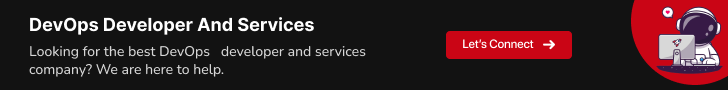
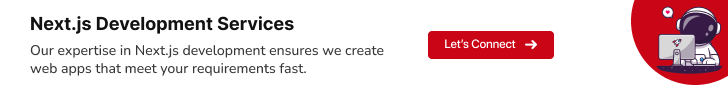
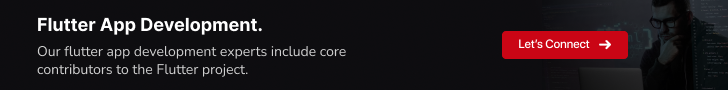
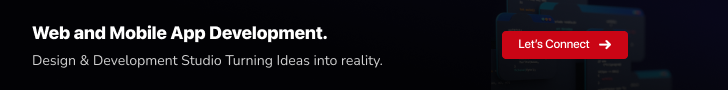







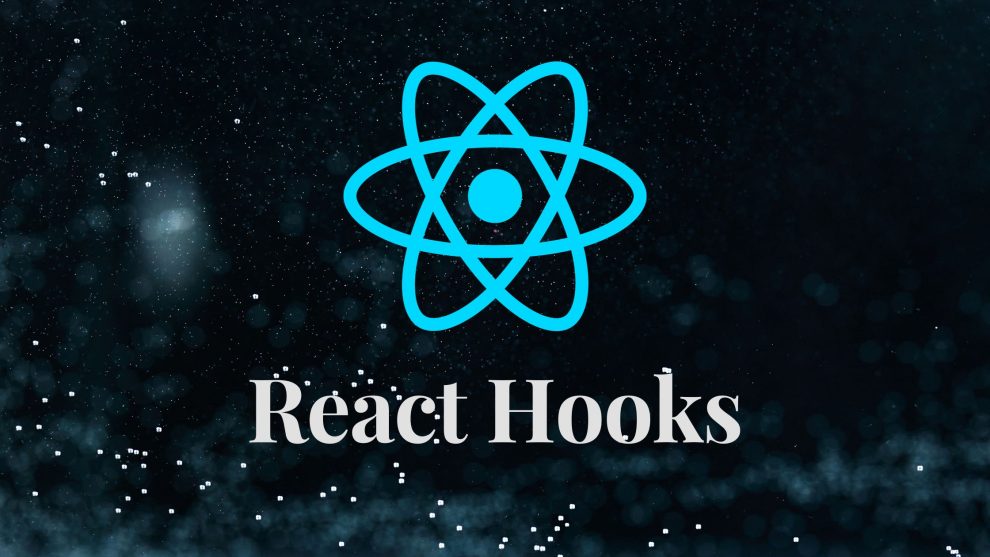








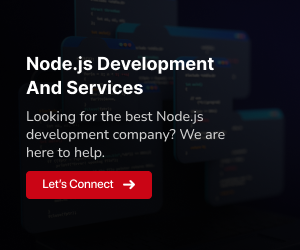
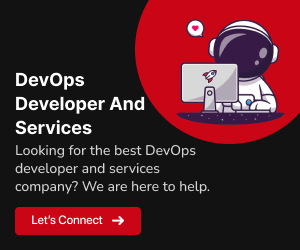
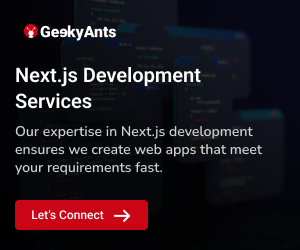
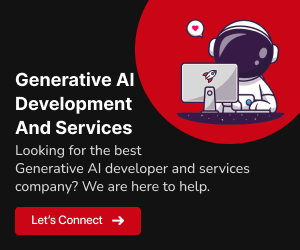
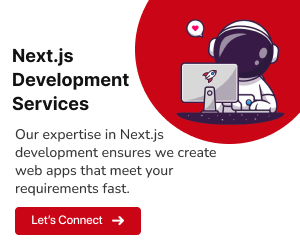
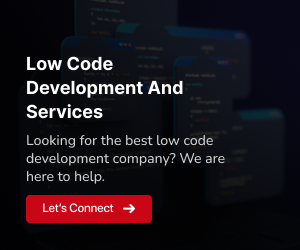
Add Comment