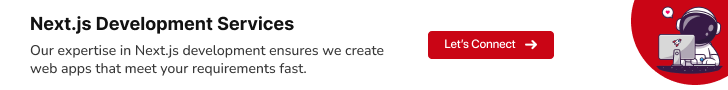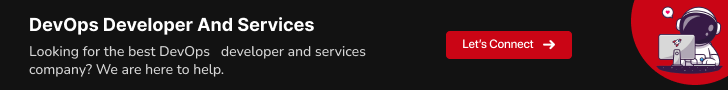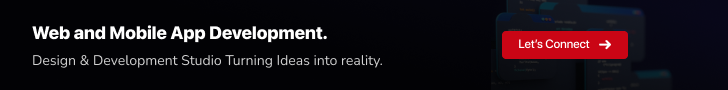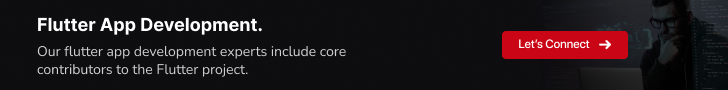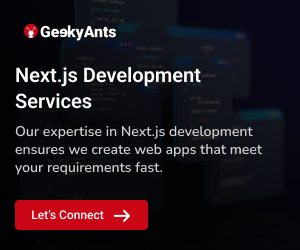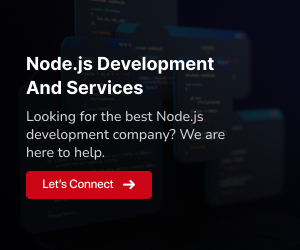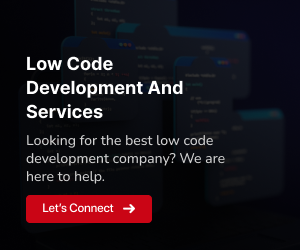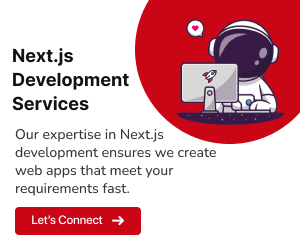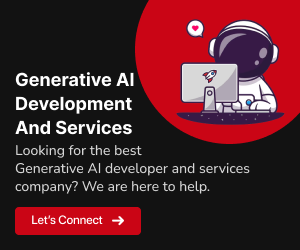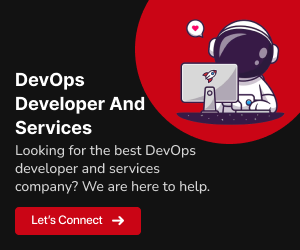The evolution of web development frameworks has significantly altered the landscape of modern application building. Among the myriad frameworks available, Blitz.js stands out as a powerful tool that streamlines full-stack development using React.js. This blog aims to delve into the essence of Blitz.js, elucidating its significance in the realm of web development and exploring its features, advantages, and the process of getting started.
Understanding Blitz.js
Blitz.js is a full-stack framework designed explicitly for React.js developers, providing an efficient and streamlined approach to building applications. It offers a seamless development experience by integrating the best practices and tools necessary for both front-end and back-end development. By leveraging the familiarity and flexibility of React.js, Blitz.js simplifies the creation of robust and scalable applications.
Features of Blitz.js
Let’s explore the powerful functionalities within Blitz.js, revolutionizing development with its seamless integration and simplified workflows.
Zero-API Data Layer
Blitz.js introduces a unique “zero-API” data layer, eliminating the need for traditional REST or GraphQL APIs. Developers can directly import server-side code into their frontend components. This approach streamlines data fetching and manipulation, reducing complexity and boosting development speed.
Authentication and Authorization
Blitz.js simplifies the implementation of secure user authentication and authorization mechanisms. It provides built-in tools and conventions to manage user sessions, permissions, and access control, ensuring robust security measures without developers having to reinvent authentication protocols.
File System Routing
With Blitz.js, routing becomes intuitive and straightforward through its file system-based routing system. Developers can organize routes and pages directly within the file system structure, enhancing code organization and reducing the complexity of managing routes separately.
Built-in TypeScript Support
Blitz.js natively supports TypeScript, offering type safety and static analysis. Developers can leverage TypeScript’s benefits, such as catching errors during development, improving code maintainability, and enabling better collaboration within teams.
Server-Side Rendering (SSR)
SSR in Blitz.js allows rendering React components on the server, improving initial load times and search engine optimization (SEO). This feature enhances performance by delivering pre-rendered content to users, resulting in a faster and more efficient user experience.
Internationalization (i18n) Support
Blitz.js provides robust support for internationalization, facilitating the translation and localization of applications. Developers can easily implement multiple language support, allowing the application to cater to a diverse user base without complexity.
Optimized Developer Tooling
Blitz.js emphasizes efficient developer tooling by offering a comprehensive set of CLI commands and developer-friendly features. The framework’s tooling includes commands for scaffolding components, generating code, and facilitating a smooth development workflow.
Ecosystem Integration and Extensibility
Blitz.js seamlessly integrates with various third-party libraries and tools, enabling developers to extend its functionality easily. This flexibility allows for integrating preferred libraries or tools into the Blitz.js ecosystem, catering to specific project requirements without hindrance.
Also Read: Mastering the useEffect Hook in React
Why Blitz.js Stands Out
Blitz.js distinguishes itself by emphasizing convention over configuration, reducing boilerplate code, and enabling rapid development without sacrificing scalability. Its opinionated structure simplifies the development process, allowing developers to focus on crafting features rather than managing configurations. Additionally, Blitz.js integrates seamlessly with Prisma, offering robust database functionality, making data handling more efficient. Here’s a more concise overview of Blitz.js’s standout features
Convenience Over Configuration:
Blitz.js prioritizes defaults and best practices, reducing the need for extensive configurations and enabling developers to focus on coding features.Minimal Boilerplate Code:
It streamlines development by minimizing redundant code, enhancing productivity, readability, and maintainability.Fast Development Without Compromising Scalability:
It facilitates rapid development while ensuring scalability, abstracting complex backend configurations for efficient project progression.Opinionated Structure:
Offers a clear, guided structure, aiding consistency across projects and allowing developers to concentrate on feature implementation rather than architectural decisions.Seamless Prisma Integration:
Integrates seamlessly with Prisma for efficient database handling, providing a type-safe query builder and ensuring data consistency.Enhanced Developer Experience:
Prioritizes an intuitive API, comprehensive documentation, and a supportive community, fostering a positive developer experience and boosting productivity.
Getting Started with Blitz
To embark on a Blitz.js journey, one needs to initiate the setup process. Begin by installing Blitz.js globally using npm or Yarn. The framework provides a command-line interface (CLI) that streamlines the creation of new projects and components. Developers can swiftly scaffold components, pages, and API routes, kickstarting the development process. The comprehensive documentation and community support offered by Blitz.js further simplify the learning curve for newcomers. Let’s discuss all the steps in detail
Step 1: Install Blitz.js Globally
First, ensure you have Node.js (version 14 or later) installed. Then, install Blitz.js globally using npm or Yarn
Using npm
npm install -g blitzUsing Yarn
yarn global add blitzStep 2: Create a New Blitz.js App
Create a new Blitz.js application by running the following command
blitz new my-blitz-appThis command creates a new Blitz.js app named my-blitz-app.
Step 3: Navigate to the App Directory
Navigate to the newly created app directory
cd my-blitz-appStep 4: Run the Development Server
Start the development server to preview your app locally
blitz startThis command will launch the development server and display the URL (typically ‘http://localhost:3000‘) where you can view your Blitz.js app in the browser.
Step 5: Create a New Page
Create a new page within your app using the following command
blitz generate page helloThis command generates a new page named hello in the pages directory. You can access this page via ‘http://localhost:3000/hello‘.
Step 6: Implement a Simple Component
Open the ‘hello.tsx‘ file within the newly created ‘hello‘ directory under ‘pages‘.
// pages/hello.tsx
import { BlitzPage } from 'blitz';
const HelloPage: BlitzPage = () => {
return (
<div>
<h1>Hello, Blitz.js!</h1>
<p>Welcome to your first Blitz.js page.</p>
</div>
);
};
export default HelloPage;This code defines a simple React component that displays a greeting message.
Step 7: Access the New Page
Visit ‘http://localhost:3000/hello‘ in your web browser to view the newly created page and see the “Hello, Blitz.js!” message displayed.
Step 8: Explore and Customize
Explore the project structure, add components, create API routes, and customize the application further according to your requirements. The Blitz.js documentation provides extensive resources and guides for various functionalities and customizations.
Read More: Understanding React Lifecycle: Methods & Hooks In Detail
Common Mistakes Beginners Make When Starting with Blitz.js
1. Skipping the Documentation
New developers often overlook the importance of thoroughly reading the documentation. Blitz.js has extensive documentation that covers various aspects of the framework. Skipping this crucial step might lead to misconceptions or missing out on essential features and best practices.
2. Overcomplicating the Structure
Beginners might tend to overcomplicate the folder structure or project setup. Blitz.js follows conventions and provides a simple structure by default. Attempting to overly customize or deviate from these conventions at the start might lead to unnecessary complexity.
3. Ignoring TypeScript Integration
As TypeScript is natively supported in this framework, ignoring its integration can hinder the development process. Beginners might overlook leveraging TypeScript’s advantages in terms of type safety and better code structure.
4. Not Leveraging Zero-API Data Layer
Failing to understand the concept and advantages of the zero-API data layer in Blitz.js might lead beginners to continue implementing traditional API structures unnecessarily. Learning to utilize this feature effectively can greatly simplify data fetching and management.
5. Not Embracing Server-Side Rendering (SSR)
Beginners might neglect the benefits of SSR provided by Blitz.js. Failing to implement server-side rendering could impact application performance and SEO, especially for content-heavy or dynamic applications.
6. Underestimating Community Support
Overlooking the available community support, forums, or resources might lead beginners to get stuck for longer periods on issues that have already been addressed by others. Engaging with the community can provide solutions, insights, and best practices.
7. Rushing Through Learning Curve
Attempting to rush through the learning process without grasping the fundamentals might result in gaps in understanding. Blitz.js has its unique concepts, and taking the time to comprehend these concepts thoroughly will benefit in the long run.
8. Not Testing Code Adequately
Beginners might overlook the importance of testing code properly. Writing tests ensures better code quality and reduces the likelihood of encountering bugs or issues in the future.
9. Ignoring Security Measures
Neglecting security considerations, such as proper authentication and authorization implementation, can pose potential risks in applications. Beginners should prioritize understanding and implementing security features provided by Blitz.js.
10. Avoiding Continuous Learning
Assuming that mastering Blitz.js happens quickly might limit a beginner’s growth. Continuous learning, exploring new features, and staying updated with the framework’s advancements are crucial for honing development skills.
Conclusion
In the ever-evolving landscape of web development, Blitz.js emerges as a game-changer, empowering developers to build robust, scalable applications with ease. Its opinionated structure, coupled with seamless integration with React.js, makes it a preferred choice for those seeking efficiency without compromising flexibility. By simplifying the development process and providing an array of powerful features, Blitz.js paves the way for a more streamlined and enjoyable full-stack development experience. Embrace Blitz.js to unleash the full potential of React.js and expedite the journey towards creating cutting-edge web applications.