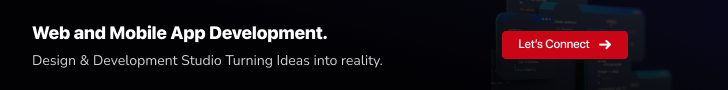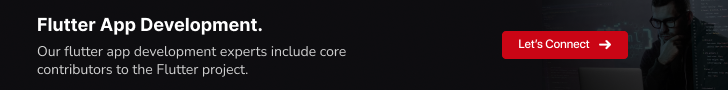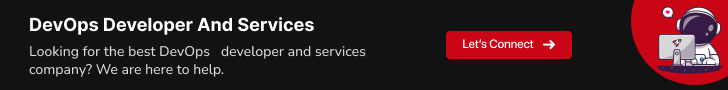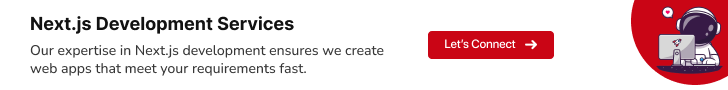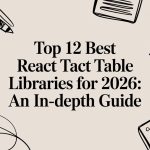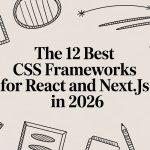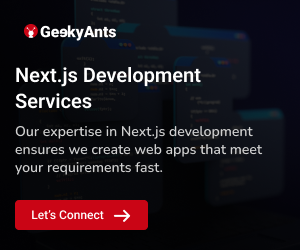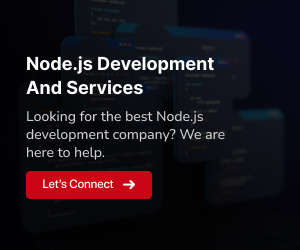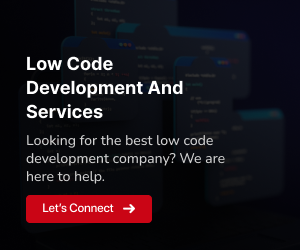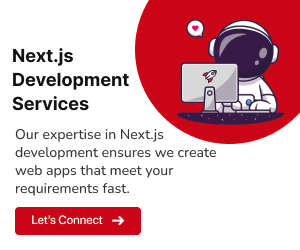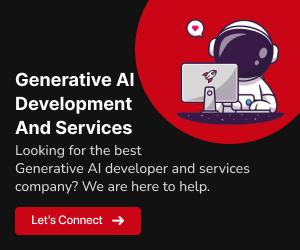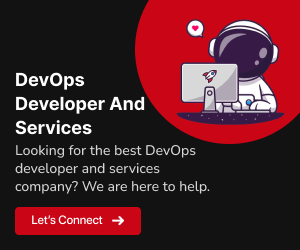In the ever-evolving world of web development, staying ahead of the curve is essential to create engaging and interactive web applications. Two prominent names that have emerged in recent years are React and React Three Fiber (R3F). In this blog, we’ll take a deep dive into what React and React Three Fiber are, their advantages, and how R3F combines the power of React with Three.js to create stunning 3D web experiences.
React: Powering Modern User Interfaces
React.js, often referred to simply as React, is an open-source JavaScript library developed and maintained by Facebook. It has revolutionized the way we build user interfaces, making it one of the most popular choices for frontend development. React stands out for several key reasons:
Component-Based Architecture:
React’s foundation is its component-based architecture. Developers can break down complex user interfaces into smaller, reusable components, which simplifies code maintenance, promotes reusability, and enables a more organized development process.Virtual DOM:
React employs a Virtual DOM (Document Object Model) to optimize rendering. It maintains a lightweight representation of the actual DOM, enabling efficient updates. This approach improves performance by minimizing unnecessary changes to the real DOM.Developer-Friendly Ecosystem:
React boasts a vast ecosystem of libraries and tools, making it incredibly developer-friendly. Libraries like React Router for routing and Redux for state management, along with various UI component libraries, enhance the development experience.Reusable Code Components:
The ability to create reusable code components ensures consistency in UI design and streamlines development. This is especially beneficial for large applications where maintaining consistency is a challenge.Improved User Experience:
React’s architecture results in faster page loading and smooth user interactions, enhancing the overall user experience.
Three.js: The Power of 3D Graphics
When it comes to creating immersive 3D experiences on the web, Three.js stands as a powerful and versatile JavaScript library. It unlocks a world of possibilities, allowing developers to craft captivating 3D graphics and animations. Let’s delve deeper into the capabilities and features that make Three.js such a vital tool in the realm of 3D web development.
Creating 3D Objects and Scenes
At the heart of Three.js lies the ability to create intricate 3D scenes with a variety of objects. You can build 3D worlds from scratch, adding elements like cubes, spheres, and custom models. These objects can be positioned, rotated, and scaled in 3D space to create complex scenes.
// Creating a basic cube in Three.js
const geometry = new THREE.BoxGeometry(1, 1, 1);
const material = new THREE.MeshBasicMaterial({ color: 0x00ff00 });
const cube = new THREE.Mesh(geometry, material);
scene.add(cube);Applying Textures and Materials
To make 3D objects visually appealing, Three.js allows developers to apply textures and materials. Materials determine how an object reflects light, giving it a realistic appearance. You can apply textures to objects, simulating materials like wood, metal, or even complex patterns.
// Applying a texture to a 3D object
const textureLoader = new THREE.TextureLoader();
const texture = textureLoader.load('texture.png');
const material = new THREE.MeshBasicMaterial({ map: texture });
const object = new THREE.Mesh(geometry, material);Implementing Lighting and Shadows
Realistic lighting and shadows play a crucial role in creating a convincing 3D environment. Three.js offers various types of lights, including directional, point, and spotlights. These lights interact with materials to produce lifelike shading and shadow effects.
// Adding directional light to a 3D scene
const light = new THREE.DirectionalLight(0xffffff, 1);
light.position.set(0, 1, 0);
scene.add(light);Handling Camera Perspectives and Controls
Controlling the viewpoint in a 3D scene is essential for creating interactive experiences. Three.js provides camera objects to control the user’s perspective. You can use perspective, orthographic, or other types of cameras to achieve different visual effects. Additionally, camera controls libraries like OrbitControls enable smooth user interaction for rotating, panning, and zooming within the 3D scene.
// Creating a perspective camera and enabling controls
const camera = new THREE.PerspectiveCamera(75, window.innerWidth / window.innerHeight, 0.1, 1000);
const controls = new THREE.OrbitControls(camera, renderer.domElement);Animating Objects and Camera Movements
Bringing 3D scenes to life often involves animations. Three.js allows you to animate objects and camera movements, creating dynamic and engaging experiences. You can use keyframes, tweening libraries, or even programmatic animations to achieve the desired effects.
// Creating a basic animation with Three.js
const animate = () => {
requestAnimationFrame(animate);
cube.rotation.x += 0.01;
cube.rotation.y += 0.01;
renderer.render(scene, camera);
};
animate();Related: How to create custom React component in Backendless UI
React Three Fiber (R3F): Bringing 3D to React
React Three Fiber (R3F) is a remarkable library that builds on the strengths of React and Three.js, combining them to create stunning 3D web experiences. Let’s explore R3F in more detail.
Step 1: Setting Up a React Application
First, make sure you have Node.js and npm (Node Package Manager) installed on your system. If not, you can download them from nodejs.org. Once that’s done, you can create a new React application using Create React App
npx create-react-app my-r3f-app
cd my-r3f-appStep 2: Installing React Three Fiber (R3F)
With your React application set up, you can now install R3F
npm install @react-three/fiber three react-springThis command installs R3F, Three.js, and react-spring, which are essential dependencies for creating 3D web experiences.
Step 3: Creating a 3D Component
In your React project, create a new component for your 3D scene. You can use the <Canvas> component from R3F to define your 3D environment.
// src/components/My3DScene.js
import React from 'react';
import { Canvas } from '@react-three/fiber';
function My3DScene() {
return (
<Canvas>
{/* Add your 3D content here */}
</Canvas>
);
}
export default My3DScene;Step 4: Adding 3D Objects
Within your <Canvas>, you can add 3D objects like cubes, spheres, and lights. Here’s an example of how to add a rotating cube
// src/components/My3DScene.js
import React from 'react';
import { Canvas, useFrame } from '@react-three/fiber';
import { Mesh } from 'three';
function RotatingCube() {
const ref = React.useRef<Mesh>();
// Rotate the cube on each frame
useFrame(() => {
if (ref.current) {
ref.current.rotation.x += 0.01;
ref.current.rotation.y += 0.01;
}
});
return (
<mesh ref={ref}>
<boxGeometry args={[1, 1, 1]} />
<meshStandardMaterial color="royalblue" />
</mesh>
);
}
function My3DScene() {
return (
<Canvas>
<ambientLight intensity={0.5} />
<spotLight position={[10, 10, 10]} angle={0.15} penumbra={1} />
<RotatingCube />
</Canvas>
);
}
export default My3DScene;In this example, we create a ‘RotatingCube‘ component that uses the useFrame hook from R3F to animate the cube’s rotation.
Step 5: Integrating with React
To use your 3D scene in a React component, import it and include it within your JSX. For example
// src/App.js
import React from 'react';
import './App.css';
import My3DScene from './components/My3DScene';
function App() {
return (
<div className="App">
<My3DScene />
</div>
);
}
export default App;Step 6: Running Your Application
You’re now ready to see your integrated 3D scene in action. Start your React development server by running
npm startYour React application with the integrated 3D scene should open in your web browser. You’ll see the rotating cube and can further customize your 3D environment, add more objects, lights, textures, and create interactive 3D web experiences using R3F.
Advantages of React Three Fiber
Familiar Development:
Developers with React experience can transition smoothly into 3D web development using R3F, reducing the learning curve.Declarative Approach:
R3F follows React’s declarative approach, making it easy to define and manage 3D scenes and components in a structured manner.Interactivity:
R3F simplifies adding interactivity to 3D scenes, allowing users to interact with 3D objects and environments.Extensive Documentation:
R3F offers comprehensive documentation and a vibrant community, ensuring that developers have access to resources and support.Performance:
By combining the efficiency of React’s Virtual DOM and the capabilities of Three.js, R3F offers a performant platform for creating 3D web applications.
Also Read: How to connect Django with React.js
Use Cases for React Three Fiber
The versatility of R3F opens up numerous possibilities for 3D web development
Interactive Product Showcases:
Create immersive 3D presentations of products or services to engage users.Educational Platforms:
Build interactive 3D educational platforms for teaching complex concepts in an engaging manner.Architectural Visualization:
Develop virtual tours of buildings and architectural designs for real estate and construction industries.Virtual and Augmented Reality:
Design web-based VR and AR experiences that work seamlessly across different devices, providing users with unique experiences.Gaming:
Develop web-based games with stunning 3D graphics and interactive gameplay.
Conclusion
In the dynamic world of web development, React and React Three Fiber stand out as groundbreaking technologies that enable the creation of modern and engaging web applications, including immersive 3D experiences. Whether you’re a front-end developer looking to level up your UI skills with React or dive into the world of 3D web development with React Three Fiber, these tools offer exciting opportunities for innovation and creativity. As the web continues to evolve, embracing these technologies can help you stay at the forefront of the industry and captivate your audience with rich and interactive web experiences.