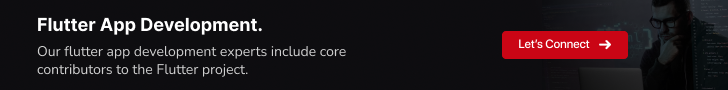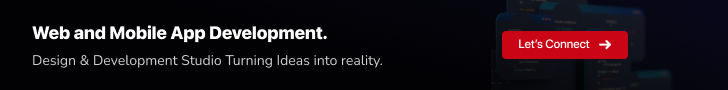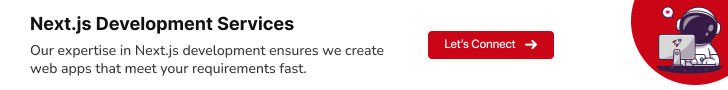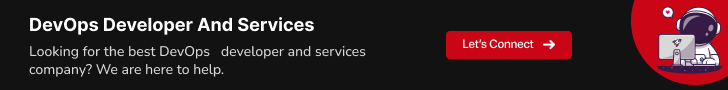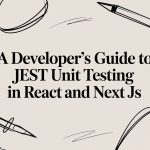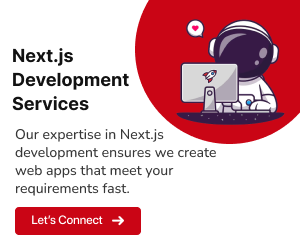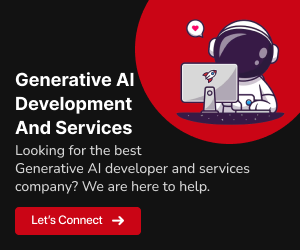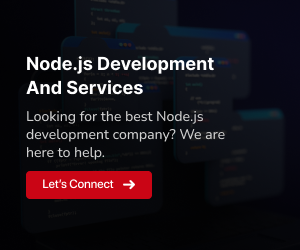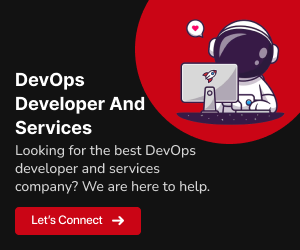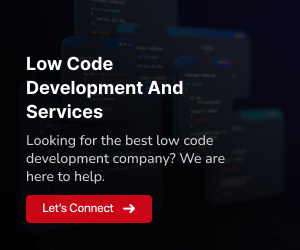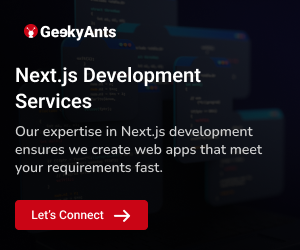In the fast-evolving landscape of web development, staying up-to-date with the latest technologies and best practices is vital. GraphQL is one such technology that has gained immense popularity for its flexibility and efficiency in data retrieval. When combined with Next.js, it can supercharge your web applications, making them more responsive and user-friendly. In this blog post, we’ll explore how to fetch GraphQL data in Next.js, step by step.
Understanding GraphQL
Before we dive into the implementation, it’s essential to have a grasp of what GraphQL is and how it differs from traditional REST APIs.
GraphQL is a query language for your API. Instead of relying on a fixed set of endpoints like in REST, GraphQL allows you to request only the data you need. Clients can specify the shape and structure of the data they require, resulting in more efficient and precise data retrieval. This flexibility is especially valuable in modern web applications, where different components may require different data for their functionality.
Ways To Fetch GraphQL Data
Fetching data from a GraphQL API in your Next.js application can be done in several ways, depending on your specific requirements and preferences. Here are some common methods to retrieve GraphQL data:
1. Using Apollo Client with React Hooks
Apollo Client is a popular choice for working with GraphQL in React applications, and it integrates seamlessly with Next.js. You can use the useQuery hook from @apollo/client to send GraphQL queries and fetch data in your components. This approach is straightforward and is often preferred for its ease of use.
2. Using getServerSideProps and getStaticProps
Next.js offers two methods, getServerSideProps and getStaticProps, that allow you to fetch data at the server-side during page rendering. These methods are ideal for SEO optimization and performance. You can use Apollo Client or any other HTTP client library to make GraphQL requests within these functions and pass the retrieved data as props to your components.
3. Using SWR (React Hooks Library)
SWR (Stale-While-Revalidate) is a React hooks library that can be used to fetch and manage data, including GraphQL, in your Next.js application. SWR is known for its simplicity and built-in caching, making it a great choice for data fetching.
4. Using Fetch API Directly
You can also fetch GraphQL data using the Fetch API directly. While this method provides more control, it requires you to manually handle queries, mutations, and error handling. This approach is commonly used when you want full control over the network requests.
Choose the method that best fits your project’s needs, whether you prioritize simplicity, SEO optimization, or fine-grained control over data fetching. Each approach can be effective when working with GraphQL in a Next.js application, and the choice depends on your specific use case and preferences.
Related: The 10 Best Headless CMS for React Projects
Getting Started with Next.js and GraphQL
Let’s explore the ways to fetch the GraphQL data in Next.js in detail
1. Using Apollo Client with React Hooks
Set Up a Next.js Project
If you don’t already have a Next.js project, you can create one using the following command
npx create-next-app your-next-appInstall Required Packages
To work with GraphQL in a Next.js project, you’ll need to install the necessary packages. The two most common packages are ‘apollo-client‘ for managing GraphQL data and ‘graphql‘ for working with GraphQL queries.
npm install @apollo/client graphqlSet Up an Apollo Client
In your Next.js project, set up an Apollo Client to interact with your GraphQL API. Create a new file called ‘apollo-client.js‘ and configure your client there
// apollo-client.js
import { ApolloClient, InMemoryCache } from '@apollo/client';
const client = new ApolloClient({
uri: 'https://your-graphql-api.com', // Replace with your GraphQL API endpoint
cache: new InMemoryCache(),
});
export default client;Fetch Data with GraphQL Queries
With your Apollo Client set up, you can now fetch data using GraphQL queries. Create a GraphQL query using the ‘gql‘ tag from the ‘graphql‘ package
// apollo-client.js
import { ApolloClient, InMemoryCache } from '@apollo/client';
const client = new ApolloClient({
uri: 'https://your-graphql-api.com', // Replace with your GraphQL API endpoint
cache: new InMemoryCache(),
});
export default client;Fetch Data in Your Next.js Component
Now, you can use the ‘useQuery‘ hook from ‘@apollo/client‘ to fetch data in your Next.js component
// pages/index.js
import { useQuery } from '@apollo/client';
import { GET_PRODUCTS } from '../queries';
function Home() {
const { loading, error, data } = useQuery(GET_PRODUCTS);
if (loading) return <p>Loading...</p>;
if (error) return <p>Error: {error.message}</p>;
const products = data.products;
return (
<div>
<h1>Products</h1>
<ul>
{products.map((product) => (
<li key={product.id}>
{product.name} - ${product.price}
</li>
))}
</ul>
</div>
);
}
export default Home;Run Your Next.js Application
You’re all set! Start your Next.js application with the following command
npm run devVisit http://localhost:3000 in your browser to see your Next.js app in action, fetching and displaying data from your GraphQL API.
2. Using getServerSideProps and getStaticProps
In Next.js, you can use server-side rendering (SSR) and static site generation (SSG) to fetch and display GraphQL data by employing the ‘getServerSideProps‘ and ‘getStaticProps‘ functions, respectively. These functions enable you to pre-render your pages with the required data before serving them to the client, thus optimizing SEO and improving page load times.
Here’s how to use ‘getServerSideProps‘ and ‘getStaticProps‘ to fetch GraphQL data in Next.js
a. Using getServerSideProps
‘getServerSideProps‘ is ideal for pages with dynamic data that may change on each request. For instance, if you have a product details page, you’d want to use SSR to ensure that the data is always up-to-date. Here’s how to use it
// pages/product/[id].js
import { useQuery } from '@apollo/client';
import { GET_PRODUCT } from '../../queries'; // Define your GraphQL query
function Product({ productData }) {
// Use the productData received as a prop
return (
<div>
<h1>{productData.name}</h1>
<p>Price: ${productData.price}</p>
{/* Additional product details */}
</div>
);
}
export async function getServerSideProps(context) {
const { id } = context.params;
// Fetch product data from your GraphQL API using the id
const { data } = await apolloClient.query({
query: GET_PRODUCT, // Your GraphQL query
variables: { id },
});
return {
props: {
productData: data.product,
},
};
}
export default Product;b. Using getStaticProps
For pages with data that doesn’t change frequently, such as blog posts or product listings, you can use ‘getStaticProps‘ for static site generation. This approach generates HTML files during build time and serves them, reducing server load and improving page speed. Here’s how to use it
// pages/products.js
import { useQuery } from '@apollo/client';
import { GET_PRODUCTS } from '../queries'; // Define your GraphQL query
function Products({ products }) {
// Use the products received as a prop
return (
<div>
<h1>Products</h1>
<ul>
{products.map((product) => (
<li key={product.id}>
{product.name} - ${product.price}
</li>
))}
</ul>
</div>
);
}
export async function getStaticProps() {
// Fetch a list of products from your GraphQL API
const { data } = await apolloClient.query({
query: GET_PRODUCTS, // Your GraphQL query
});
return {
props: {
products: data.products,
},
};
}
export default Products;
In both cases, you use Apollo Client to execute GraphQL queries and pass the retrieved data to your Next.js components.
3. Using SWR (React Hooks Library)
SWR is a popular library for data fetching that works seamlessly with Next.js. It simplifies data retrieval and caching, making it an excellent choice for fetching GraphQL data in your Next.js application.
Here’s how to use SWR to fetch GraphQL data in Next.js
- Install SWR: First, you need to install the swr library in your Next.js project.
npm install swr- Create a GraphQL Query: Define your GraphQL query as you normally would. You can use a query from Apollo Client, GraphQL Tag, or any other method you prefer.
// queries.js
import { gql } from 'graphql-tag';
export const GET_PRODUCTS = gql`
query GetProducts {
products {
id
name
price
}
}
`;- Use SWR Hook: In your Next.js component, you can use the SWR hook to fetch and manage the GraphQL data.
// pages/products.js
import useSWR from 'swr';
import { GET_PRODUCTS } from '../queries'; // Import your GraphQL query
import apolloClient from '../apollo-client'; // Import your Apollo Client setup
function Products() {
const { data, error } = useSWR(GET_PRODUCTS, async (query) => {
const { data } = await apolloClient.query({ query });
return data;
});
if (error) return <p>Error: {error.message};
if (!data) return <p>Loading...
const products = data.products;
return (
<div>
<h1>Products</h1>
<ul>
{products.map((product) => (
<li key={product.id}>
{product.name} - ${product.price}
</li>
))}
</ul>
</div>
);
}The ‘useSWR hook‘ takes two parameters the key, which is the GraphQL query, and a fetcher function. The fetcher function is responsible for executing the query and returning the data. In this example, we use the Apollo Client to execute the query and return the data to SWR. You can handle loading and error states as you normally would in a React component.
- Run Your Next.js Application: Start your Next.js application to see SWR in action.
npm run dev- Visit http://localhost:3000/products in your browser, and you’ll see your Next.js app fetching and displaying GraphQL data using SWR.
Using SWR simplifies data fetching and provides automatic caching, background data revalidation, and efficient handling of various data states. It’s an excellent choice for integrating GraphQL data retrieval into your Next.js application.
4. Using Fetch API Directly
you can fetch GraphQL data in Next.js using the Fetch API directly. This approach allows you to have more control over the data fetching process without relying on additional libraries. Here’s how to do it
Create a GraphQL Query
Start by defining your GraphQL query as a string. You can use the graphql-tag library or build the query manually.
// queries.js
export const GET_PRODUCTS = `
query {
products {
id
name
price
}
}
`;Create a Data Fetching Function
Next, create a function to fetch data using the Fetch API. You’ll send a POST request to your GraphQL server, passing the query as the request body.
// api.js
export async function fetchGraphQLData(query) {
const endpoint = 'https://your-graphql-api.com'; // Replace with your GraphQL API endpoint
const headers = {
'Content-Type': 'application/json',
};
const body = JSON.stringify({ query });
try {
const response = await fetch(endpoint, {
method: 'POST',
headers,
body,
});
if (!response.ok) {
throw new Error(`HTTP error! Status: ${response.status}`);
}
const data = await response.json();
return data.data;
} catch (error) {
throw new Error(`Network error: ${error.message}`);
}
}Use the Data Fetching Function in Your Component
Now, you can use the ‘fetchGraphQLData‘ function in your Next.js component to fetch and display the data.
// api.js
export async function fetchGraphQLData(query) {
const endpoint = 'https://your-graphql-api.com'; // Replace with your GraphQL API endpoint
const headers = {
'Content-Type': 'application/json',
};
const body = JSON.stringify({ query });
try {
const response = await fetch(endpoint, {
method: 'POST',
headers,
body,
});
if (!response.ok) {
throw new Error(`HTTP error! Status: ${response.status}`);
}
const data = await response.json();
return data.data;
} catch (error) {
throw new Error(`Network error: ${error.message}`);
}
}Run Your Next.js Application
Start your Next.js application to see it in action.
npm run devVisit ‘http://localhost:3000/products‘ in your browser to see your Next.js app fetching and displaying GraphQL data using the Fetch API directly.
Also Read: The benefits of hiring Next.js developers In the US
Conclusion
Fetching GraphQL data in Next.js can transform your web applications, making them more efficient and dynamic. This combination allows you to request precisely the data you need and create responsive user experiences. By following the steps outlined in this guide, you’ll be well-equipped to implement GraphQL data fetching in your Next.js projects and unlock the full potential of these cutting-edge technologies.