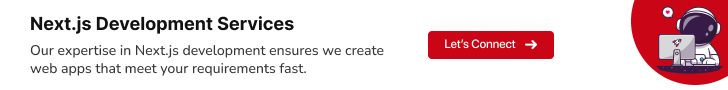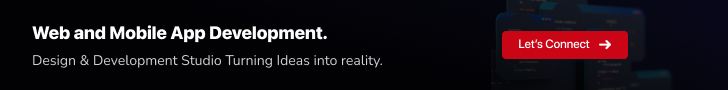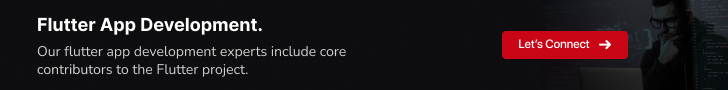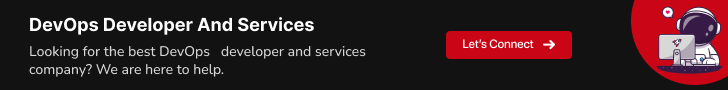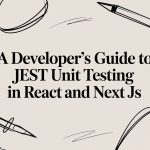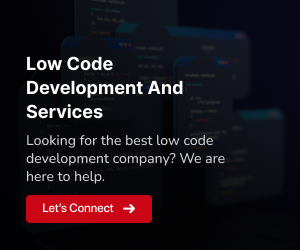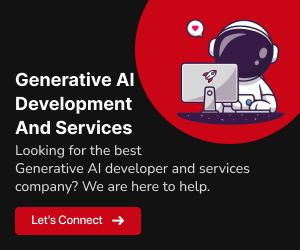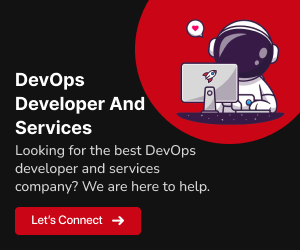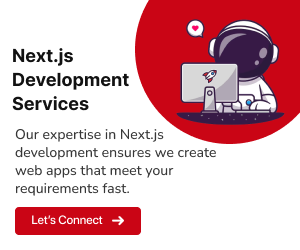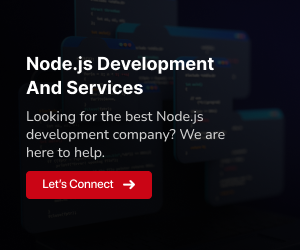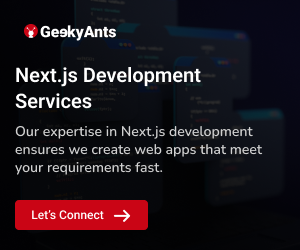In the ever-evolving landscape of web development, ReactJS has stood out as a game-changer, simplifying the creation of interactive and dynamic user interfaces. Yet, as your applications grow in complexity, you may find yourself dealing with the challenges of state management and data flow. This is where Redux steps in to work hand in hand with React. In this blog, we will explore how Redux complements ReactJS and unlocks a world of advantages for developers.
ReactJS: A Brief Overview
ReactJS, commonly known as React, is a versatile and influential open-source JavaScript library developed by Facebook. Its primary goal is to empower developers to create high-performing and efficient user interfaces by breaking them down into reusable components. Let’s dive deeper into the advantages of React.
Advantages of React
Component-Based Architecture:
React’s hallmark feature is its component-based architecture. Developers create encapsulated and reusable UI components that can be seamlessly assembled to craft intricate user interfaces. This approach promotes code reusability, facilitates maintenance, and organizes the codebase into a modular structure.Virtual DOM:
A standout characteristic of React is its use of the Virtual DOM (Document Object Model). Instead of directly manipulating the real DOM, React operates on a virtual representation of it. When changes occur in the application’s state, React calculates the disparities between the virtual and actual DOM, efficiently updating only the necessary parts of the page. This technique significantly enhances performance and responsiveness in the user interface.Unidirectional Data Flow:
React enforces a strict unidirectional data flow, which means that data within a React application travels in a single, consistent direction. This simplifies data management, making it easier to comprehend how changes in the application state impact the user interface. Unidirectional data flow is pivotal for ensuring predictability in behavior and simplifying the debugging process.JSX (JavaScript XML):
React adopts JSX, an XML-like syntax extension for JavaScript, to define and structure its components. JSX empowers developers to compose UI components that closely resemble the final HTML output, thereby enhancing code readability and maintainability.React Ecosystem:
The React ecosystem is expansive and thriving, featuring an array of libraries, tools, and extensions. Notable additions to React include React Router for efficient routing, Redux for advanced state management (as discussed in a previous section), and an assortment of UI component libraries like Material-UI, Ant Design, and more, which expedite and enhance the development process.
Read More: How to Use React with Redux: Beginner’s Guide
Redux: The Missing Piece
Redux is a predictable state container for JavaScript applications, often hailed as the “missing piece” for managing complex state in front-end applications. It perfectly complements ReactJS by offering a centralized and predictable state management system. At its core, Redux stores all of your application’s data in a single JavaScript object known as the “store.” Let’s explore how Redux works and its key components, including reducers, actions, and the store.
Reducers: The Guardians of State
Reducers play a pivotal role in Redux. They are pure functions that define how your application’s state changes in response to actions. Each reducer focuses on a specific slice of your application’s state, ensuring a modular and maintainable codebase. Here’s an example of a simple reducer
// reducer.js
const initialState = {
count: 0,
};
const counterReducer = (state = initialState, action) => {
switch (action.type) {
case 'INCREMENT':
return { ...state, count: state.count + 1 };
case 'DECREMENT':
return { ...state, count: state.count - 1 };
default:
return state;
}
};
export default counterReducer;In the example above, counterReducer manages a piece of the application’s state related to a counter. It takes the current state and an action as input and returns the new state based on the action type. Reducers are designed to be pure functions, meaning they should not have side effects and must always return the same output for the same input.
Actions: Triggers of State Changes
Actions are plain JavaScript objects that describe an event or intention to change the state. These actions are dispatched to the store and trigger the corresponding reducer. They include a type property to specify the action type and optional payload data. Here’s an example of actions for our counter
// actions.js
export const increment = () => ({
type: 'INCREMENT',
});
export const decrement = () => ({
type: 'DECREMENT',
});The Store: Centralized State Management
The Redux store is a central repository for your application’s state. It holds the complete state tree of your application and allows you to dispatch actions, which trigger state changes through reducers. To create a store and connect it to your React application, you’ll typically use the redux library along with the react-redux library for integration. Here’s a simplified store setup
// store.js
import { createStore } from 'redux';
import rootReducer from './reducers'; // Combine multiple reducers if needed
const store = createStore(rootReducer);
export default store;Connecting Redux to React
To connect Redux to your React application, you’ll use the Provider component from react-redux to wrap your application at the top level. This provides access to the Redux store to all components. Additionally, the connect function from react-redux allows you to specify which parts of the state each component needs access to and dispatch actions.
// App.js
import React from 'react';
import { Provider } from 'react-redux';
import store from './store';
import Counter from './Counter';
function App() {
return (
<Provider store={store}>
<div>
<h1>Redux Counter</h1>
<Counter />
</div>
</Provider>
);
}
export default App;In summary, Redux provides a structured and predictable state management system for your React applications. Reducers define how the state changes, actions trigger those changes, and the store acts as a centralized repository. By integrating Redux, you can maintain clear control over your application’s state, leading to more organized and maintainable code.
Related: How to Use Bootstrap with React
Advantages of Using Redux with ReactJS
Centralized State Management:
Redux centralizes state management, eliminating complex data sharing between components, making data accessible from any part of the application.
Predictable State Changes:
Redux enforces a clear, one-way data flow, ensuring predictable and traceable state changes through actions and reducers.
Time-Travel Debugging:
Redux’s immutable state and strict data flow enable time-travel debugging, a powerful tool for bug identification and understanding state evolution.
Scalability and Maintainability:
Redux’s structured approach and modularity enhance code maintainability and facilitate scalability as applications grow.
Reusable Components:
Redux promotes the creation of reusable, stateless components, reducing complexity and accelerating development.
Improved Testing:
Redux simplifies testing by making it easier to isolate and test individual components. Since the state management is externalized, you can write unit tests for reducers and actions independently, ensuring better test coverage and application stability.State Persistence:
Redux makes it straightforward to persist and rehydrate application state, which is crucial for scenarios like saving user preferences, preserving data during page refreshes, and maintaining a consistent user experience.
Interoperability:
Redux is not limited to React applications alone. It can be used with other frameworks or libraries, promoting code reusability and ensuring a consistent state management strategy across different projects and technologies.
Community and Documentation:
Redux enjoys a robust community of developers and extensive documentation. This means that developers can easily find solutions, best practices, and community-contributed extensions to enhance their Redux-based projects.
Development Tools:
Redux offers a range of development tools and browser extensions, like Redux DevTools, that simplify debugging and monitoring the state. These tools provide real-time insights into state changes and aid in identifying and fixing issues quickly.
Conclusion
Incorporating Redux with ReactJS enhances the development process, especially for complex and data-rich applications. The benefits of centralized state management, predictable state changes, time-travel debugging, scalability, and the creation of reusable components make Redux a powerful asset for building robust and scalable web applications. While Redux may introduce some added complexity compared to local state management in React, the advantages it offers in terms of code maintainability, debugging, and collaboration are more than worth the investment. If you’re working on a React project with growth in mind, consider integrating Redux to elevate your development process to new heights. Your future self and your team will thank you for it.