React.js has become one of the most popular JavaScript libraries for building user interfaces. Its simplicity, efficiency, and reusable components have made it a go-to choice for front-end development. As a result, proficiency in React.js has become a sought-after skill for developers entering the job market. Whether you’re a seasoned React developer or just starting out, preparing for React.js technical questions in coding interviews is crucial. Here are the top 20 React.js technical questions commonly asked in interviews
1. What is React.js?
Answer: React.js is an open-source JavaScript library primarily used for building user interfaces (UIs) and front-end applications. It allows developers to create reusable UI components.
// Simple React component example
import React from 'react';
const App = () => {
return (
<div>
<h1>Hello, React!</h1>
</div>
);
};
export default App;2. What are the key features of React?
Answer: React’s key features include its virtual DOM, component-based architecture, JSX (JavaScript XML), one-way data binding, and the ability to create reusable components.
Virtual DOM:
React uses a virtual DOM to improve performance by creating an in-memory representation of the actual DOM. This enables React to efficiently update and render changes by comparing the virtual DOM with the real DOM and applying only the necessary updates.Component-Based Architecture:
React follows a component-based approach, allowing developers to create encapsulated and reusable UI components. Each component manages its state, rendering logic, and lifecycle, which promotes code reusability and maintainability.JSX (JavaScript XML):
JSX is a syntax extension for JavaScript used in React that allows developers to write HTML-like code within JavaScript. It provides an elegant way to describe the UI components’ structure and makes it easier to visualize the component’s rendering.One-Way Data Binding:
React follows a unidirectional data flow, enabling data changes to flow in a single direction, from parent components to child components. This ensures better control over data consistency and simplifies the debugging process.Reusable Components:
React enables developers to create modular and reusable components. These components can be composed and nested to build complex UIs, offering flexibility and scalability to applications. Reusability reduces code duplication and improves development efficiency.
3. What is JSX?
Answer: JSX is a syntax extension in React that allows developers to write HTML-like code within JavaScript, making it easier to create and visualize React components.
// JSX example in React
import React from 'react';
const App = () => {
return (
<div>
<h1>Hello, JSX!</h1>
<p>This is JSX in action.</p>
</div>
);
};
export default App;4. What is the significance of the virtual DOM in React?
Answer: The significance of the virtual DOM in React lies in its ability to enhance performance and optimize the updating process of the actual DOM. Here are the key points regarding its significance:
Performance Optimization:
The virtual DOM serves as a lightweight copy of the actual DOM. When changes occur in a React application, the updates are first made to this virtual representation. By comparing the current virtual DOM with the previous version, React identifies the specific differences or updates needed to be applied to the real DOM.Efficient Updates:
React performs efficient updates by minimizing direct manipulations to the real DOM. Instead of re-rendering the entire DOM or making individual changes directly to the elements, React selectively updates only the parts of the real DOM that require modification. This approach significantly reduces the number of DOM manipulations, enhancing the application’s performance.Batched Updates:
React batches multiple updates to the virtual DOM, optimizing the rendering process. It avoids immediate and excessive updates to the real DOM by grouping multiple changes and applying them together, which results in better performance and responsiveness.Cross-Platform Consistency:
The virtual DOM ensures consistent behavior across different browsers and platforms. React abstracts the actual DOM operations and provides a unified interface through the virtual DOM, which helps in maintaining consistency in how the application renders and behaves across various environments.Developer-Friendly:
Working with the virtual DOM simplifies development by providing an abstraction layer over the actual DOM. It allows developers to focus on building components and managing application state without directly worrying about low-level DOM manipulation, leading to more efficient and maintainable code.
5. What are components in React.js?
Answer: Components are the building blocks of React applications. They are reusable, self-contained pieces of UI that can be composed together to build complex UIs.
// Example of a React component
import React from 'react';
const MyComponent = () => {
return <div>This is a React component.</div>;
};
export default MyComponent;6. Differentiate between functional and class components in React.js?
Answer: Functional components are stateless and rely on props for data input. Class components can hold a state using this.state and use lifecycle methods.
Functional Component
// Functional component example
import React from 'react';
const FunctionalComponent = (props) => {
return <div>Hello, {props.name}!</div>;
};
export default FunctionalComponent;Class Component
// Class component example
import React, { Component } from 'react';
class ClassComponent extends Component {
render() {
return <div>Hello, {this.props.name}!</div>;
}
}
export default ClassComponent;7. What are props in React?
Answer: Props (short for properties) are used for passing data from parent to child components in React. They are read-only and help in maintaining the flow of data in a React application.
// Example demonstrating props in React
import React from 'react';
const Greeting = (props) => {
return <div>Hello, {props.name}!</div>;
};
// Usage of the Greeting component with props
const App = () => {
return <Greeting name="John" />;
};
export default App;8. Explain state in React.
Answer: State in React represents the internal data of a component. It can be modified using the ‘setState‘ method and triggers re-rendering when updated.
// Example demonstrating props in React
import React from 'react';
const Greeting = (props) => {
return <div>Hello, {props.name}!</div>;
};
// Usage of the Greeting component with props
const App = () => {
return <Greeting name="John" />;
};
export default App;This code shows a simple counter component using useState to manage state.
9. What is the significance of setState()?
Answer: The setState() method in React is significant for managing a component’s internal state and triggering updates to the user interface when the state changes. Here’s why it’s important:
State Management:
React components can have state, which determines their behavior and appearance.setState()is the primary method used to update this state within a component.Reactive Rendering:
WhensetState()is called, React knows that the component’s state has changed. It then re-renders the component and its children to reflect the updated state. This ensures that the user interface stays in sync with the application’s state.Asynchronous Updates:
setState()does not immediately mutate the component’s state. Instead, it schedules an update to the component, allowing React to batch multiple state updates for performance reasons. This helps in avoiding unnecessary re-renders and optimizing the rendering process.Immutable State:
React’ssetState()enforces the principle of immutable state by requiring you to pass in the new state object or a function that returns the new state based on the previous state. This prevents direct mutation of the state, ensuring predictability and easier debugging of state changes.Lifecycle Triggers:
State changes triggered bysetState()may lead to lifecycle method invocations in React components. For instance, when state changes cause a re-render, lifecycle methods likecomponentDidUpdate()can be utilized to handle post-update operations.Component Updates:
By usingsetState()appropriately, React.js can efficiently determine what parts of the UI need to be updated. It performs a diffing algorithm between the previous and current states to minimize DOM updates, which contributes to performance optimization.
Related: How to Integrate Stripe with React
10. Describe React lifecycle methods.
Answer: React components possess multiple lifecycle methods like componentDidMount, componentDidUpdate, componentWillUnmount, etc., which execute at different stages within a component’s lifecycle.
// Example of componentDidMount and componentWillUnmount lifecycle methods
import React, { Component } from 'react';
class LifecycleExample extends Component {
componentDidMount() {
// Executed after the component is mounted
console.log('Component mounted');
}
componentWillUnmount() {
// Executed before the component is unmounted
console.log('Component will unmount');
}
render() {
return <div>Example Component</div>;
}
}
export default LifecycleExample;These lifecycle methods can perform specific tasks during different phases of a component’s life.
11. How do you handle events in React?
Answer: Events in React.js are handled similar to standard HTML events, using event handlers like ‘onClick‘, ‘onChange‘, etc., within components.
// Example demonstrating event handling in React
import React, { useState } from 'react';
const EventExample = () => {
const [text, setText] = useState('');
const handleChange = (event) => {
setText(event.target.value);
};
return (
<div>
<input type="text" value={text} onChange={handleChange} />
<p>Typed Text: {text}</p>
</div>
);
};
export default EventExample;In this example, the onChange event is used to capture input changes in the text field.
12. What are keys in React.js and why are they important?
Answer: Keys are used to identify and manage lists of elements efficiently in React.js. They help React.js identify which items have changed, added, or removed within a list, thus optimizing rendering performance.
// Example demonstrating the use of keys in React lists
import React from 'react';
const ListExample = () => {
const items = ['Apple', 'Orange', 'Banana'];
return (
<ul>
{items.map((item, index) => (
<li key={index}>{item}</li>
))}
</ul>
);
};
export default ListExample;Every individual list item receives a distinct ‘key’ attribute to enhance the efficiency of list rendering and updating operations.
13. How does React Router work?
Answer: React Router stands as a prevalent library utilized for managing routing within React applications. It enables seamless navigation between diverse components or pages without requiring a complete page reload.
// Basic example of React Router
import React from 'react';
import { BrowserRouter as Router, Route, Link } from 'react-router-dom';
const Home = () => <div>Home Page</div>;
const About = () => <div>About Page</div>;
const App = () => {
return (
<Router>
<div>
<nav>
<ul>
<li>
<Link to="/">Home</Link>
</li>
<li>
<Link to="/about">About</Link>
</li>
</ul>
</nav>
<Route path="/" exact component={Home} />
<Route path="/about" component={About} />
</div>
</Router>
);
};
export default App;This code demonstrates basic routing using React Router with two simple routes.
14. What are higher-order components (HOCs) in React?
Answer: Higher-order components (HOCs) function by taking a component as an argument and then returning an upgraded or enhanced version of that component. They serve the purpose of facilitating code reuse, sharing logic, and appending extra functionality to components.
// Example demonstrating a Higher-Order Component (HOC)
import React from 'react';
const withLogging = (WrappedComponent) => {
return class extends React.Component {
componentDidMount() {
console.log('Component is mounted');
}
render() {
return <WrappedComponent {...this.props} />;
}
};
};
// Usage of the HOC with a component
const MyComponent = () => <div>Hello, HOC!</div>;
const EnhancedComponent = withLogging(MyComponent);
export default EnhancedComponent;In this example, the ‘withLogging‘ HOC adds logging functionality to the ‘MyComponent‘.
15. What is the purpose of Redux in React?
Answer: The purpose of Redux in React is to provide a predictable and centralized state management solution for applications, particularly useful in scenarios where managing state across multiple components becomes complex. Here’s a deeper understanding:
Centralized State Management:
Redux stores the entire application state in a single, unchangeable object, simplifying state management across components.Predictable State Updates:
Redux follows a strict data flow, where actions trigger changes through reducers, ensuring predictability and traceability of state changes.Scalability and Organization:
Redux separates state from components, simplifying code organization and enhancing scalability in larger applications.Time Travel Debugging:
Redux enables powerful debugging by tracking state changes, allowing developers to inspect and replay actions for debugging purposes.Middleware Support:
Redux supports middleware for adding functionalities like logging and handling asynchronous actions without cluttering the core logic.Single Source of Truth:
Redux ensures a single source of truth for the entire application state, preventing inconsistencies among components.
16. What are the differences between controlled and uncontrolled components in React forms?
Answer: Controlled components in React forms have their state managed by React using state or props, while uncontrolled components manage their state internally using refs or traditional DOM handling.
Controlled Component
import React, { useState } from 'react';
function ControlledComponentExample() {
const [inputValue, setInputValue] = useState('');
const handleInputChange = (event) => {
setInputValue(event.target.value);
};
const handleSubmit = (event) => {
event.preventDefault();
// Use inputValue state for form submission or further processing
console.log('Form submitted with value:', inputValue);
};
return (
<form onSubmit={handleSubmit}>
<label>
Input:
<input
type="text"
value={inputValue}
onChange={handleInputChange}
/>
</label>
<button type="submit">Submit</button>
</form>
);
}
export default ControlledComponentExample;Uncontrolled Components
import React, { useRef } from 'react';
function UncontrolledComponentExample() {
const inputRef = useRef(null);
const handleSubmit = (event) => {
event.preventDefault();
// Access input value using ref
console.log('Form submitted with value:', inputRef.current.value);
};
return (
<form onSubmit={handleSubmit}>
<label>
Input:
<input
type="text"
ref={inputRef}
/>
</label>
<button type="submit">Submit</button>
</form>
);
}
export default UncontrolledComponentExample;
17. How do you optimize performance in React applications?
Answer: React performance optimization involves techniques like memoization, using shouldComponentUpdate, PureComponent, React.memo, and code-splitting to enhance rendering efficiency and reduce unnecessary re-renders.
Memoization: Memoization involves caching the results of expensive function calls and reusing them when the same inputs occur again.
import { useMemo } from 'react';
function Component({ data }) {
const processedData = useMemo(() => expensiveFunction(data), [data]);
// Use processedData in the component
return (
// JSX using processedData
);
}shouldComponentUpdate or PureComponent: Implementing ‘shouldComponentUpdate‘ lifecycle method or using ‘PureComponent‘ to prevent unnecessary re-renders by performing shallow comparisons of props or state.
class MyComponent extends React.Component {
shouldComponentUpdate(nextProps, nextState) {
// Perform shallow comparison to determine if re-render is necessary
return this.props.someValue !== nextProps.someValue || this.state.someState !== nextState.someState;
}
// Other component methods and render
}React.memo: Memoizing functional components using React.memo to prevent unnecessary re-renders by memoizing the component based on its props.
import React from 'react';
const MyComponent = React.memo(function MyComponent({ data }) {
// Component logic using data
});Code-Splitting: Splitting the code into smaller chunks and loading components or resources asynchronously when needed, improving initial load times and reducing the bundle size.
import React, { Suspense } from 'react';
const LazyComponent = React.lazy(() => import('./LazyComponent'));
function App() {
return (
<Suspense fallback={<div>Loading...</div>}>
<LazyComponent />
</Suspense>
);
}Use of React Profiler: Profiling React components to identify performance bottlenecks and optimize specific parts of the application using the React DevTools Profiler.
import { unstable_trace as trace } from 'scheduler/tracing';
function MyComponent() {
function fetchData() {
trace('fetchData', performance.now(), () => {
// Perform data fetching logic
});
}
// Component logic using fetchData
}Read More: Top 20+ Free React Dashboard Templates 2024
18. Explain the context API in React.
Answer: React’s Context API is a mechanism facilitating data sharing between components without the necessity of passing props explicitly across each level of the component tree. This feature permits the creation of a global state accessible by any component within its subtree, eliminating the manual passing of props through multiple levels of nesting.
Key aspects of the Context API
Provider: The ‘Provider‘ component is used to define the context and provide the data that needs to be shared. It wraps the component tree and allows its descendants to consume the provided data.
Consumer: The ‘Consumer‘ component allows components to consume the data provided by the ‘Provider‘ within its subtree.
Creating a Context: To create a new context, you use the ‘createContext‘ function from React.
import React from 'react';
const MyContext = React.createContext(defaultValue);Provider Component: The ‘Provider‘ component is used to supply the context data to its children.
<MyContext.Provider value={/* value to be shared */}>
{/* Components that can consume the value */}
</MyContext.Provider>Consumer Component: Components within the subtree of a ‘Provider‘ can consume the context value using the ‘Consumer‘ component or by using ‘useContext‘ hook in functional components.
<MyContext.Consumer>
{value => /* Render something based on the context value */}
</MyContext.Consumer>import React, { useContext } from 'react';
function MyComponent() {
const value = useContext(MyContext);
// Use the value from context
}Default Value: When a component consumes a context, it receives the value provided by the nearest ‘Provider‘ ancestor. If no ‘Provider‘ is found in the component’s ancestry, it uses the default value specified when creating the context.
19. What are hooks in React?
Answer: Introduced in React 16.8, React hooks are functions that extend functional components with abilities typically found only in class components. These hooks empower functional components to handle state, lifecycle methods, consume context, and access various other React features. By using hooks, developers can efficiently manage stateful logic and handle side effects within functional components, promoting a more concise, readable, and efficient approach to building React applications.
Key React hooks include
useState: ‘useState‘ allows functional components to maintain local state. It returns a stateful value and a function to update it, preserving the state between re-renders.
import React, { useState } from 'react';
function Counter() {
const [count, setCount] = useState(0);
return (
<div>
<p>Count: {count}</p>
<button onClick={() => setCount(count + 1)}>Increment</button>
</div>
);
}useEffect: ‘useEffect‘ performs side effects in functional components. It can handle tasks like data fetching, subscriptions, or manually managing DOM.
import React, { useState, useEffect } from 'react';
function ExampleComponent() {
const [data, setData] = useState(null);
useEffect(() => {
// Perform data fetching or side effects here
fetchData().then((result) => setData(result));
}, []); // Empty dependency array runs effect only once on mount
return (
<div>
{/* Display data */}
</div>
);
}useContext: ‘useContext‘ allows functional components to consume context provided by a ‘Context.Provider‘.
import React, { useContext } from 'react';
const MyContext = React.createContext('default');
function ChildComponent() {
const contextValue = useContext(MyContext);
return <p>Context value: {contextValue}</p>;
}Other Hooks: React also provides other hooks like ‘useReducer‘, ‘useCallback‘, ‘useMemo‘, ‘useRef‘, and custom hooks (created by users) to encapsulate reusable logic.
20. How does error handling work in React components?
Answer: Error boundaries (utilizing the componentDidCatch lifecycle method) catch JavaScript errors occurring during rendering, lifecycle methods, or event handling within a component tree in React. They prevent the entire application from crashing due to errors in a specific component.
// Example demonstrating error boundary in React
import React, { Component } from 'react';
class ErrorBoundary extends Component {
constructor(props) {
super(props);
this.state = { hasError: false };
}
componentDidCatch(error, errorInfo) {
this.setState({ hasError: true });
console.error('Error:', error);
}
render() {
if (this.state.hasError) {
return <div>Something went wrong!</div>;
}
return this.props.children;
}
}
export default ErrorBoundary;Conclusion
Mastering the top 20 ReactJS technical questions for coding interviews is instrumental in showcasing a developer’s command over React fundamentals, state management, component interaction, and familiarity with advanced concepts like React Router, Redux, and performance optimization. These questions serve as a litmus test for a candidate’s ability to build scalable and efficient applications, highlighting their problem-solving skills and understanding of React’s core principles. Preparation, hands-on experience, and staying updated with the latest React advancements are key to confidently navigating these interview questions and demonstrating proficiency in React development.

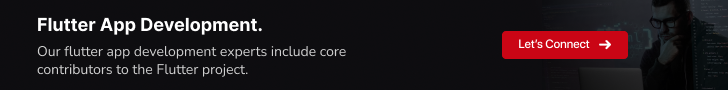
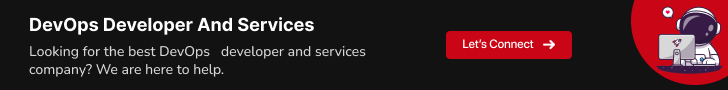
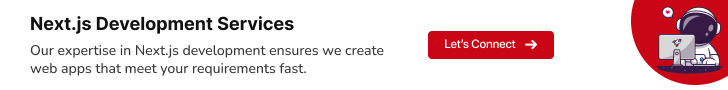
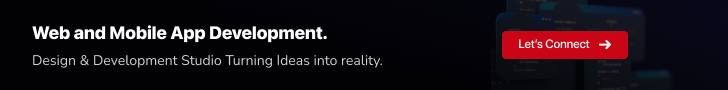
















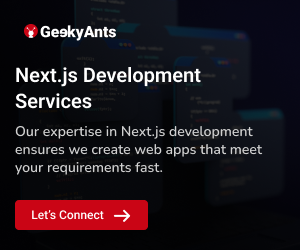
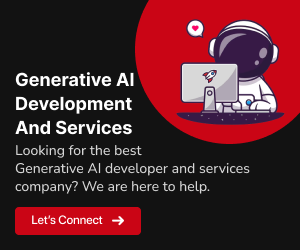
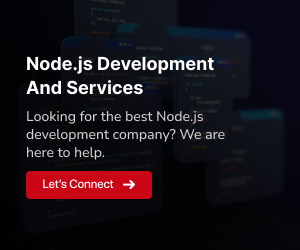
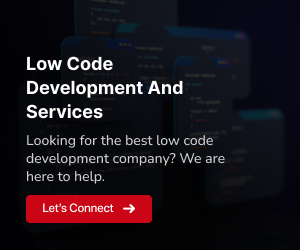
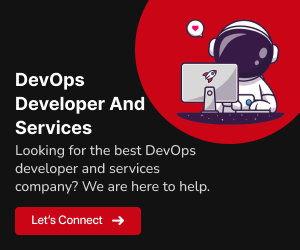
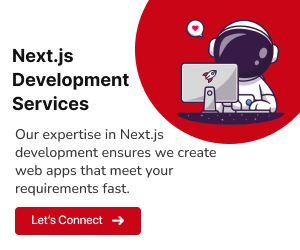
Add Comment