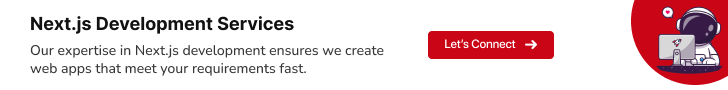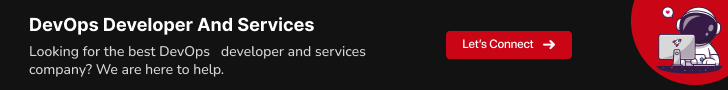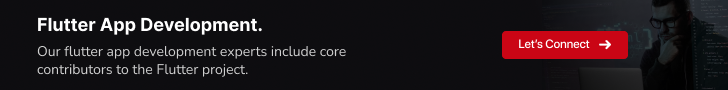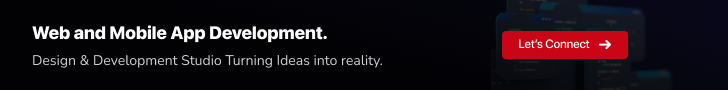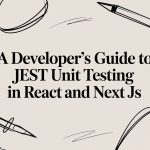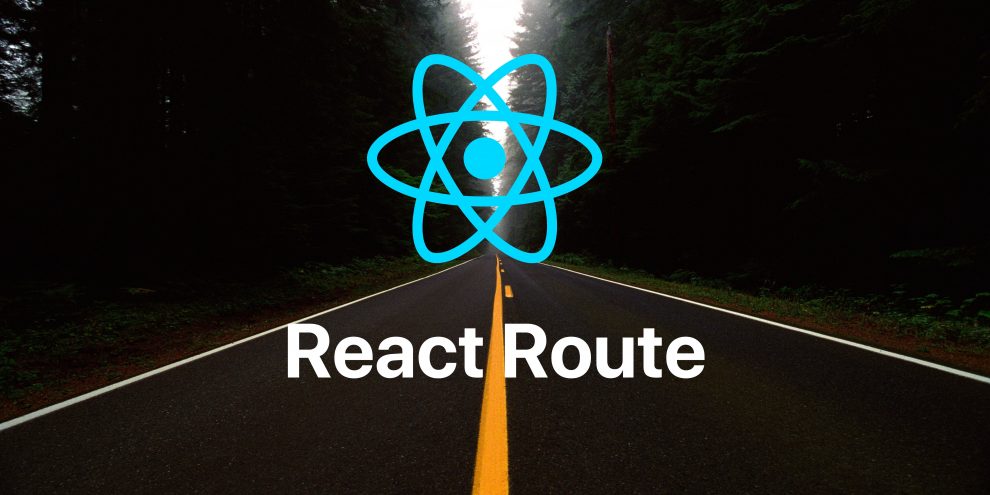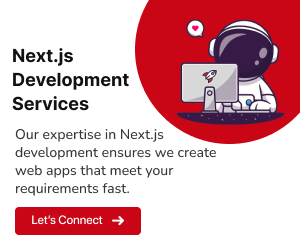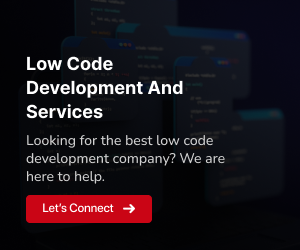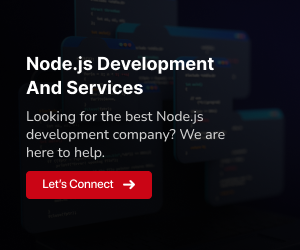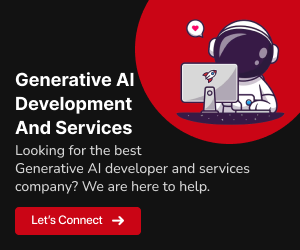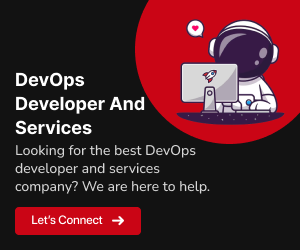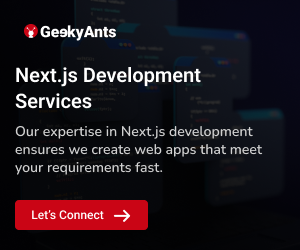React Router is an essential tool for building single-page web applications in React. It allows you to handle navigation and routing in a clean and organized way, ensuring that your users have a smooth and seamless experience when navigating through your application. With the release of React Router version 6, there have been some significant changes and improvements. In this blog post, we’ll walk you through how to use React Router v6 in your React applications.
Understanding React Router
React Router is a powerful and essential library for handling client-side routing in your React applications. Routing is the process of determining which components or views should be displayed based on the URL. With React Router, you can create a seamless and dynamic user experience by defining routes and associating them with specific components. In essence, it allows you to turn your React application into a multi-page experience within a single-page application, making it easy for users to navigate through different views and pages without the need for full page reloads.
React Router offers a variety of features and capabilities, including
Declarative Routing:
React Router allows you to define your application’s routes declaratively, making it easier to visualize and maintain the routing structure.Nested Routing:
You can nest routes within each other, creating a hierarchy of routes, which is especially useful for building complex applications with multiple views and subviews.Dynamic Routing:
React Router supports dynamic routing, enabling you to capture and work with URL parameters, which is essential for creating pages with dynamic content.Programmatic Navigation:
With React Router, you can programmatically navigate to different routes within your components using the useNavigate hook or other navigation functions, giving you complete control over your application’s flow.
Now that we have a basic understanding of what React Router is, let’s explore the reasons why you should consider using it in your React applications.
Also Read: React component guide: Class vs functional
Why Use React Router?
Enhanced User Experience:
React Router provides a smoother and more responsive user experience by enabling single-page navigation. Users can move between different views and pages without experiencing full page reloads, resulting in a faster and more interactive web application.Organized Code Structure:
Using React Router encourages a well-organized code structure. By defining routes and associating them with specific components, you maintain a clear separation of concerns within your application. Each route corresponds to a specific piece of functionality, making your codebase more modular and maintainable.SEO-Friendly:
While React applications are primarily single-page applications, React Router supports server-side rendering, making your application more SEO-friendly. This means that search engines can better index your content, leading to improved discoverability.Support for Nested Routes:
React Router simplifies handling complex application structures with nested routes. This is particularly useful when building dashboards, user profiles, or any application with a multi-level hierarchy of views.Dynamic Routing:
React Router allows you to work with dynamic routes and parameters, which is essential for building applications that display data or content based on user input. This dynamic behavior can be a game-changer when it comes to personalization and user-specific content.Community and Documentation:
React Router has a large and active community, which means you can find plenty of resources, tutorials, and solutions for any routing challenges you might encounter. The library is well-documented, making it easy to get started and troubleshoot issues.State Management Integration:
React Router works seamlessly with popular state management libraries like Redux or the Context API, enabling you to pass data between different routes and components efficiently.Cross-Platform Compatibility:
React Router is not limited to web applications. You can also use it for building mobile applications with React Native, ensuring consistent navigation and routing across platforms.
Getting Started
To use React Router v6 in your React application, you first need to install it. You can do this using npm or yarn, depending on your preferred package manager. Open your terminal and run one of the following commands
Using npm
npm install react-router@6 react-router-dom@6Using yarn
yarn add react-router@6 react-router-dom@6Once the installation is complete, you’re ready to start using React Router v6.
Basic Routing
In React Router v6, the API has been simplified, making it more intuitive and easier to use. Here’s a basic example of how to set up routing in your application
1. Import the necessary components and hooks
import { Router, Route, Link, Outlet } from 'react-router-dom';2. Create a “Router” component that wraps your application
function App() {
return (
<Router>
{/* Your routes go here */}
</Router>
);
}3. Define your routes using the “Route” component:
function Home() {
return <h1>Home Page</h1>;
}
function About() {
return <h1>About Page</h1>;
}
function Contact() {
return <h1>Contact Page</h1>;
}
function App() {
return (
<Router>
<Route path="/" element={<Home />} />
<Route path="about" element={<About />} />
<Route path="contact" element={<Contact />} />
</Router>
);
}
4. Use the “Link” component for navigation
function App() {
return (
<Router>
<nav>
<ul>
<li><Link to="/">Home</Link></li>
<li><Link to="about">About</Link></li>
<li><Link to="contact">Contact</Link></li>
</ul>
</nav>
<Outlet />
</Router>
);
}
The “Link” component creates navigation links, and the “Outlet” component acts as a placeholder for the content associated with the matched route.
Related: When and Why You Should Use React
Nested Routes
One of the notable features of React Router v6 is the improved support for nested routes. This allows you to nest routes within one another, creating a hierarchy in your application. For example, if you have a user dashboard with sub-pages, you can define nested routes like this
function Dashboard() {
return (
<div>
<h1>User Dashboard</h1>
<Link to="profile">Profile</Link>
<Link to="settings">Settings</Link>
<Outlet />
</div>
);
}
function Profile() {
return <h2>Profile Page</h2>;
}
function Settings() {
return <h2>Settings Page</h2>;
}
function App() {
return (
<Router>
<Route path="dashboard" element={<Dashboard />}>
<Route index element={<Profile />} />
<Route path="profile" element={<Profile />} />
<Route path="settings" element={<Settings />} />
</Route>
</Router>
);
}In this example, the “Dashboard” component contains nested routes for the profile and settings pages, and the “Outlet” component displays the content of the active sub-route.
Programmatic Navigation
You can also perform programmatic navigation using the “useNavigate” hook. This hook returns a function that allows you to navigate to a specific route within your component.
import { useNavigate } from 'react-router-dom';
function App() {
const navigate = useNavigate();
return (
<div>
<button onClick={() => navigate('/about')}>Go to About</button>
</div>
);
}This code snippet demonstrates how to navigate to the About page when a button is clicked.
Route Parameters
In many applications, you’ll need to work with route parameters to handle dynamic content. React Router v6 makes it easy to capture and use route parameters. Here’s how you can access them
function UserProfile() {
const { id } = useParams();
return <h2>User Profile for ID: {id}</h2>;
}
function App() {
return (
<Router>
<Route path="user/:id" element={<UserProfile />} />
</Router>
);
}In this example, the “:id” in the route path is a parameter that can be accessed using the “useParams” hook.
Conclusion
React Router v6 offers a cleaner and more straightforward way to handle routing in your React applications. It provides improved support for nested routes, programmatic navigation, and route parameters. By following the steps outlined in this blog post, you can start using React Router v6 to build efficient and well-organized single-page web applications.
Remember that this is just the tip of the iceberg when it comes to what React Router v6 can do. As you become more familiar with the library, you’ll discover additional features and customization options that can help you create even more powerful and dynamic applications. Happy routing!