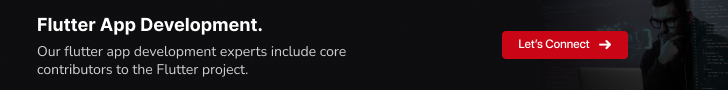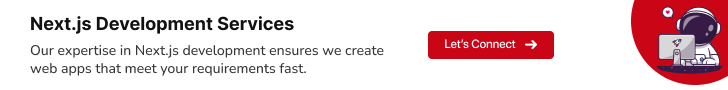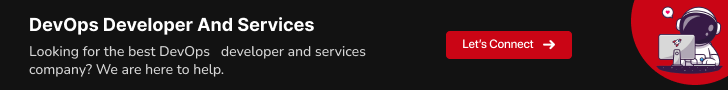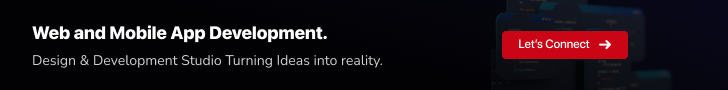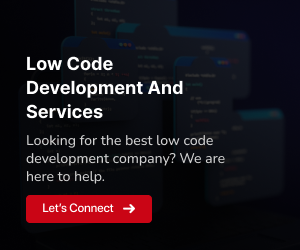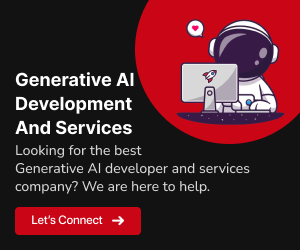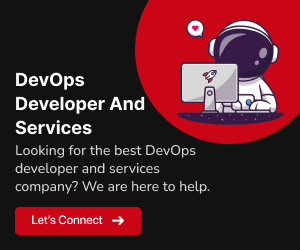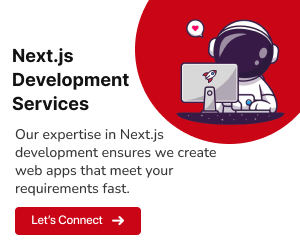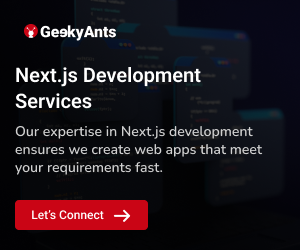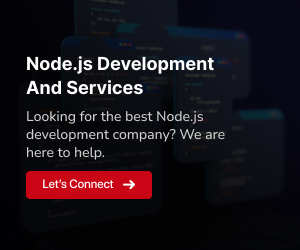In the fast-evolving realm of web development, staying competitive requires mastery of the right tools and frameworks. As user expectations rise and digital experiences gain importance, prioritizing solutions that enhance workflow becomes essential. Next.js, a revered React framework, steps into this scenario.
Next.js has gained significant traction due to its fusion of React’s power with server-side rendering (SSR) and static site generation (SSG). This blend has positioned it at the forefront of modern web development, offering performance, scalability, and user-friendliness.
For aspiring Next.js developers in the United States, this blog post serves as a roadmap to mastery. It’s not just a guide but a journey to harness Next.js’s potential for cutting-edge web experiences. Whether you’re new to web development or an experienced pro, this journey equips you with the skills for Next.js excellence.
Explore essential steps, from foundational prerequisites to advanced concepts and real-world applications. This blog illuminates the path to becoming a sought-after Next.js developer. As the digital landscape evolves, mastering Next.js empowers you to shape the future of web development, one line of code at a time.
Master the Basics of Web Development

Mastering the Basics of Web Development is extremely important for anyone entering the dynamic and rapidly evolving field. These foundational skills form the cornerstone of your web development journey. Understanding HTML, CSS, and JavaScript is comparable to learning the alphabet and grammar of a new language. It empowers you to effectively create, structure, and style web content. Without this essential knowledge, tackling more advanced concepts, frameworks, or libraries can be challenging, impeding your progress and restricting your creative potential. Moreover, a grasp of the basics of web development equips you with a versatile skill set applicable to a wide array of projects and industries.
Steps to Master the Basics of Web Development
Learn HTML (Hypertext Markup Language)
: HTML is the fundamental building block of the web. It structures content, such as text, images, and multimedia elements, into a format that browsers can understand and display. You’ll delve into the anatomy of HTML tags, elements, attributes, and nesting, creating well-organized documents that lay the groundwork for your web pages.Grasp CSS (Cascading Style Sheets)
: CSS is the creative counterpart to HTML, allowing you to control the appearance and layout of your web pages. Dive into selectors, properties, and values to define fonts, colors, spacing, and more. Explore responsive design techniques to ensure your content looks great on screens of all sizes.JavaScript Fundamentals
: JavaScript empowers your websites with interactivity and dynamic behavior. Understand the core concepts like variables (for storing data), data types (like strings and numbers), functions (reusable code blocks), and control structures (conditionals and loops) to start adding logic to your web pages.DOM Manipulation
: The Document Object Model (DOM) is a representation of the structure of a web page, which you can modify using JavaScript. Learn how to select elements, change their content, attributes, and styles, and respond to user interactions to create dynamic and engaging web experiences.Responsive Design
: With a mobile-first approach, learn how to design layouts that adapt seamlessly to various screen sizes. Use CSS media queries to apply different styles based on the device’s characteristics, ensuring a user-friendly experience across smartphones, tablets, and desktops.Version Control (Git)
: Git is a version control system that helps you track changes to your code over time. Familiarize yourself with Git concepts like repositories, commits, branches, and merges. Hosting platforms like GitHub provide a collaborative environment for sharing and contributing to code repositories.Basic Command Line Usage
: The command line interface (CLI) is a text-based way to interact with your computer’s operating system. Learn essential commands to navigate directories, create and manipulate files, and execute tasks efficiently. This skill is particularly useful when setting up projects and managing files.Text Editor/IDE
: Choose a text editor or integrated development environment (IDE) based on your preferences and workflow. Explore features like syntax highlighting, code auto-completion, and debugging tools to enhance your coding efficiency and accuracy.Introduction to Web Hosting
: Get a grasp of how websites are hosted on servers to make them accessible online. Learn about domain registration, DNS (Domain Name System), and the process of uploading your web files to a hosting provider’s server.Debugging Skills
: Errors are inevitable in coding, and learning to identify and fix them is crucial. Utilize browser developer tools to inspect and debug your code in real-time, learning how to step through code, set breakpoints, and trace issues effectively.
Learn React.js
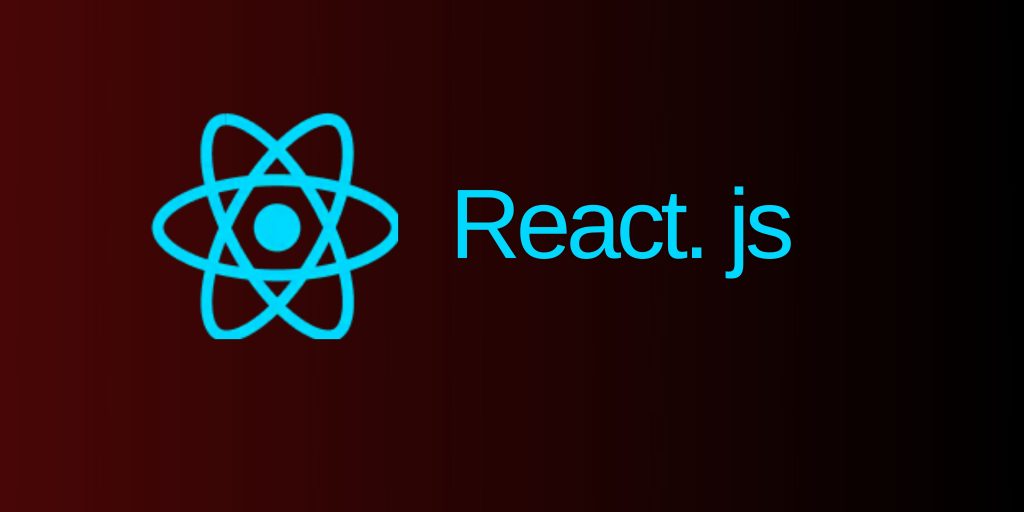
Learning React.js involves mastering a popular JavaScript library, React, that simplifies the creation of interactive user interfaces for web applications. React enables developers to build modular and reusable components, streamlining the process of developing dynamic and efficient front-end interfaces.
Steps to Learn React.js
Set Up Development Environment:
Begin by installing Node.js, a JavaScript runtime that allows you to run JavaScript outside the browser. Node.js comes with npm (Node Package Manager), which is used to manage libraries and packages needed for your React projects. Setting up a solid development environment ensures you have the necessary tools to start building with React.Understand Components:
React revolves around the concept of components. A component is a self-contained unit that encapsulates both UI and behavior. Components can be reused throughout your application, making your codebase modular and easier to maintain. Mastering components lays the groundwork for building complex user interfaces.JSX (JavaScript XML):
JSX is a syntax extension that allows you to write HTML-like code within your JavaScript files. This approach makes it intuitive to describe the structure of your components. JSX is transpiled to plain JavaScript before it’s executed by the browser.State and Props:
State and props are two fundamental concepts in React. State represents mutable data that can change within a component, while props are immutable data passed from a parent component to its child components. Understanding how to manage and use state and props is essential for building dynamic and interactive UIs.Managing State:
As your applications become more complex, managing state effectively becomes crucial. Learn how to set up and update state using React’s built-in `useState` hook, allowing your components to react to changes and re-render with updated data.Component Lifecycle:
While class components are being gradually replaced by functional components and hooks, understanding the component lifecycle is still valuable. Different lifecycle methods (like `componentDidMount`, `componentDidUpdate`, and `componentWillUnmount`) enable you to perform specific actions at different stages of a component’s existence.Event Handling:
React components can respond to user interactions through event handling. Attach event listeners to components and define corresponding handler functions to update state or trigger other actions based on user input.Conditional Rendering:
Make your UI dynamic by conditionally rendering components or content based on certain conditions. This is useful for displaying different views based on user roles, authentication status, or other variables.Lists and Keys:
Efficiently render lists of items using the `map` function and JSX. Keys are essential to help React identify and optimize updates when items are added, removed, or reordered within a list.Forms and Controlled Components:
Learn how to create controlled components for handling form inputs. Controlled components tie form elements to state, making it easier to manage and validate form data.React Router:
React Router is a popular library for implementing navigation and routing in single-page applications (SPAs). It allows you to define routes and render different components based on the URL, enabling a seamless user experience without full page reloads.State Management Libraries:
For more complex applications, you might explore state management libraries like Redux or MobX. These tools help manage global state and data flow in a predictable and maintainable way.Hooks:
React Hooks revolutionized the way developers work with state and lifecycle features in functional components. Hooks like `useState` allow you to add state to functional components, while `useEffect` handles side effects and lifecycle behavior.Styled Components:
Styled Components is a library that enables you to write CSS directly within your JavaScript code. This approach keeps styles encapsulated within components and can improve readability and maintainability.
Understand Next.js Fundamentals
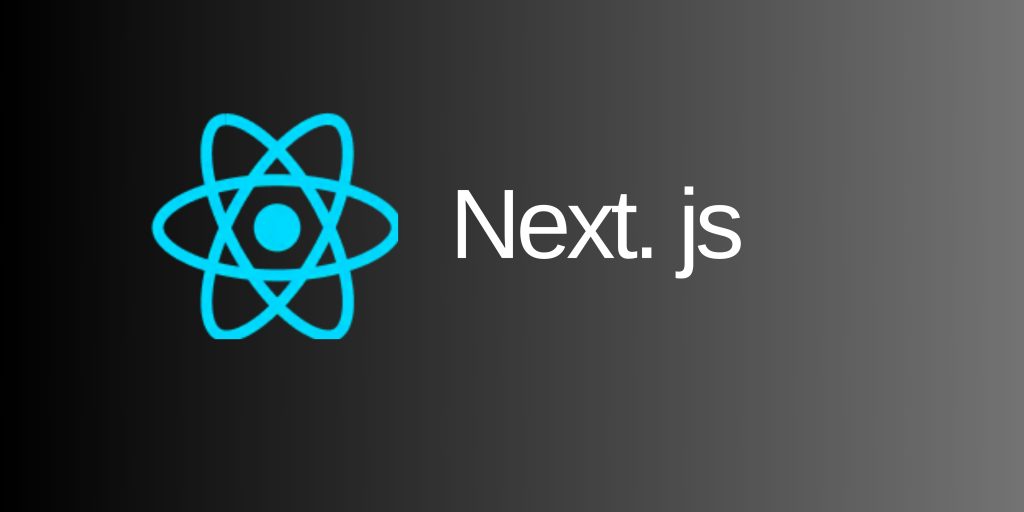
Understanding Next.js Fundamentals involves gaining a comprehensive grasp of Next.js, a popular React framework that simplifies the creation of server-rendered and statically generated web applications. Next.js enhances React by providing tools for optimized routing, server-side rendering, and other performance-focused features, making it a powerful choice for building modern web projects.
Steps to Understand Next.js Fundamentals
Introduction to Next.js:
Next.js is a framework built on top of React that simplifies the process of building modern web applications with features like server-side rendering and static site generation. It enhances React by providing performance-focused tools.Setting Up a Next.js Project:
Begin by creating a Next.js project using commands like `npx create-next-app`. Understand the project structure, where the `pages` directory plays a crucial role in defining routes and pages.Pages and Routing:
Next.js leverages the `pages` directory to define routes. Each file in this directory corresponds to a route. For dynamic routes, you can use brackets `[ ]` to indicate parameters.Linking Between Pages:
Next.js offers the `Link` component to facilitate optimized client-side navigation between pages. It pre-fetches the linked page’s resources, enhancing user experience without full page reloads.Data Fetching:
Fetching data is essential for dynamic content. Utilize `getServerSideProps` for server-side rendering (SSR) and `getStaticProps` for static site generation (SSG). These methods enable you to fetch data before rendering.Dynamic Imports:
Dynamic imports split your code into smaller chunks that load only when needed, improving performance. Use the `import()` function to dynamically load components or pages.Layouts and Components:
Create reusable layout components that wrap around pages, maintaining consistent UI elements. Organize your components for better code organization.API Routes:
Next.js offers API routes for serverless backend functionality. These routes handle API requests separately from your frontend code, enhancing modularity.Custom Document and Head:
Customize the HTML document structure using the `Document` component. Modify metadata and tags within the `<head>` section using the `Head` component.CSS and Styling:
Apply styles using global CSS, CSS modules, or third-party libraries. Configure CSS-in-JS solutions like Styled Components or Emotion for component-specific styling.Deploying a Next.js App:
Deploy your Next.js app to hosting platforms like Vercel or Netlify. Understand how to configure deployment settings, manage environment variables, and handle domain configurations.Advanced Topics:
Explore advanced topics like user authentication, state management with libraries like Redux or Recoil, and integrating external APIs for enhanced functionality.
Building Projects: Putting Theory into Practice
Building projects is a crucial step in becoming a proficient Next.js developer in the USA. It’s where you apply the knowledge you’ve gained from learning Next.js and other web development technologies to create real-world applications. This hands-on experience not only reinforces your skills but also provides tangible examples for your portfolio, which can impress potential employers or clients.
Steps to Begin Building Projects
Idea Generation:
Think about problems you want to solve or functionalities you want to create. Consider your interests and areas you want to learn more about. For example, you might want to build a personal blog, an e-commerce platform for a specific niche, or a weather app that displays data from an API.Planning:
Detail the features and functionalities your project will include. Create a user journey to map out how users will interact with your application. Plan the project’s architecture and components, as well as the technologies you’ll use, such as Next.js, React, and any additional libraries.Setting Up the Environment:
Use the Next.js CLI to generate a new project or set up a project manually by creating the necessary files and folders. Set up your version control system (e.g., Git) to track changes and collaborate effectively.Implementation:
Start by creating the basic structure of your project. Build React components that will form the foundation of your application. Implement routing using Next.js’s built-in routing system or external libraries like React Router.Styling and UI/UX:
Apply CSS styles to your components to create a visually appealing and user-friendly UI. Utilize CSS modules or CSS-in-JS libraries like styled-components or emotion to encapsulate styles within components and prevent global conflicts.Data Fetching and API Integration:
Incorporate external data into your project by fetching it from APIs. Use Next.js data fetching methods like `getServerSideProps` or `getStaticProps` to ensure efficient data retrieval during rendering. Handle API responses and errors gracefully.Testing:
Write unit tests for individual components to ensure they work as intended. Use testing libraries like Jest and React Testing Library. Create integration tests to validate the behavior of combined components and user flows.Optimization:
Implement code splitting to divide your codebase into smaller chunks that load only when needed, enhancing performance. Consider using lazy loading for assets like images. Apply techniques like caching and compression to improve loading times.Deployment:
Choose a hosting platform such as Vercel, which has seamless Next.js integration. Configure your deployment settings, including environment variables and routing rules. Deploy your project to make it accessible on the web.Iteration and Refinement:
Launch your project and gather feedback from users or colleagues. Pay attention to usability issues, bugs, or performance bottlenecks. Continuously iterate and refine your project based on the feedback you receive.
API Integration: Connecting Your Next.js App with External Data
API integration is a pivotal step in building dynamic and data-driven Next.js applications. APIs (Application Programming Interfaces) allow your application to communicate with external servers, services, or databases to fetch and exchange data.
Here’s a detailed breakdown of API integration in the context of your Next.js project
Choose the Right APIs:
Research and select APIs that align with your project’s goals. Consider factors like data availability, functionality, rate limits, and documentation quality. Look for APIs that provide the specific data or services your application requires.Obtain API Access:
Follow the API provider’s registration process to get an API key or token. This credential is often used to authenticate your requests and track your usage. Some APIs might offer free tiers with limited usage, while others require subscription fees.Understand API Endpoints:
API documentation outlines the available endpoints and their purposes. Endpoints are URLs that represent different parts of the API, such as `/users` or `/weather`. Study the documentation to learn about required parameters, optional filters, and response formats.Data Fetching Methods:
Choose the appropriate data fetching method based on your application’s needs. Use getServerSideProps` when you need data on each request, `getStaticProps` for data that doesn’t change often, and `useSWR` for real-time client-side updates.Make API Requests:
Implement API requests using tools like the built-in `fetch` API or third-party libraries like `axios`. Include your API key or token in the request headers to authenticate yourself to the API server.Handle API Responses:
Parse the JSON response using built-in methods like `.json()` (when using `fetch`) or by accessing the data object returned by the API. Extract the relevant information you need for your application.Error Handling:
Wrap API requests in try-catch blocks to catch errors. Check the response status code to determine whether the request was successful or encountered an issue. Display meaningful error messages to users when necessary.Loading States:
While waiting for the API response, display loading indicators or placeholders in your application to inform users that data is being fetched. Use conditional rendering to switch between loading states and data display.Data Rendering:
Integrate the fetched data into your application’s components. Use state management techniques like React’s `useState` to manage the data. Format and present the data appropriately within your UI.Real-time Updates :
If the API provides real-time updates (e.g., chat apps, live data feeds), research and implement techniques like WebSockets or polling to ensure your app stays up to date with the latest data.Testing API Integrations:
Write tests to verify that your API integrations work correctly. Use testing libraries and frameworks like Jest to simulate API responses, test various scenarios, and ensure your application handles different outcomes gracefully.Security Considerations:
Protect your API keys and tokens from exposure by using environment variables or secret management tools. Validate incoming data to prevent security vulnerabilities like SQL injection or cross-site scripting (XSS).
Optimization and Performance
Optimization and performance are critical aspects of creating successful Next.js applications that deliver fast and seamless user experiences. In the fast-paced world of web development, users expect applications to load quickly and respond without delay.
To meet these expectations, consider the following strategies to optimize and boost the performance of your Next.js app
Code Splitting and Lazy Loading:
Divide your code into smaller chunks and load them only when needed. Employ lazy loading for non-essential resources like images and scripts, reducing initial load times and improving user experience.Minification and Compression:
Minify your code by removing unnecessary whitespace and comments. Use compression techniques like GZIP or Brotli to reduce file sizes, leading to faster transfers and loading.Caching and Browser Storage:
Implement caching strategies to store static assets locally on users’ devices. Leverage browser storage mechanisms like local storage or IndexedDB to avoid unnecessary repeated requests.Critical Rendering Path Optimization:
Prioritize loading critical resources like CSS and JavaScript needed for above-the-fold content. Optimize the order in which resources load to expedite initial rendering.Performance Monitoring and Regular Auditing:
Continuously monitor your app’s performance using tools like Lighthouse or PageSpeed Insights. Regularly audit your app, identify bottlenecks, and implement necessary optimizations based on insights gained.
Testing and Debugging

Testing and debugging are fundamental to delivering a high-quality and reliable Next.js application. Robust testing practices help identify issues before they reach users, while effective debugging techniques allow you to pinpoint and fix problems quickly.
Here’s a comprehensive guide to testing and debugging in your Next.js project
Unit Testing:
Unit testing involves testing individual components or functions in isolation. Write test cases to verify that each component behaves as expected. Use testing libraries like Jest and React Testing Library to simulate component rendering, user interactions, and data handling.Integration Testing:
Integration testing ensures that different components work together seamlessly. Test scenarios where multiple components interact to ensure a smooth user experience. Verify that data flows correctly between components and interactions follow the expected behavior.End-to-End Testing:
End-to-end (E2E) testing evaluates your entire application from the user’s perspective. Automate user interactions using tools like Cypress or Selenium to simulate real usage scenarios. Validate complex user flows to catch issues that might not be apparent in isolated testing.Debugging Tools:
Leverage browser developer tools to debug your Next.js app. Set breakpoints, inspect variables, and step through your code to identify issues. Use the console to log information, errors, and debug messages. These tools provide real-time insights into your app’s behavior.Continuous Integration and Deployment (CI/CD):
Integrate testing into your CI/CD pipeline to automate the testing process. Whenever you push code changes, automated tests are triggered, ensuring that new code additions do not break existing functionality. This helps maintain code quality and prevents regressions.
Stay Updated: Navigating the Evolving Landscape of Next.js Development
Staying updated with the latest trends, best practices, and advancements in Next.js development is crucial for maintaining your expertise and creating high-quality applications. As the tech industry continues to evolve, staying informed will keep you competitive and well-prepared to tackle new challenges.
Here’s a detailed guide on how to stay updated in the realm of Next.js development
Official Documentation and Release Notes:
The official Next.js documentation is a treasure trove of information. Regularly revisit it to deepen your understanding of the framework’s concepts, features, and recommended practices. Additionally, stay attentive to release notes accompanying each new version. These notes highlight the latest enhancements, bug fixes, and changes, ensuring you’re aware of the freshest updates and improvements.Engage with Online Communities:
Join the vibrant online Next.js community to connect with fellow developers, both newcomers and experts. GitHub discussions, Reddit threads, and Stack Overflow questions provide avenues to seek help, share your knowledge, and collaborate on solving challenges. The Next.js Discord channels offer real-time interactions, enabling quick exchanges of ideas and solutions.Read Blogs and Tutorials:
Blogs and tutorials authored by experienced developers provide practical insights and real-world examples that may not be present in official documentation. These resources often walk you through common use cases, implementation details, and best practices. By regularly reading such content, you gain exposure to diverse perspectives and solutions, enriching your toolkit.Attend Webinars and Online Events:
Webinars and online events dedicated to Next.js provide valuable opportunities to learn directly from experts. These sessions delve into in-depth topics, offer live demonstrations, and allow for interactive Q&A sessions. Attending these events exposes you to cutting-edge techniques, emerging trends, and insights that can profoundly influence your approach to development.Experiment with New Features:
Embracing new features and updates firsthand is an effective way to grasp their practical applications. Integrate these features into your personal projects, experimenting with different scenarios and use cases. By actively working with the latest enhancements, you not only understand their mechanics but also uncover potential challenges or creative solutions that might not be apparent at first glance.
Job Search: Exploring Pathways to Next.js Development Opportunities in the USA Job Market

Conducting an effective job search is a pivotal step toward securing a role as a Next.js developer. In a competitive job market, it’s essential to employ a strategic approach that showcases your skills, aligns with your career goals, and maximizes your chances of landing the right job.
Here’s a comprehensive guide to help you navigate your job search in the field of Next.js development
Self-Assessment and Skill Alignment:
Before you embark on your job search, take the time to conduct a comprehensive self-assessment. Reflect on your skills, experience, and strengths in Next.js development. Identify the specific areas within Next.js, such as server-side rendering, data fetching, and component architecture, where you excel. This self-awareness will enable you to target job roles that align with your expertise, increasing your chances of securing a position that matches your skill set.Build a Strong Portfolio:
Craft a portfolio that showcases your proficiency in Next.js development. Curate a diverse range of projects that demonstrate your ability to handle different aspects of Next.js, from creating dynamic UIs to managing state and optimizing performance. Each project should provide context on the problem you solved, the technologies you used, and the outcomes achieved. A strong portfolio not only highlights your technical prowess but also allows potential employers to assess your practical skills.Tailor Your Resume and Cover Letter:
Your resume and cover letter are your initial opportunities to make a strong impression. Tailor these documents for each job application by highlighting the specific Next.js skills and experiences that match the role’s requirements. Use quantifiable achievements to showcase your impact on previous projects. In your cover letter, express your genuine interest in the company and your enthusiasm for contributing to Next.js development. Tailoring your application materials demonstrates your commitment and attention to detail.Leverage Online Job Boards:
Online job boards are valuable resources for discovering Next.js development opportunities. Platforms like LinkedIn, Indeed, and specialized tech job sites play host to a diverse array of listings from numerous companies. To refine your search, utilize relevant keywords like “Next.js developer,” “React engineer,” or “front-end developer.” This strategic use of keywords will help you narrow down the most fitting opportunities. Regularly review these job boards to stay updated on new openings.Network Within the Community:
Engaging with the Next.js development community offers unique advantages. Attend local meetups, webinars, and online forums dedicated to web development and Next.js. Participating in these events allows you to connect with fellow developers, gain insights from industry experts, and potentially uncover job openings that are not publicly advertised. Networking serves as a means to expand your knowledge base while simultaneously exposing you to potential mentorship and collaboration opportunities.
Conclusion: Embarking on Your Next.js Developer Journey in the USA
Your path to becoming a Next.js developer in the USA is an exciting journey marked by learning, growth, and innovation. By embracing the steps outlined in this guide, from mastering web development fundamentals to honing your Next.js expertise, you’re building a strong foundation for success. Engaging with the developer community not only offers valuable insights but also provides opportunities to delve into specialized areas such as API integration and optimization. This active involvement will undoubtedly refine your skills and expertise even further. As you navigate this dynamic landscape, remember that continuous learning is key to staying relevant in the ever-evolving world of web development. With determination, passion, and a commitment to excellence, you’re poised to embark on a fulfilling career as a Next.js developer, contributing your expertise to the digital landscape of the USA.