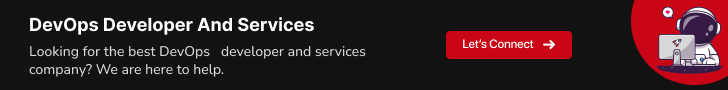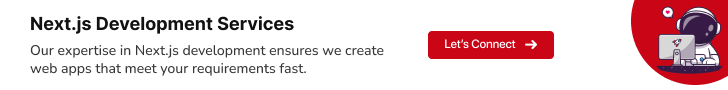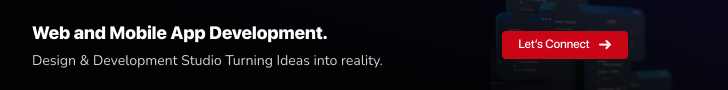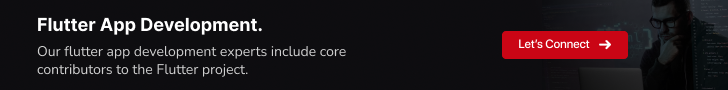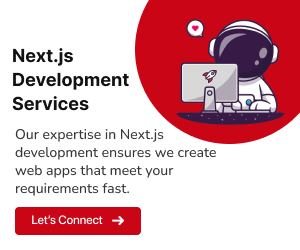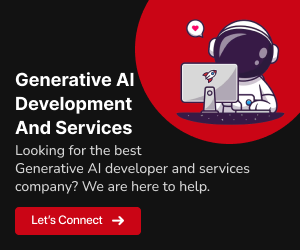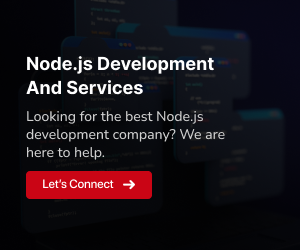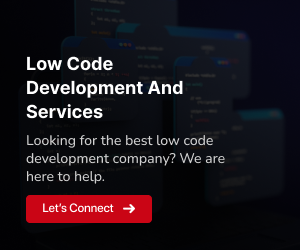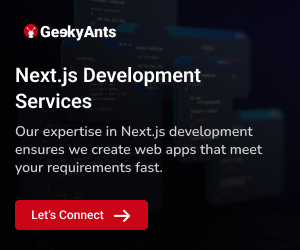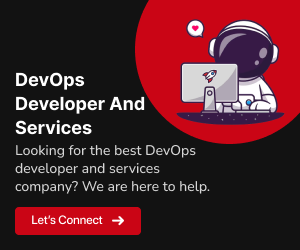React has become one of the most popular JavaScript libraries for building user interfaces. With its declarative syntax and efficient rendering, it has revolutionized web development. When it comes to creating component in React, you have two primary options: Class components and Functional components. In this guide, we will explore the advantages and disadvantages of both, helping you make informed decisions about when to use each.
Understanding React
React is an open-source JavaScript library for building user interfaces, maintained by Facebook and a community of developers. It allows you to create reusable UI components and efficiently manage the state of your application. React is known for its virtual DOM, which minimizes unnecessary re-rendering and improves performance.
Advantages of React
Before delving into the components, let’s quickly discuss the advantages of using React
Virtual DOM:
React’s virtual DOM helps minimize the number of DOM manipulations, making your application faster and more efficient.Reusability:
Components are reusable, allowing you to build complex UIs by composing smaller, self-contained pieces.One-Way Data Binding:
React enforces one-way data flow, which simplifies debugging and maintains the predictability of your app.Large Community:
React has a vast and active community, ensuring a wealth of resources, libraries, and tools.Support for JSX:
React supports JSX, a syntax extension for JavaScript that makes writing component templates intuitive and easy to understand.
React Components: The Foundation of User Interfaces
In the world of web development, React components serve as the elemental units for constructing user interfaces. These components are like LEGO blocks, forming the core structure upon which your application is built. They encapsulate not only the visual elements that users see and interact with but also the underlying logic that defines their behavior.
Modularity and Reusability
One of the defining characteristics of React components is their modularity. Each component represents a self-contained unit of functionality, responsible for rendering a specific part of the user interface. This modular approach promotes reusability, allowing you to create a library of building blocks that can be used across your application. By developing components that serve a single, well-defined purpose, you can build complex user interfaces by assembling these building blocks in a Lego-like fashion.
Abstraction and Separation of Concerns
React components encourage the separation of concerns in your codebase. You can think of them as mini-applications, each with its own responsibilities and concerns. This separation makes your code more organized and easier to manage. For example, you can have components for handling user authentication, displaying product listings, or managing form inputs. This division of labor improves code maintainability and simplifies the debugging process, as you can focus on a specific component’s logic independently.
Hierarchical Structure
React components are often organized hierarchically. They can nest inside one another, forming a tree-like structure that reflects the layout and structure of your user interface. The top-level component represents the root of your application, while child components encapsulate smaller parts of the UI. This hierarchical organization mirrors the way users perceive and interact with your application, making the codebase more intuitive and scalable.
Dynamic User Interfaces
React components facilitate the creation of dynamic user interfaces. They can adapt to changing data and user interactions. When the underlying data or user input changes, React re-renders only the components affected, thanks to its virtual DOM diffing algorithm. This optimized rendering process ensures a seamless and performant user experience.
Class Component
Class components are the traditional building blocks in React, defined as JavaScript classes that extend React.Component. They enable state management and offer control through lifecycle methods, making them versatile for handling complex UI logic.
import React, { Component } from 'react';
class ClassComponent extends Component {
constructor(props) {
super(props);
this.state = {
count: 0,
};
}
componentDidMount() {
// Perform any side effects or data fetching here
}
componentDidUpdate(prevProps, prevState) {
// Handle updates or side effects when props or state change
}
componentWillUnmount() {
// Cleanup or resource release
}
render() {
return (
<div>
<p>Count: {this.state.count}</p>
<button onClick={() => this.setState({ count: this.state.count + 1 })}>
Increment
</button>
</div>
);
}
}
export default ClassComponent;
Advantages of Class Components:
State Management:
Class components can have their own state using this.state, which is essential for components that need to maintain internal data.Lifecycle Methods:
They support lifecycle methods like componentDidMount, componentDidUpdate, and componentWillUnmount, making it easier to interact with the component at different stages.Error Boundaries:
You can use class components as error boundaries to catch and handle errors in child components.Complex Logic:
Class components are suitable for components with complex logic and side effects.
Disadvantages of Class Components:
Boilerplate:
Class components require more boilerplate code, making them less concise and harder to read.Confusing this:
Understanding and managing this can be challenging, especially for newcomers.Overhead:
Class components can introduce some overhead in terms of memory usage and performance due to the nature of the class-based approach.
Functional Component
Functional components in React are JavaScript functions that return JSX elements, providing a concise and readable way to define UI elements. Initially used for rendering without state or lifecycle management, the introduction of React Hooks has made them versatile, making them a preferred choice in modern React development for their simplicity and performance benefits.
import React, { useState, useEffect } from 'react';
function FunctionalComponent() {
const [count, setCount] = useState(0);
useEffect(() => {
// Perform any side effects or data fetching here
return () => {
// Cleanup or resource release
};
}, []);
return (
<div>
<p>Count: {count}</p>
<button onClick={() => setCount(count + 1)}>Increment</button>
</div>
);
}
export default FunctionalComponent;
Advantages of Functional Components:
Simplicity:
Functional components are simpler, with less boilerplate code, making them easier to read and maintain.Performance:
They are faster than class components because they have a smaller overhead.Hooks:
Functional components can use React Hooks, which simplify state management and side effects.Pure Functions:
Functional components are essentially pure functions, which makes them predictable and easy to test.Component Composition:
With functional components, you can use functions to compose components, making it easy to split complex UI into smaller parts.
Disadvantages of Functional Components:
No State:
Functional components don’t have local state (until the introduction of Hooks), which can be a limitation for certain use cases.No Lifecycle Methods:
You can’t use traditional lifecycle methods directly with functional components (though you can use Hooks to replicate similar behavior).Limited Error Handling:
Handling errors in functional components can be more challenging compared to class components, especially for catching errors in child components.
Also Read: Node.js vs React.js: Which to choose for your web app project
Comparing Class vs Functional Components
The choice between class and functional components largely depends on your project requirements. If your application has complex logic, state management, or requires the use of lifecycle methods, class components may be a suitable choice. On the other hand, if you prefer simplicity, performance, and modern React features, functional components are often the better option.
1. State and Lifecycle Methods
Class Components:
Class components have traditionally been the go-to choice for handling complex state logic. They can define and manage local state using this.state, making them suitable for components that require internal data storage. Additionally, class components can leverage lifecycle methods such as componentDidMount, componentDidUpdate, and componentWillUnmount for controlling component side effects, asynchronous data fetching, and clean-up operations.Functional Components:
Initially, functional components were limited in terms of state management and lifecycle management. However, with the introduction of React Hooks, functional components gained the ability to manage state using the useState hook and handle component lifecycle using the useEffect hook. This has made functional components much more versatile, allowing them to encapsulate complex state logic and side effect management.
2. Readability and Maintainability
Class Components:
Class components tend to be more verbose, which can make them less readable, especially for newcomers to React. The use of the this keyword and the necessity of constructor functions can add complexity to the code. Additionally, the separation of state, lifecycle methods, and render logic may result in components that are spread across multiple sections, making them harder to follow.Functional Components:
Functional components are generally more concise and easier to read. The code in functional components is often cleaner and more declarative, which can enhance maintainability. The logic is typically organized in a more straightforward manner, with state and lifecycle-related code directly within the component function. This makes it easier to understand the component’s behavior and its interactions with state.
3. Performance
Class Components:
Class components may introduce a bit of performance overhead due to the nature of the class-based approach. Each class component necessitates the creation and management of a class instance, which consumes memory and resources. This overhead can be a concern, particularly in applications with a large number of components.Functional Components:
Functional components tend to be faster and have a smaller memory footprint because they do not require the instantiation and management of class instances. This can lead to improved overall performance, especially in larger applications with many components. Functional components are more lightweight and efficient in terms of resource consumption.
4. Error Handling
Class Components:
Class components are well-suited for establishing error boundaries. Error boundaries are components that catch and handle errors that occur within their child components, preventing them from crashing the entire application. Additionally, class components can use lifecycle methods like componentDidCatch to react to errors effectively and display error messages or fallback UI.Functional Components:
Error handling in functional components can be more challenging, but it is certainly possible. Functional components can implement error boundaries, though they require careful setup. The introduction of ErrorBoundary components in functional components can provide a way to capture and manage errors. With the right error boundary strategy, functional components can be as robust as class components in handling errors.
5. Modern React Features
Class Components:
Class components, once central to React, are now considered legacy. While they excel at state management and lifecycle methods, their verbosity and performance overhead make them less favorable in modern React. Most new features are designed for functional components, making them the recommended choice for leveraging the latest innovations.
Functional Components:
Functional components have risen as modern React’s stars. They provide simplicity, performance, and access to cutting-edge features. With React Hooks like useState, useEffect, and useContext, functional components offer state management, side effect handling, and context integration elegantly. Features such as the Context API and custom hooks complement them, keeping your project aligned with React’s evolving ecosystem.
Which One Should You Use?
In modern React development, functional components have become the preferred choice due to their simplicity and performance benefits, especially with the introduction of React Hooks. However, for legacy codebases or specific use cases, class components may still have their place. It’s essential to understand both options and use them judiciously based on the unique requirements of your project.
Here are five key considerations for choosing between class and functional components in React
1. Simplicity and Readability
Functional components are generally simpler and more concise, making them easier to read and maintain. They offer a cleaner, more declarative code structure, which can be particularly beneficial for developers, both new and experienced. If simplicity and readability are paramount, functional components are the way to go.
2. Performance and Resource Efficiency
Functional components tend to be more performant and resource-efficient due to their lightweight nature. They do not involve the creation of class instances, which can result in better overall performance, especially in large applications with many components. If performance is a top priority, functional components are the preferred choice.
3. Modern Features and Innovation
The majority of new features and innovations in React are designed for functional components. React Hooks, the Context API, and custom hooks are tailored explicitly for functional components, reflecting the ongoing development focus. To harness the full potential of the latest React features, functional components are the way to go.
4. Legacy Codebases and Specific Use Cases
In certain scenarios, such as working with legacy codebases or when dealing with specific use cases that heavily rely on class-based state management and lifecycle methods, class components may still be relevant. It’s essential to evaluate your project’s context and requirements before making a decision.
5. Transition and Compatibility
If you’re transitioning from class components to functional components, it’s important to consider the compatibility of existing code. In such cases, it may be beneficial to progressively migrate to functional components while maintaining class components in parts of the application that are less critical to the transition process. This approach can help ensure a smooth migration path and minimize disruptions to the development process.
Related: 10 React Best Practices to Improve Your Code
Conclusion
React provides two main ways to create components: class components and functional components. Each has its own advantages and disadvantages. Choosing between them depends on your project’s needs, your team’s preferences, and the desire for modern, efficient code. With this knowledge, you’re better equipped to make the right choice when building your next React application.