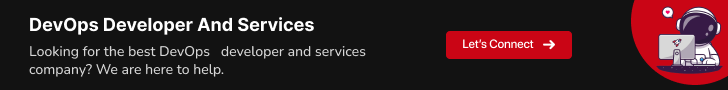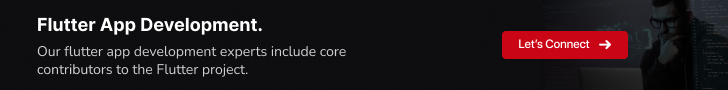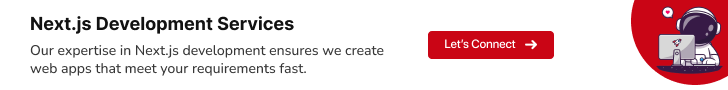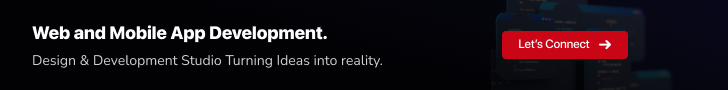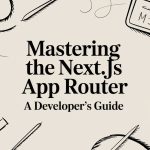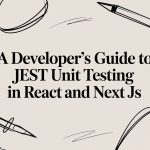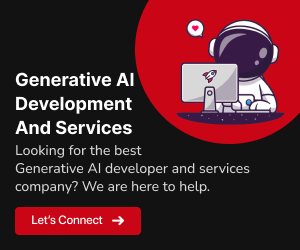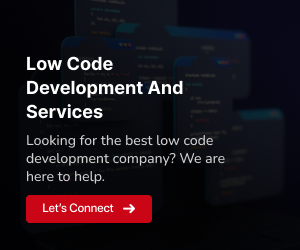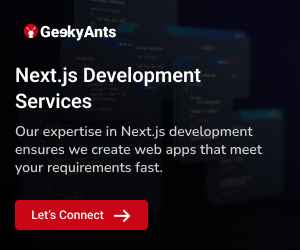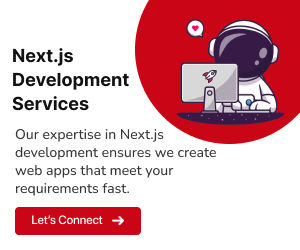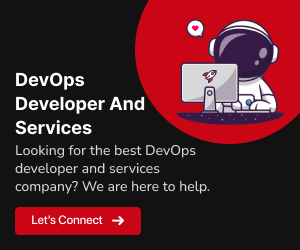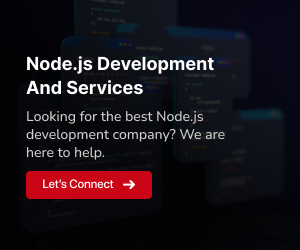React has become the cornerstone of modern web development, and with its popularity comes the necessity for robust testing methodologies. Among these, unit testing stands out as an essential practice. In this comprehensive guide, we’ll delve into the world of unit testing in React, focusing on its significance, tools like Jest, implementation strategies, and a comparative analysis of top testing frameworks.
What is Unit Testing
Unit testing is a software testing technique where individual units or components of a software application are tested in isolation to validate that each unit functions as intended. In React, these units typically refer to components, functions, or modules. The primary goal is to ensure that each unit performs correctly on its own.
Importance of Unit Testing
Identifying Bugs Early:
Unit testing allows for the early detection of bugs or issues within isolated components, reducing the likelihood of larger, more complex issues in the future.Facilitating Refactoring:
When refactoring or modifying code, unit tests act as a safety net, ensuring that changes don’t break existing functionalities.Improved Code Quality:
Writing unit tests encourages writing modular, reusable, and more maintainable code, leading to better overall software quality.Documentation and Understanding:
Tests serve as living documentation, showcasing how components should function and providing insight into their usage.Confidence in Code Changes:
With passing unit tests, developers gain confidence when making changes, knowing they haven’t introduced unintended consequences.
What is Jest?
Jest stands out as one of the most popular JavaScript testing frameworks used for testing React applications. Developed by Facebook, Jest offers a simple yet powerful testing experience. Key features of Jest include
Key Features
Zero Configuration:
Jest requires minimal setup, making it easy to get started with testing React components.Snapshot Testing:
Snapshot testing in Jest enables capturing and comparing snapshots of component renderings to identify unintended changes.Mocking Capabilities:
Jest provides built-in support for mocking, allowing the simulation of dependencies and external functions for more controlled testing.Fast and Parallel Execution:
Jest’s optimized test runner executes tests quickly and efficiently, supporting parallel testing for improved performance.
Also Read: An Exploration of Blitz.js: Unleashing Full-Stack React.js Development
Implementing Unit Testing in React using Jest
To implement unit testing in React with Jest, follow these steps
Prerequisites
Node.js and npm/yarn:
Ensure Node.js is installed on your machine along with npm (Node Package Manager) or yarn for managing dependencies.React Project:
Have a React project set up. You can create a new React app using Create React App or have an existing one.
Step-by-Step Guide
1. Installing Jest
First, navigate to your React project directory in the terminal and install Jest as a development dependency
npm install --save-dev jest @babel/preset-env @babel/preset-react babel-jestOr using yarn
yarn add --dev jest @babel/preset-env @babel/preset-react babel-jest2. Configuring Jest
Create a ‘jest.config.js‘ file in the root directory of your project. This file will hold Jest configurations. Here’s an example configuration
module.exports = {
preset: 'react-app',
testEnvironment: 'jsdom',
};3. Writing Your First Test
Create a directory named ‘__tests__‘ or ‘tests‘ within your project’s source directory. Inside this directory, create a file with the name ‘<ComponentName>.test.js‘ for the component you want to test. For instance, if you have a Button component, create a file named ‘Button.test.js‘.
Example Test for a Button Component (‘Button.test.js‘)
import React from 'react';
import { render, screen } from '@testing-library/react';
import Button from '../Button'; // Import the Button component
test('renders button with correct text', () => {
render(<Button text="Click me" />);
const buttonElement = screen.getByText(/click me/i);
expect(buttonElement).toBeInTheDocument();
});4. Running Tests
Add a script in your ‘package.json‘ to run Jest tests
"scripts": {
"test": "jest"
}Then, in your terminal, run
npm testOr with yarn
yarn test5. Utilizing Mocks and Snapshots
Jest provides mocking capabilities to simulate dependencies. You can create a mock for external modules or functions using ‘jest.mock()‘.
Example Mock for an API call
// api.js
export const fetchData = async () => {
// API call logic
};
// __tests__/api.test.js
import { fetchData } from '../api';
jest.mock('../api');
test('fetchData function is called', () => {
fetchData();
expect(fetchData).toHaveBeenCalled();
});Snapshot testing allows you to capture the component’s output and compare it with a stored snapshot to detect unexpected changes.
Example Snapshot Test (‘Button.test.js‘)
import React from 'react';
import { render } from '@testing-library/react';
import Button from '../Button';
test('renders button correctly', () => {
const { container } = render(<Button text="Click me" />);
expect(container.firstChild).toMatchSnapshot();
});Read More: Mastering the useEffect Hook in React
Comparison of Top Three Testing Frameworks in React
Here’s a comparison of the top three testing frameworks for React – Jest, Mocha, and Enzyme presented in a table format
| Feature | Jest | Mocha | Enzyme |
|---|---|---|---|
| Ease of Setup | Minimal configuration needed | Requires additional setup and configuration | Moderate setup required |
| Snapshot Testing | Built-in support | Not available out-of-the-box | Not available out-of-the-box |
| Mocking Capabilities | Excellent built-in mocking | Requires additional libraries/plugins | Provides shallow rendering for testing and manipulation |
| Assertion Library | Comes with its own assertion library (expect) | Allows integration with various assertion libraries (Chai, Should, etc.) | Relies on other assertion libraries for assertions |
| Component Testing | Good for component testing | Less focused on component testing | Specialized for component testing |
| Render Methods | N/A | N/A | Provides shallow, mount, and render methods for different testing levels |
| Community Support | Strong community support | Well-established, active community | Supported by the React community |
| Performance | Fast execution with optimized test runner | Depends on configurations and plugins | Provides different rendering methods affecting performance |
Conclusion
Unit testing in React, especially with Jest, is crucial for maintaining code quality, preventing bugs, and ensuring a smoother development process. By understanding the importance of unit testing, harnessing the capabilities of Jest, and exploring alternative frameworks like Mocha and Enzyme, developers can build more reliable and resilient React applications, fostering confidence in their codebase. Start implementing unit testing in your React projects today to reap the benefits of a more robust and maintainable codebase.