The combination of Next.js with Django presents a powerful synergy in web development, merging the strengths of a versatile React-based framework (Next.js) with the robustness of a Python-powered backend (Django). This union empowers developers to craft feature-rich, performant, and scalable web applications that seamlessly integrate frontend and backend functionalities.
Brief Overview of Next.js and Django
Next.js stands out as a React framework renowned for its versatility and efficient server-side rendering capabilities. It simplifies the creation of dynamic web applications by offering features like server-side rendering (SSR), static site generation (SSG), effortless routing, and straightforward API route handling.
Django, a high-level Python web framework, embodies a comprehensive toolkit for building robust web applications. Its built-in features, including an object-relational mapper (ORM), a powerful admin interface, secure authentication, and versatile routing, streamline the backend development process.
Why You Should Use Next.js with Django
The combination of Next.js and Django brings a multitude of advantages to the table, making it a compelling choice for web developers:
Understanding Next.js and Its Advantages
Server-side Rendering (SSR):
Next.js facilitates SSR, rendering web pages on the server, enhancing performance by delivering fully rendered HTML content to the client.Static Site Generation (SSG):
It enables the creation of static pages at build time, resulting in faster loading speeds and improved SEO.Efficient Routing:
Next.js offers a straightforward routing system that simplifies navigation within the application.API Routes:
The framework streamlines backend integration by providing convenient API route handling for fetching data.Developer Experience (DX):
Next.js enhances the developer experience with its comprehensive tooling and ease of use.
Exploring Django and Its Strengths
ORM and Database Handling:
Django’s robust ORM simplifies database interactions, making data management more intuitive and efficient.Admin Interface:
The built-in admin interface allows for easy management of application data without extensive custom development.Security Features:
Django’s security features, such as protection against common web vulnerabilities, ensure a more secure application.Versatile Routing:
Django’s URL routing system allows developers to define clean and organized URL patterns for better readability and maintenance.Scalability:
Django offers scalability by providing efficient ways to handle high traffic and large datasets.
Also Read: Getting started with Next.js: A Comprehensive Guide
Integrating Next.js with Django
Integrating Next.js with Django involves several steps to create a cohesive application
Setup: Creating Next.js alongside Django
Create a Next.js Project
npx create-next-app my-nextjs-app
cd my-nextjs-appIntegrate Next.js with Django
Place the Next.js project within the Django project directory or in a separate directory structure within the same workspace.
API Integration: Define API endpoints in Django and consume them in Next.js
Django API Endpoint Setup
1. Create Django API Views
Define views in Django to handle API requests. For instance
# Example views.py in Django
from django.http import JsonResponse
def get_data(request):
data = {'message': 'Hello from Django!'}
return JsonResponse(data)2. URL Configuration in Django
Map the API endpoint to the view function in Django’s ‘urls.py‘
# urls.py in Django
from django.urls import path
from . import views
urlpatterns = [
path('api/get_data/', views.get_data, name='get_data'),
# Add more endpoints as needed
]Consuming Django API in Next.js
Fetch Data in Next.js using fetch or axios
Create an API route in Next.js to consume the Django API
// Example API route in Next.js
import axios from 'axios';
export default async function handler(req, res) {
try {
const response = await axios.get('http://localhost:8000/api/get_data'); // Replace with your Django server URL
res.status(200).json(response.data);
} catch (error) {
res.status(500).json({ error: 'Internal Server Error' });
}
}Routing: Establish routes in both frameworks
Next.js Routing
Define routes in Next.js using its built-in routing system (usually in the ‘pages‘ directory)
// Example Next.js route
// pages/about.js
import React from 'react';
const AboutPage = () => {
return (
<div>
<h1>About Page</h1>
{/* Add your content */}
</div>
);
};
export default AboutPage;Django Routing
Configure URL patterns in Django to handle different frontend routes
# urls.py in Django for handling frontend routes
from django.urls import path
from . import views
urlpatterns = [
# ...other URL patterns
path('about/', views.about_page, name='about_page'),
# Add more frontend routes as needed
]Authentication: Implement user authentication using Django’s system
Django Authentication Setup
Utilize Django’s authentication system for user login, logout, and session management. This typically involves
- Configuring Django’s authentication settings in ‘settings.py‘.
- Creating views for user login, registration, and logout.
- Implementing middleware for user session management.
Securing Next.js Routes
Restrict access to specific Next.js routes based on user authentication status. You can use conditional rendering or Higher Order Components (HOCs) to manage access.
// Example Next.js route with authentication check
import React, { useEffect } from 'react';
import { useRouter } from 'next/router';
const PrivateRoute = ({ children }) => {
const router = useRouter();
useEffect(() => {
// Check authentication status here, redirect if not authenticated
const isAuthenticated = true; // Replace with your authentication logic
if (!isAuthenticated) {
router.push('/login'); // Redirect to login page
}
}, []);
return <>{children}</>;
};
export default PrivateRoute;Integrating Next.js with Django involves leveraging Django’s robust backend capabilities while utilizing Next.js for efficient frontend development. By following these steps and incorporating authentication, developers can create powerful web applications that offer seamless navigation, secure user authentication, and efficient data fetching between frontend and backend.
Handling APIs and Data Fetching
Data Fetching in Next.js Components
Utilize Next.js’s ‘getServerSideProps‘ or ‘getStaticProps‘ functions to fetch data from Django APIs and pass it as props to components.
// Example data fetching in Next.js using getServerSideProps
export async function getServerSideProps(context) {
const res = await fetch('http://localhost:8000/api/data'); // Replace with your Django API endpoint
const data = await res.json();
if (!data) {
return {
notFound: true,
};
}
return {
props: { data }, // Pass fetched data as props to the component
};
}
const MyComponent = ({ data }) => {
// Use fetched data in your component
return (
<div>
{/* Display data */}
</div>
);
};
export default MyComponent;API Handling in Django
Use Django’s Rest Framework to build powerful APIs that interact with the database and serve data to the Next.js frontend.
# Example Django API using Django Rest Framework (DRF)
from rest_framework.decorators import api_view
from rest_framework.response import Response
@api_view(['GET'])
def get_data(request):
# Retrieve data from database or perform any required operations
data = {'message': 'Hello from Django API!'}
return Response(data)Related: Next.js Routing: Navigating Your Web Journey
Deployment and Scalability
Deployment Strategies
Deploy the combined Next.js and Django application using platforms like Heroku, AWS, DigitalOcean, or similar services.
- For Django: Deploy using WSGI servers like Gunicorn or platforms supporting Django apps.
- For Next.js: Utilize Vercel, Netlify, or similar services that support Node.js deployments.
Scaling Considerations
Ensure efficient scaling strategies for both frontend and backend to handle increased traffic. Employ caching, load balancing, and database optimization techniques.
Challenges and Considerations
Cross-Origin Resource Sharing (CORS)
Configure CORS settings in Django to allow cross-origin requests from the Next.js frontend.
# Django settings.py
CORS_ALLOWED_ORIGINS = [
"http://localhost:3000", # Replace with your Next.js frontend URL
]Session Management and Authentication
Managing user sessions between Next.js and Django may pose challenges. Ensure consistency in authentication tokens or cookies between the frontend and backend.
Differences in Development Environments
Address discrepancies between development environments of Next.js and Django. Set up proxy configurations or adjust settings to ensure smooth communication during development.
Maintaining Consistency in Routing
Ensure consistency in route definitions between Next.js and Django to prevent routing conflicts and ensure seamless navigation.
Performance Optimization
Optimize both frontend and backend code for performance. Minimize unnecessary API calls, optimize database queries, and utilize caching mechanisms where applicable.
Conclusion
The amalgamation of Next.js with Django offers a comprehensive solution for building modern web applications. Leveraging the advantages of both frameworks – Next.js for efficient frontend development and Django for robust backend functionality – developers can create high-performance, scalable, and feature-rich web applications that cater to diverse user needs. By embracing this tech stack, developers can streamline development workflows, enhance user experiences, and unlock new possibilities in web application development.

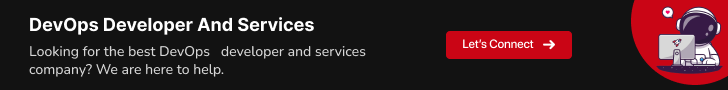
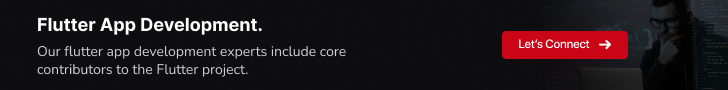
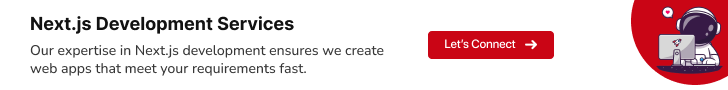
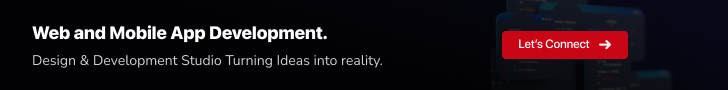
















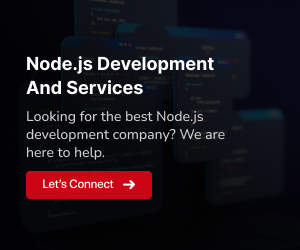
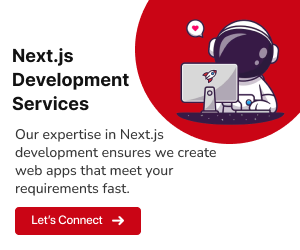
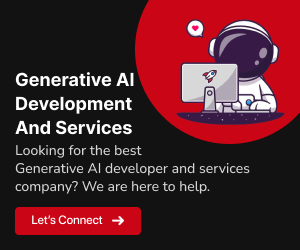
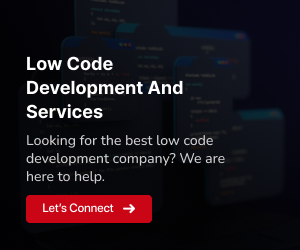
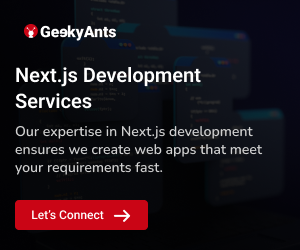
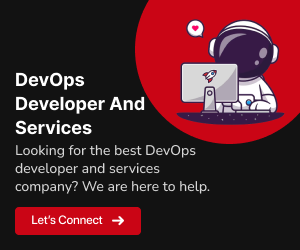
Add Comment