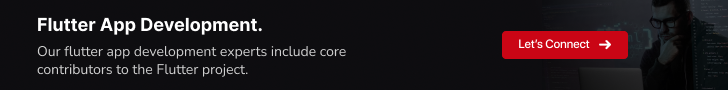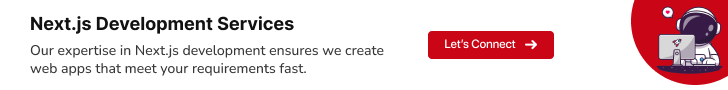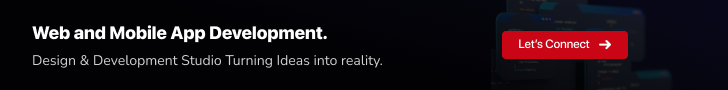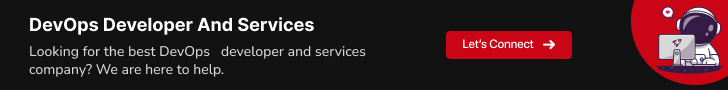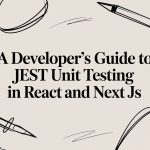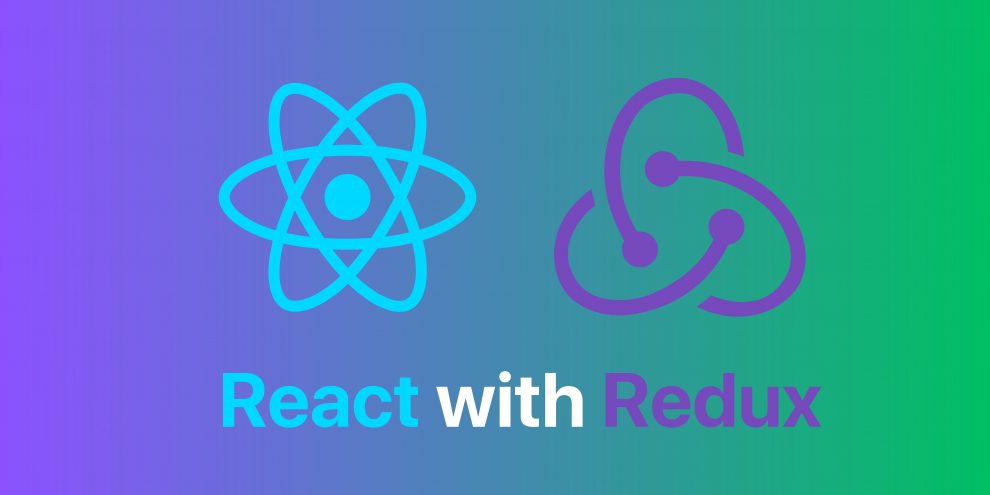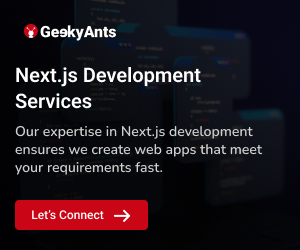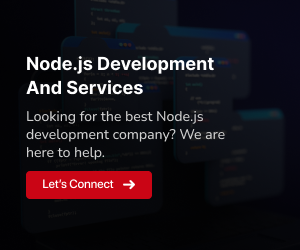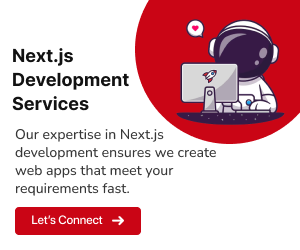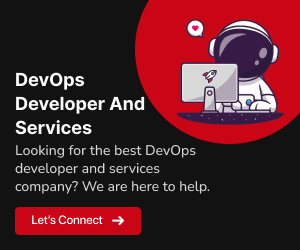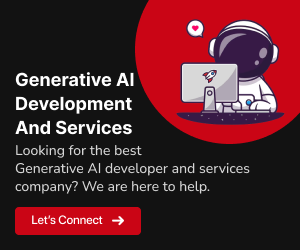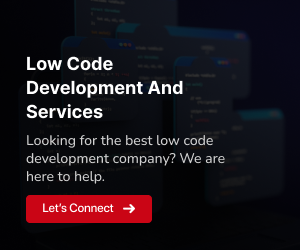If you’re venturing into the world of front-end web development, you’ve likely heard about React and Redux. React is a popular JavaScript library for building user interfaces, while Redux is a predictable state management container for JavaScript applications. Together, they form a powerful combination for creating complex and scalable web applications. In this beginner’s guide, we’ll walk you through the basics of using React with Redux to help you get started on your journey to mastering these technologies.
What is React?
React is an open-source JavaScript library developed by Facebook, which was first released in 2013. It has since gained immense popularity and is now maintained by a large community of developers and organizations. React is primarily used for building interactive and dynamic user interfaces for web applications. Here are some key aspects that make React a fundamental technology in the world of web development
Component-Based Architecture:
React is known for its component-based architecture. In React, you create encapsulated and reusable UI components that can be composed to build complex user interfaces. This approach encourages code reusability, maintainability, and a modular structure.
Virtual DOM:
One of React’s standout features is the Virtual DOM (Document Object Model). Rather than making direct updates to the actual DOM, React operates on a virtual representation of it. When changes are made to the application’s state, React calculates the difference between the virtual DOM and the actual DOM, and then efficiently updates only the necessary parts of the page. This process results in improved performance and a more responsive user interface.
Unidirectional Data Flow:
React enforces a unidirectional data flow, which means that data in a React application flows in one direction. This simplifies data management and makes it easier to understand how changes in the application state affect the user interface. Unidirectional data flow is crucial for predictable behavior and debugging.
JSX (JavaScript XML):
React uses JSX, an XML-like syntax extension for JavaScript, to define and structure its components. JSX allows developers to write UI components in a way that resembles the final HTML output, making the code more readable and maintainable.React Ecosystem:
React has a vast and thriving ecosystem of libraries, tools, and extensions. Popular additions to React include React Router for routing, Redux for state management (as discussed in the previous blog section), and a variety of UI component libraries like Material-UI, Ant Design, and more.
What is Redux?
Redux is a powerful state management library for JavaScript applications, often used in conjunction with frameworks like React. It was created by Dan Abramov and Andrew Clark and has gained widespread adoption due to its effectiveness in managing application state. Here’s a deeper look at what Redux is and why it’s valuable
Centralized State Management:
Redux provides a centralized store to manage the state of your application. In a typical JavaScript application, state can be scattered across various components, making it challenging to track and maintain. Redux consolidates the application state into a single place, making it easier to understand and manage.
Predictable State Updates:
Redux enforces a strict unidirectional data flow, meaning that the state of your application can only be modified through well-defined actions. These actions are plain JavaScript objects that describe how the state should change. This predictability makes it easier to debug and reason about how and when state changes occur.
Immutability:
Redux encourages immutability, meaning that the state is never modified directly. Instead, when an action is dispatched, a new state object is created, which helps prevent unexpected side effects and simplifies debugging.
Middleware Support:
Redux offers middleware support, allowing you to extend and enhance its functionality. Middleware can be used for tasks like logging, routing, and handling asynchronous operations. Popular middleware libraries like Redux Thunk and Redux Saga help manage side effects in your application.
DevTools for Debugging:
Redux comes with powerful developer tools that allow you to inspect and travel back in time to previous states and actions. This is immensely valuable for debugging and understanding how your application behaves.
Related: The React useEffect Hook for Absolute Beginners
React and Redux Integration
React and Redux are often used together to create dynamic, data-driven web applications. It handles the user interface (UI) and component rendering, while Redux takes care of managing the application’s state. This integration allows for a structured and efficient way of building complex front-end applications, ensuring data consistency, and making it easier to handle the flow of data and user interactions.
Now, let’s explore the steps involved in this process.
Step 1 – Setting Up Your Environment
Before you can start using React with Redux, you need to set up your development environment. To do this, you’ll need Node.js and npm (Node Package Manager) installed. You can download them from the official website (https://nodejs.org/).
Once Node.js and npm are installed, you can create a new React application using Create React App, a tool that sets up a new React project with a good default configuration. Open your terminal and run the following command
npx create-react-app my-redux-appThis command creates a new React application named “my-redux-app.”
Step 2 – Adding Redux to Your React Application
Now that you have your React application set up, it’s time to integrate Redux. To do this, you’ll need to install the Redux library and react-redux, which provides bindings for React.
In your project’s root directory, open the terminal and run
npm install redux react-reduxThis command will add both Redux and react-redux as dependencies to your project.
Step 3 – Creating a Redux Store
The next step is to create a Redux store for your application. In your project directory, create a new folder named “redux.” Inside this folder, create a file named “store.js.”
Here’s an example of how you can create a simple Redux store
// redux/store.js
import { createStore } from 'redux';
import rootReducer from './reducers';
const store = createStore(rootReducer);
export default store;In the code above, we import the createStore function from Redux, as well as a root reducer (which you’ll create later), and use them to create the Redux store.
Step 4 – Creating Reducers
Reducers are functions that specify how the application’s state changes in response to actions. They are pure functions, meaning they do not modify the state directly but return a new state object. In your “redux” folder, create a file named “reducers.js.”
Here’s an example of a simple reducer
// redux/reducers.js
const initialState = {
counter: 0,
};
const rootReducer = (state = initialState, action) => {
switch (action.type) {
case 'INCREMENT':
return { ...state, counter: state.counter + 1 };
case 'DECREMENT':
return { ...state, counter: state.counter - 1 };
default:
return state;
}
};
export default rootReducer;In this example, we define an initial state with a counter property and create a rootReducer that handles actions like “INCREMENT” and “DECREMENT.”
Step 5 – Connecting Redux to React
To use Redux in your React components, you need to connect them to the Redux store. The react-redux library provides a connect function for this purpose.
Here’s how you can connect a component to the Redux store
// components/Counter.js
import React from 'react';
import { connect } from 'react-redux';
const Counter = (props) => {
return (
<div>
<p>Counter: {props.counter}</p>
<button onClick={props.increment}>Increment</button>
<button onClick={props.decrement}>Decrement</button>
</div>
);
};
const mapStateToProps = (state) => {
return {
counter: state.counter,
};
};
const mapDispatchToProps = (dispatch) => {
return {
increment: () => dispatch({ type: 'INCREMENT' }),
decrement: () => dispatch({ type: 'DECREMENT' }),
};
};
export default connect(mapStateToProps, mapDispatchToProps)(Counter);In this example, we create a simple Counter component and use the connect function to map the state and dispatch functions to the component’s props.
Step 6 – Providing the Redux Store
In your main application file (usually “src/index.js”), you need to provide the Redux store to your application using the Provider component from react-redux.
// src/index.js
import React from 'react';
import ReactDOM from 'react-dom';
import { Provider } from 'react-redux';
import store from './redux/store';
import App from './App';
ReactDOM.render(
<Provider store={store}>
<App />
</Provider>,
document.getElementById('root')
);Step 7 – Testing Your React-Redux App
With your Redux store set up and your components connected to it, you can now start testing your React-Redux application. Run the following command in your terminal
npm startThis command will start your development server, and you can open your application in a web browser to see it in action.
Congratulations! You’ve now successfully set up a basic React application with Redux integration. As you continue your journey into web development, you’ll discover how React and Redux can help you build scalable and maintainable applications.
Also Read: How to use React Router v6 in React apps
Should I Always Use Redux?
While Redux is a valuable tool for state management in your JavaScript applications, it’s important to consider whether it’s always the right choice. Redux can add complexity to your codebase, and there are scenarios where it might not be necessary. Here are some factors to weigh when deciding whether to use Redux
Application Size and Complexity:
Redux is most beneficial in larger and more complex applications where managing state can become challenging. For simple projects or prototypes, the built-in state management features of React might be sufficient.State Propagation:
If you find that you’re passing state through many levels of your component hierarchy, Redux can simplify this process by providing a centralized store. However, in smaller applications, this may not be a significant issue.Predictable Data Flow:
If you need a strict, predictable data flow with clear actions and state changes, Redux is a strong choice. For simpler applications, a more direct, local state management approach might suffice.Learning Curve:
Redux has a learning curve, and integrating it into your project can require additional time and effort. Consider the trade-off between the benefits it provides and the investment required to learn and implement it.Third-Party Libraries:
Some third-party libraries and frameworks might already provide their state management solutions. Before opting for Redux, check if your chosen tools offer alternatives.
Conclusion
In summary, React and Redux form a dynamic duo in web development. React excels in building user interfaces, while Redux ensures streamlined state management. With these tools at your disposal, you can create responsive and scalable web applications. As you explore further, remember that practice and continuous learning are your allies on this rewarding journey. Happy coding!