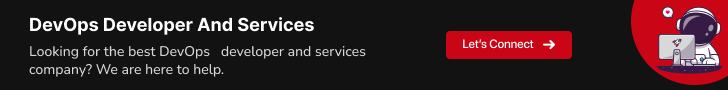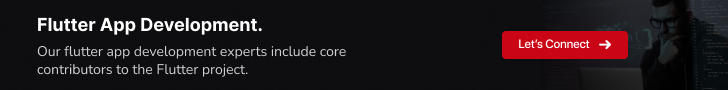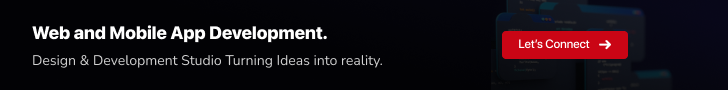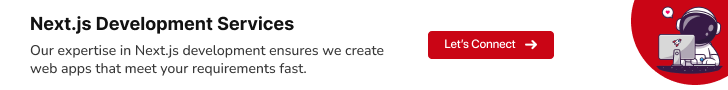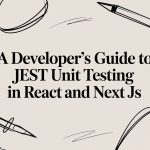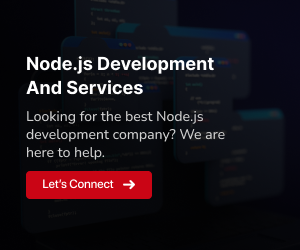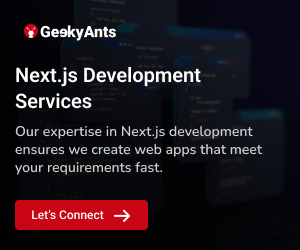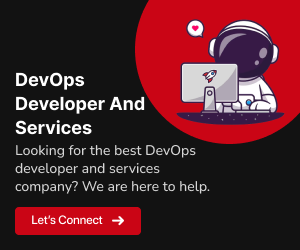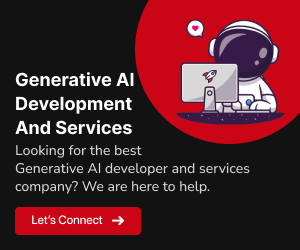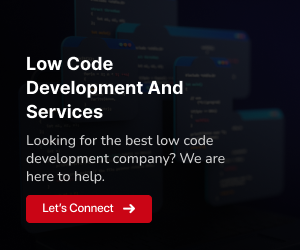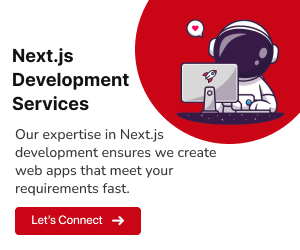In the ever-evolving world of web development, creating aesthetically pleasing and responsive web applications is a primary goal for developers. Enter React and Bootstrap, two powerful tools that, when combined, create a dynamic and visually captivating user experience. In this blog, we’ll dive into the realm of “How to Use Bootstrap with React” and explore the advantages of both technologies, ways to integrate them, and why this combination is a match made in web development heaven.
React.js: A Brief Introduction
React.js, commonly referred to as React, is an open-source JavaScript library developed by Facebook. It’s designed to streamline the process of building user interfaces, focusing on component-based architecture, high efficiency, and a virtual Document Object Model (DOM) for smooth updates. React is celebrated for the following advantages
Component-Based Architecture:
React’s modularity makes code more manageable by allowing you to break down your UI into reusable components. This promotes code reusability and maintainability.Virtual DOM:
The Virtual DOM efficiently updates only the parts of the actual DOM that have changed, reducing performance bottlenecks and enhancing user experience.High Performance:
React’s virtual DOM and efficient rendering make it blazingly fast and well-suited for single-page applications.Large Ecosystem:
An extensive ecosystem of libraries, tools, and community support means you’ll always find solutions to your problems.One-Way Data Binding:
React enforces a unidirectional data flow, making it easier to understand and debug your application.
Bootstrap: A Glance at the Framework
Bootstrap is an immensely popular front-end framework, initially created by Twitter and now maintained by the open-source community. It offers a plethora of CSS and JavaScript components, making it ideal for building responsive and visually appealing web designs. Bootstrap’s advantages include
Responsive Grid System:
Bootstrap’s grid system simplifies the creation of responsive layouts, ensuring your application looks great on various devices and screen sizes.Extensive Component Library:
It provides a wide range of pre-built UI components such as buttons, forms, navigation bars, and modals, reducing development time.Consistency:
With Bootstrap, you can maintain a consistent and professional look throughout your application, thanks to its carefully designed styles and components.Customization:
Bootstrap is highly customizable. You can tailor its styles to match your project’s unique requirements by overriding CSS classes or using Sass variables.Strong Community Support:
Bootstrap boasts an active and helpful community, providing resources, documentation, and third-party themes to aid developers.
Related: React component guide: Class vs functional
Why Bootstrap with React?
React and Bootstrap complement each other beautifully. While React excels at managing the application’s logic and user interface, Bootstrap simplifies the design process. Here are some reasons why combining them is a smart choice:
Efficiency:
Bootstrap’s pre-designed components can significantly reduce development time.Consistency:
Bootstrap ensures a consistent and visually appealing UI.Responsive Design:
Bootstrap’s grid system helps you create responsive layouts effortlessly.Customization:
You can tailor Bootstrap’s styles to match your project’s unique design.Community Support:
Both React and Bootstrap have active communities that provide valuable resources.
Integrating Bootstrap with React
Adding Bootstrap to your React application can be done in several ways, each offering its own advantages and considerations. Here, we’ll explore three common methods with detailed information and code snippets.
1. Using Bootstrap CDN
This method is perfect for quick prototyping and getting started without the need for any package management. Simply include the Bootstrap CSS and JavaScript files from a Content Delivery Network (CDN) directly in your HTML file.
Pros:
- Quick setup for small projects.
- No need to manage dependencies.
Cons:
- May affect page load times in production if not optimized.
Here’s how you can include it in your project
<!-- Add this to the head section of your HTML file -->
<link rel="stylesheet" href="https://maxcdn.bootstrapcdn.com/bootstrap/4.5.2/css/bootstrap.min.css">
<script src="https://code.jquery.com/jquery-3.5.1.slim.min.js"></script>
<script src="https://cdn.jsdelivr.net/npm/@popperjs/[email protected]/dist/umd/popper.min.js"></script>
<script src="https://maxcdn.bootstrapcdn.com/bootstrap/4.5.2/js/bootstrap.min.js"></script>2. Using a Package Manager (npm or yarn)
For more significant projects and better dependency management, you can use npm (Node Package Manager) or yarn. This method allows you to install Bootstrap as a package and manage it effectively.
Pros:
- Better control over dependencies.
- Ideal for larger applications.
- Enables efficient updates and customization.
Cons:
- Slightly more complex setup compared to CDN.
First, install Bootstrap as a package
npm install bootstrapImport it in your React component
import 'bootstrap/dist/css/bootstrap.min.css'; // Import Bootstrap CSS
import 'bootstrap/dist/js/bootstrap.bundle.min'; // Import Bootstrap JavaScript3. Customizing Bootstrap
It is highly customizable to match your project’s unique design requirements. You can create a custom Bootstrap build using Sass variables or by overriding Bootstrap’s default CSS classes.
Pros:
- Tailor Bootstrap to your project’s unique design.
- Maintain a consistent look and feel throughout your application.
Cons:
- Requires knowledge of Sass or CSS.
Install Bootstrap as a package
npm install bootstrapCreate a custom SCSS (Sass) file . For instance, create a custom.scss file
// custom.scss
$primary-color: #007BFF; // Change the primary color
$secondary-color: #6C757D; // Change the secondary color
// Add more customizations as needed
// Import Bootstrap to apply customizations
@import 'bootstrap';
Import your custom SCSS file in your React component
import './custom.scss'; // Import your custom SCSS fileWith these three methods for adding Bootstrap to your React app, you can choose the one that best suits your project’s needs, from quick prototyping to fine-tuned customization. Bootstrap’s versatility makes it an excellent choice for creating visually appealing and responsive user interfaces in your React applications.
Also Read: Top 12 JavaScript Concepts to Know Before Learning React
Conclusion
In the world of web development, the combination of React and Bootstrap is a powerhouse duo that brings efficiency, consistency, and a visually appealing user interface to your projects. By understanding the advantages of both technologies and learning how to integrate them, you’ll be well-equipped to create web applications that not only function flawlessly but also look stunning. So go ahead and leverage the power of React and Bootstrap in your next project, and let your creativity shine through responsive and beautiful web applications. Happy coding!