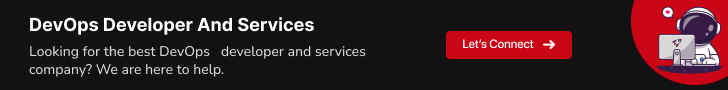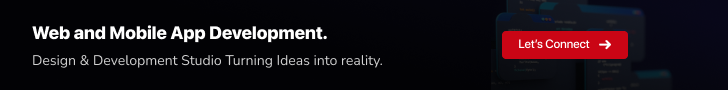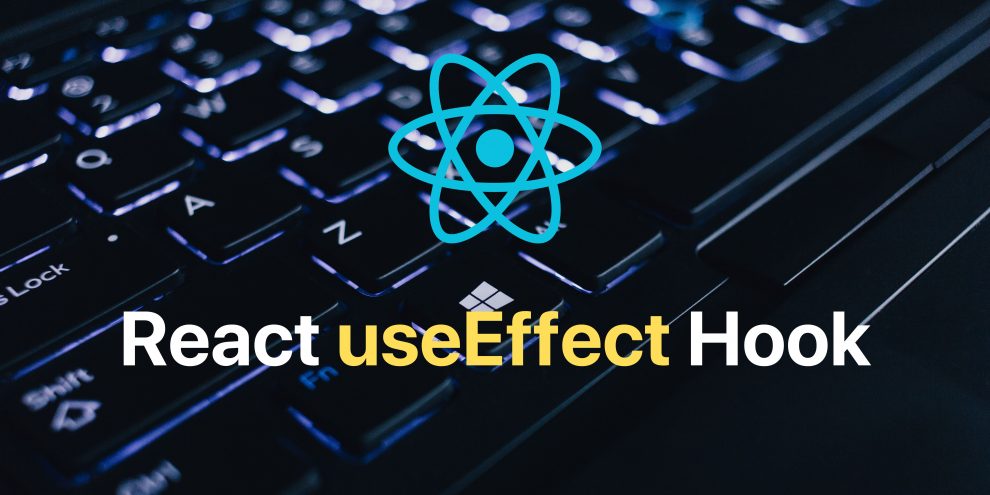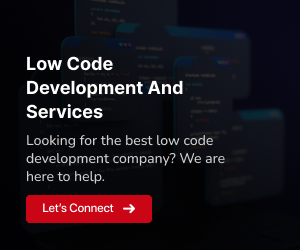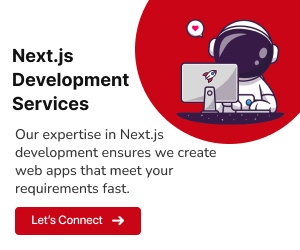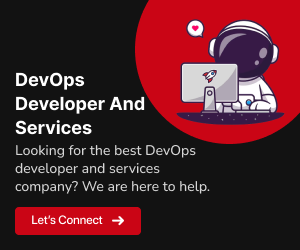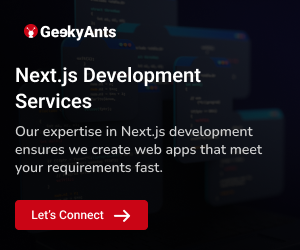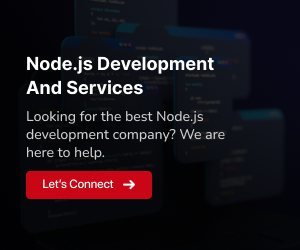React, a popular JavaScript library for building user interfaces, has been a game-changer in web development. Its component-based architecture and the ability to create dynamic, responsive applications have made it a top choice for developers. One of the core features that contributes to React’s success is the use of hooks, and among them, the useEffect hook is a crucial tool for managing side effects in your components.
Getting Started with React
Before we dive into the useEffect hook, let’s briefly discuss React itself. React is an open-source JavaScript library maintained by Facebook and a community of developers. It’s designed to simplify the process of building user interfaces by breaking down the application into reusable components.
Advantages of React
React offers several advantages
Component-Based:
React applications are built as a tree of components, each responsible for a specific part of the user interface. This makes the code modular and easier to maintain.Virtual DOM:
React uses a virtual representation of the DOM, which allows it to efficiently update only the parts of the actual DOM that have changed. This results in faster rendering and improved performance.Community and Ecosystem:
React has a vast and active community, which means there are numerous libraries, tools, and resources available to support your development efforts.Reusability:
You can reuse React components across different parts of your application, saving you time and effort in development.
What Are React Hooks?
React Hooks are functions that allow you to “hook into” React state and lifecycle features from function components. Before hooks, state management and lifecycle methods were only available in class components. However, hooks open up these capabilities for functional components, leading to more flexible and maintainable code.
Why Hooks?
Hooks address several key challenges and limitations of class components, making your code more organized and efficient
Reusing State Logic:
With hooks, you can encapsulate stateful logic and reuse it across different components, reducing code duplication.Complex Component Logic:
Hooks allow you to break down complex component logic into smaller, more manageable pieces.Side Effects:
Managing side effects like data fetching and subscriptions is easier and more declarative with hooks.No Need for Classes:
Functional components with hooks eliminate the need for class components, simplifying component definition.
The Core Hooks
React provides several built-in hooks, each designed to address specific concerns. Some of the core hooks include
1. useState
useState allows you to add state to your functional components. It returns the current state and a function to update it. You can use it for managing any piece of local component state.
const [count, setCount] = useState(0);2. useEffect
useEffect is used for managing side effects in your components. You can perform data fetching, manually change the DOM, or handle subscriptions within the effect function.
useEffect(() => {
// Your side effect code here
}, [dependencies]);3. useContext
useContext simplifies accessing data from a context provider in your component tree, eliminating the need for prop drilling.
const value = useContext(MyContext);4. useReducer
useReducer is an alternative to useState when dealing with complex state logic. It’s particularly useful when state transitions depend on the previous state.
const [state, dispatch] = useReducer(reducer, initialArg, init);5. useRef
useRef allows you to create mutable references to DOM elements or other values that persist across renders without causing re-renders.
const myRef = useRef(initialValue);Building Custom Hooks
Beyond the core hooks, you can create your own custom hooks to encapsulate and share stateful logic. Custom hooks promote code reuse and maintainability by abstracting complex behavior into reusable functions.
function useCustomHook() {
const [value, setValue] = useState(0);
const increment = () => setValue(value + 1);
return { value, increment };
}React Hooks have revolutionized the way developers build applications, offering greater flexibility, reusability, and cleaner code. Understanding and effectively using these hooks are essential skills for modern React development. Whether you’re managing state, handling side effects, or creating custom hooks, React Hooks are a powerful tool in your toolkit.
Also Read: Top 12 JavaScript Concepts to Know Before Learning React
The useEffect Hook
The useEffect hook is used for managing side effects in your React components. Side effects can include data fetching, manually changing the DOM, or anything that doesn’t fit into the usual React data flow.
Why Use the useEffect Hook?
Fetching Data:
One of the most common use cases for useEffect is fetching data from an API when a component mounts. It ensures that data is fetched only once when the component is mounted.Updating the DOM:
If you need to interact with the DOM directly, like manipulating a canvas element or adding event listeners, useEffect is the right place to do so.Managing Subscriptions:
When working with subscriptions or real-time data, useEffect helps you handle the setup and teardown of subscriptions.
How to Use the useEffect Hook: A Beginner’s Guide
The useEffect hook is a cornerstone of React development, allowing you to manage side effects in your functional components. Whether you’re fetching data, handling subscriptions, or interacting with the DOM, useEffect provides a clear and declarative way to control when these operations should occur. In this comprehensive guide, we’ll walk through the essential steps and best practices for using the useEffect hook in your React applications.
Step 1: Import useEffect
Before you can use the useEffect hook, make sure to import it from the ‘react’ library at the top of your component file.
import React, { useEffect } from 'react';Step 2: Define Your Functional Component
Create your functional component as you normally would. For example, let’s create a component that displays a list of items fetched from an API.
function ItemList() {
// Your component logic here
return (
// JSX to render the component
);
}Step 3: Use the useEffect Hook
Within your component, utilize the useEffect hook to specify when and how your side effect should be executed. It takes two arguments: a function and an optional dependency array.
useEffect(() => {
// Side effect code here
}, [dependencies]);- The function is where you define your side effect logic.
- The dependency array (optional) specifies when the effect should run. If it’s an empty array, the effect runs once when the component mounts. If you include variables in the array, the effect runs whenever any of those variables change.
Step 4: Define Your Side Effect Logic
Within the useEffect function, write the code that handles your side effect. This can include data fetching, DOM manipulation, setting up subscriptions, or any other side effect logic.
useEffect(() => {
// Fetch data from an API
fetch('https://api.example.com/items')
.then((response) => response.json())
.then((data) => {
// Update component state with fetched data
});
}, []);In this example, we’re fetching data from an API and updating the component’s state with the fetched data.
Step 5: Specify Dependencies
If your side effect depends on certain variables, include them in the dependency array. This ensures that the effect runs whenever these variables change.
const userId = 123;
useEffect(() => {
// Fetch data for a specific user
fetch(`https://api.example.com/users/${userId}`)
.then((response) => response.json())
.then((user) => {
// Update component state with user data
});
}, [userId]);By including userId in the dependency array, the effect will execute whenever userId changes.
Step 6: Cleanup (Optional)
If your effect creates subscriptions or event listeners, it’s important to return a cleanup function to prevent memory leaks. This is especially crucial when handling real-time data or subscriptions.
useEffect(() => {
const subscription = subscribeToData((data) => {
// Handle incoming data
});
return () => {
// Unsubscribe when the component unmounts
subscription.unsubscribe();
};
}, []);By returning a cleanup function, you ensure that the subscription is properly terminated when the component unmounts.
Related: How to use React Router v6 in React apps
Common Use Cases
Here are some common use cases for useEffect:
1. Data Fetching
useEffect(() => {
fetch('https://api.example.com/data')
.then((response) => response.json())
.then((data) => {
// Update component state with fetched data
});
}, []);2. DOM Manipulation
useEffect(() => {
document.title = 'Page Title';
}, []);3. Subscriptions
useEffect(() => {
const subscription = subscribeToData((data) => {
// Handle incoming data
});
return () => {
// Unsubscribe when the component unmounts
subscription.unsubscribe();
};
}, []);Common Mistakes to Avoid
As a beginner, it’s easy to make some common mistakes when using useEffect. Here are a few to watch out for
Infinite Loops
Infinite loops can occur if you forget to include dependencies in the dependency array or if you use variables within the effect without adding them to the dependency array. For example
import React, { useEffect, useState } from 'react';
function InfiniteLoopExample() {
const [count, setCount] = useState(0);
// Forgetting to include 'count' in the dependency array
useEffect(() => {
setCount(count + 1); // This will cause an infinite loop
}, []);
return (
<div>
<p>Count: {count}</p>
</div>
);
}In this example, since we forgot to include count in the dependency array, the effect will trigger every time the component renders, leading to an infinite loop.
Not Cleaning Up
If your effect creates subscriptions or event listeners, it’s important to return a cleanup function to prevent memory leaks. Here’s an example of a subscription without cleanup
import React, { useEffect, useState } from 'react';
function SubscriptionWithoutCleanup() {
const [message, setMessage] = useState('');
useEffect(() => {
const subscription = subscribeToData((data) => {
setMessage(data);
});
// Missing cleanup: This can lead to memory leaks
}, []);
return (
<div>
<p>Message: {message}</p>
</div>
);
}In this example, we subscribe to data but forget to return a cleanup function, which can result in memory leaks when the component unmounts.
Overusing Effects
Avoid creating too many useEffect calls within a component. While you can have multiple effects, excessive use can make your code hard to follow and maintain. Here’s an example with multiple effects
import React, { useEffect, useState } from 'react';
function MultipleEffectsExample() {
const [count, setCount] = useState(0);
useEffect(() => {
document.title = `Count: ${count}`;
}, [count]);
useEffect(() => {
// Another effect for a different purpose
}, [/* dependencies */]);
return (
<div>
<p>Count: {count}</p>
<button onClick={() => setCount(count + 1)}>Increment</button>
</div>
);
}While having multiple effects is sometimes necessary, it’s important not to overuse them, as it can make your component more complex and harder to maintain.
Remember, understanding and correctly using useEffect is crucial for managing side effects effectively and efficiently in your React components.
Conclusion
The useEffect hook is a powerful tool for managing side effects in React components. It enables you to control asynchronous operations, interact with the DOM, and manage subscriptions efficiently. As a beginner, mastering useEffect is a significant step towards becoming proficient in React development. With practice, you’ll harness its full potential to create dynamic, interactive, and responsive web applications. Happy coding!