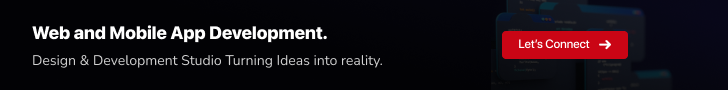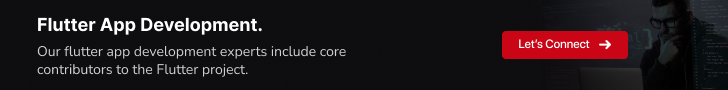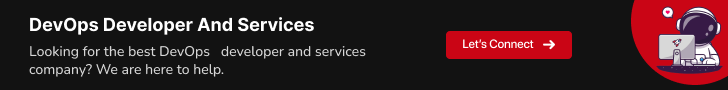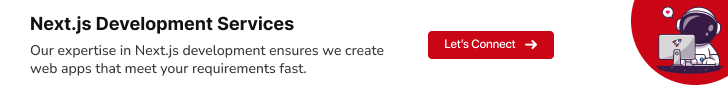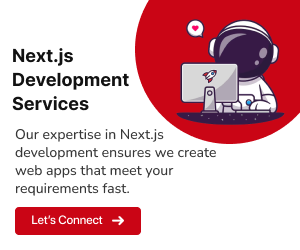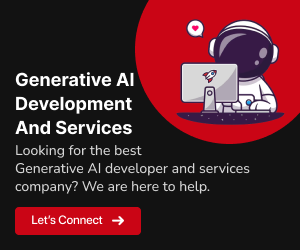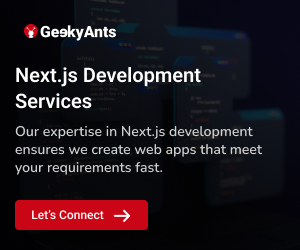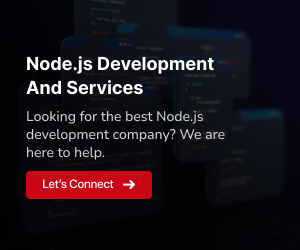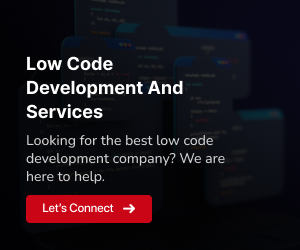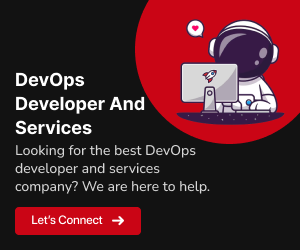In a rapidly evolving digital landscape, one thing remains constant: the need for user interfaces (UIs) that can adapt to a variety of devices, screen sizes, and orientations. The diversity of devices and platforms on which applications are used necessitates responsive design and the ability to create adaptive user interfaces. For developers, React Native provides a powerful framework to create such adaptive UIs. In this blog post, we’ll explore the principles and techniques behind building adaptive user interfaces in React Native.
React Native: A Powerful Framework for Building Adaptive User Interfaces
React Native is a robust and popular framework for building cross-platform mobile applications. It combines the advantages of React, a JavaScript library for building user interfaces, with native mobile development, allowing developers to create apps that run on both iOS and Android with a single codebase. This makes it an ideal choice for building adaptive user interfaces that work seamlessly across various devices, screen sizes, and orientations.
Advantages of React Native
Cross-Platform Compatibility:
React Native allows developers to write code once and run it on both iOS and Android, which significantly reduces development time and effort. This cross-platform compatibility is a key advantage, as it enables broader market reach with a single codebase.Native Performance:
React Native offers near-native performance, as it compiles to native code. This means that applications built with React Native don’t suffer from the performance bottlenecks associated with web-based solutions, providing a snappy and responsive user experience.Reusable Components:
React Native promotes component-based development, where UI elements can be easily reused across different parts of the application. This reusability streamlines development, ensures UI consistency, and simplifies maintenance.Hot Reloading:
The framework supports hot reloading, allowing developers to instantly see the effects of their code changes during development. This feature accelerates the development process, as there’s no need to repeatedly rebuild the entire application.Large and Active Community:
React Native benefits from a vast and active community of developers and a wealth of third-party libraries and packages. This extensive ecosystem makes it easier to find solutions to common problems and leverage pre-built components to expedite development.Cost-Effective:
By using a single codebase for both iOS and Android, React Native reduces development costs compared to building separate native apps for each platform.
Related: How to Use Bootstrap with React
Adaptive User Interface: Meeting the Diverse Needs of Users
In the dynamic and ever-evolving landscape of technology, the concept of an adaptive user interface (UI) has emerged as a fundamental and indispensable element in the realm of application and web design. An adaptive UI refers to an interface that possesses the intelligence and flexibility to cater to a wide array of user needs, devices, and contexts, ensuring a seamless and user-friendly experience. Here, we delve into the significance and strategies of creating adaptive user interfaces that can thrive in an increasingly diverse and multi-platform world.
Why Adaptive User Interfaces Matter
Diverse User Demographics:
Users vary widely in age, experience, abilities, and preferences. An adaptive UI acknowledges these differences and tailors the experience to suit different demographics. This includes considerations for accessibility and inclusivity, making the interface usable for all.Device Proliferation:
The days of designing exclusively for desktop or one type of mobile device are long gone. Today, users access applications on a multitude of devices, from smartphones and tablets to wearables and smart TVs. An adaptive UI ensures a consistent, usable experience across this spectrum.Changing Screen Sizes and Orientations:
With the wide range of screen sizes and orientations in use, a responsive design approach is vital. An adaptive UI smoothly transitions between portrait and landscape modes and adjusts to varying screen sizes without sacrificing usability.Cross-Platform Compatibility:
Users are not loyal to a single platform. They may switch between iOS, Android, and even web applications. An adaptive UI ensures that the same app works seamlessly and looks good on all platforms.
Strategies for Building Adaptive User Interfaces
Responsive Design:
Responsive design is at the core of an adaptive UI. It employs flexible grids, fluid layouts, and media queries to automatically adjust the presentation of content based on the user’s screen size and orientation. It ensures that your content is legible and usable on screens of all sizes.Progressive Enhancement:
Start with a basic, functional UI and then progressively enhance it for users with more capable devices or modern browsers. This approach ensures that your UI remains usable for everyone, regardless of their device’s capabilities.Media Queries:
Implement media queries in your CSS to define breakpoints at which your UI components should adapt. This allows for fine-grained control over how your interface appears on various screen sizes.Device Detection:
Utilize device-specific information, such as screen dimensions, user agents, or device types, to tailor the UI’s appearance and functionality. Conditional rendering and adaptive styling based on this data can significantly improve the user experience.Component Reusability:
Create self-contained and reusable UI components. Components that are designed to be highly modular and reusable make it easier to ensure a consistent and adaptive look and feel throughout your application.User Testing:
Regularly test your adaptive UI on a variety of devices, including emulators, simulators, and actual hardware. User testing is essential to identify and resolve any issues or inconsistencies that may arise on different platforms.
Also Read: When and Why You Should Use React
Building Adaptive UIs in React Native
In the ever-expanding world of mobile app development, creating adaptive user interfaces is not just a nicety, it’s a necessity. A responsive and adaptable user interface ensures that your app remains accessible, visually appealing, and fully functional across a wide array of devices, screen sizes, and orientations. React Native, as a versatile framework, equips developers with the tools to build such adaptive UIs effectively. In this section, we’ll delve deeper into the strategies and techniques for crafting adaptive user interfaces in React Native.
1. Leveraging the Dimension API for Screen Dimensions
The Dimensions API, as mentioned earlier, is a fundamental tool for acquiring the dimensions of the device’s screen. It provides both the screen width and height, enabling you to design your UI components in a way that adapts gracefully to the available screen real estate. By utilizing Dimensions, developers can make informed decisions about how to structure their UI components, apply responsive styles, and handle varying screen sizes.
Here’s how you can use the Dimensions API to determine screen dimensions
import React from 'react';
import { View, Text, Dimensions, StyleSheet } from 'react-native';
const { width } = Dimensions.get('window');
const MyComponent = () => {
const fontSize = width < 400 ? 16 : 24; // Adjust font size based on screen width
return (
<View style={styles.container}>
<Text style={{ fontSize }}>Adaptive Text</Text>
</View>
);
};
const styles = StyleSheet.create({
container: {
flex: 1,
justifyContent: 'center',
alignItems: 'center',
},
});
export default MyComponent;2. Real-time Adaptations with useWindowDimensions Hook
While the Dimensions API offers a snapshot of screen dimensions, React Native also provides the useWindowDimensions hook, which enables real-time adaptations to screen changes. This hook is particularly valuable for handling scenarios such as device rotation or when an app runs in split-screen mode on certain devices.
Using useWindowDimensions is straightforward
import React from 'react';
import { View, useWindowDimensions, StyleSheet } from 'react-native';
const MyComponent = () => {
const { width } = useWindowDimensions();
const backgroundColor = width < 400 ? 'lightblue' : 'lightgreen'; // Adjust background color based on screen width
return (
<View style={[styles.container, { backgroundColor }]}>
<Text>Adaptive Background</Text>
</View>
);
};
const styles = StyleSheet.create({
container: {
flex: 1,
justifyContent: 'center',
alignItems: 'center',
},
});
export default MyComponent;This dynamic approach simplifies the process of adapting UIs to evolving screen sizes and orientations. It’s an excellent choice when you need your app to respond instantly to users’ interactions.
3. Ensuring Safe and Consistent UI with SafeAreaView
In the modern landscape of smartphones, notches, rounded corners, and status bars are common design elements. To ensure a polished and consistent user experience, React Native provides the SafeAreaView component. SafeAreaView takes into account the unique characteristics of the user’s device and ensures that your UI components are displayed within a “safe” area, preventing overlap with these system-specific elements.
Here’s a basic example of how to utilize SafeAreaView
import React from 'react';
import { View, SafeAreaView, StyleSheet } from 'react-native';
const MyComponent = () => {
return (
<SafeAreaView style={styles.container}>
<View style={styles.innerContainer}>
{/* Your UI components go here */}
</View>
</SafeAreaView>
);
};
const styles = StyleSheet.create({
container: {
flex: 1,
},
innerContainer: {
flex: 1,
justifyContent: 'center',
alignItems: 'center',
},
});
export default MyComponent;SafeAreaView automatically adjusts the padding to safeguard against notches, rounded corners, or status bars, maintaining a consistent and visually pleasing user interface. It’s a crucial component for ensuring your app looks great and functions as expected on diverse modern devices.
4. Responsive Styling and Layout Techniques
In addition to the tools mentioned above, there are other strategies to consider when building adaptive UIs in React Native. These include:
Flexbox Layouts:
React Native’s built-in flexbox layout system is a powerful tool for creating responsive designs that adapt to varying screen sizes. It’s especially useful for structuring components that automatically adjust to different orientations and devices.Device Detection:
Utilize device-specific characteristics like screen dimensions to conditionally render components or apply distinct styles, ensuring a tailored user experience on different devices.Media Queries:
The react-native-responsive-screen library empowers developers to define media queries in their stylesheets, similar to web development. This level of control allows for finely-tuned responsive design decisions.Component Reusability:
Develop self-contained, reusable components that ensure a consistent look and feel across different screens and devices.Comprehensive Testing:
Rigorously test your application on various devices, including emulators, simulators, and actual hardware, to guarantee that it performs as expected on all target platforms.
Conclusion
Building adaptive user interfaces in React Native is essential for providing a seamless user experience across various devices and screen sizes. By leveraging flexbox layouts, device detection, media queries, and component reusability, you can create apps that adapt gracefully to different environments. Remember, the key to a successful adaptive UI is meticulous testing to ensure your app looks and works as expected on all target devices. With these principles in mind, you can confidently develop applications that cater to a diverse and ever-changing user base.