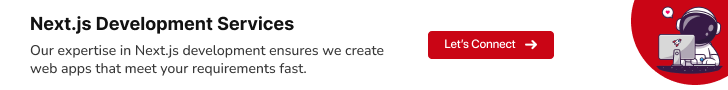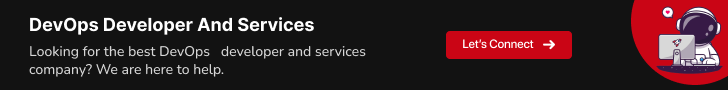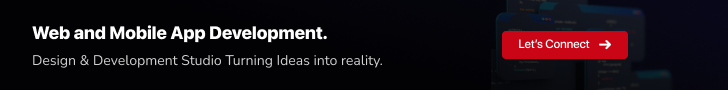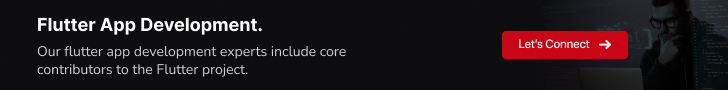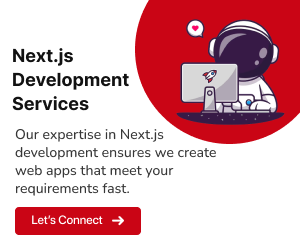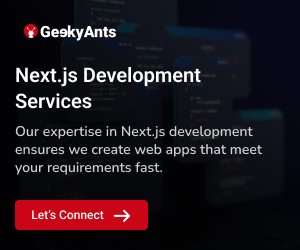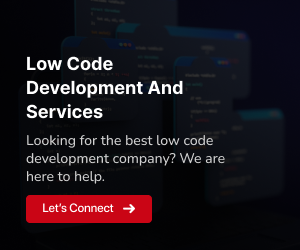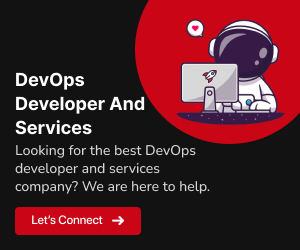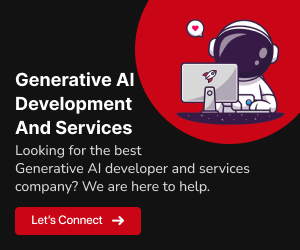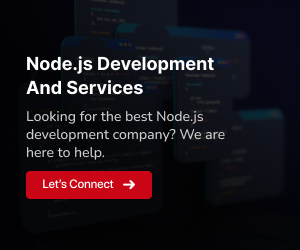In the realm of web development, the perennial debate between TypeScript and JavaScript continues to intrigue developers worldwide. JavaScript, the lingua franca of the web, has been the go-to language for building dynamic and interactive web applications for decades. However, the rise of TypeScript has sparked a lively discussion about its advantages and the trade-offs it presents in comparison to JavaScript.
Understanding JavaScript
JavaScript, often hailed as the language of the web, is a versatile, lightweight, and interpreted programming language. Its simplicity allows developers to create powerful web applications, enabling client-side scripting to interact with users, control the browser, and handle asynchronous operations through callbacks and promises. Its widespread adoption and robust ecosystem of libraries and frameworks, such as React, Angular, and Vue.js, have solidified its place as an indispensable tool in web development.
Features of JavaScript
Object-Based Language:
JavaScript is an object-based scripting language, where almost everything is an object. It allows developers to work with objects, properties, and methods, facilitating the creation and manipulation of complex data structures.Dynamic Typing:
Unlike statically typed languages, JavaScript is dynamically typed, meaning variables do not require explicit declaration of data types. This flexibility allows variables to hold different types of values during runtime.Prototypal Inheritance:
JavaScript utilizes prototypal inheritance, where objects can inherit properties and methods directly from other objects. This inheritance model allows for code reuse and the creation of object hierarchies.Event-Driven Programming:
JavaScript is inherently event-driven, enabling developers to create responsive and interactive web applications. It allows the binding of functions (event handlers) to specific events like clicks, mouse movements, or keypresses, triggering actions when these events occur.Functional Programming Support:
JavaScript supports functional programming paradigms by treating functions as first-class citizens. This includes higher-order functions, closures, and the ability to pass functions as arguments or return them from other functions, allowing for elegant and concise code structures.
However, JavaScript’s loosely-typed nature and lack of static typing can lead to potential runtime errors and make large codebases challenging to manage and maintain. This is where TypeScript steps in.
The Emergence of TypeScript
TypeScript, developed by Microsoft, is a superset of JavaScript that introduces optional static typing, providing developers with a way to catch errors during development rather than at runtime. By incorporating static types, TypeScript allows developers to define variables, function parameters, and return types explicitly, enhancing code readability and enabling powerful tooling support with features like autocompletion and type checking.
One of TypeScript’s standout features is its ability to scale efficiently for larger projects. Its strong typing system helps prevent common bugs, improves code quality, and facilitates better collaboration among team members working on the same codebase. Additionally, TypeScript’s features, including interfaces, enums, and generics, contribute to writing cleaner, more maintainable code.
Related: Why Are Enterprises Turning to ASP.NET Core for Web App Development
Benefits of TypeScript
Type Safety:
TypeScript enables catching errors during development, reducing runtime issues and enhancing code reliability.Enhanced Tooling:
Robust tooling support and IDE integrations improve developer productivity and code maintenance.Readability and Maintainability:
Explicit type annotations and interfaces contribute to code clarity and maintainability, especially in larger projects.Scalability:
TypeScript’s strong typing system makes it well-suited for scaling applications, offering better structure and organization.
Trade-offs with TypeScript
Learning Curve:
Developers familiar with JavaScript might face a learning curve while adapting to TypeScript’s type system and stricter syntax.Build Process:
Integrating TypeScript into existing JavaScript projects requires additional build steps and configuration, potentially impacting initial setup time.Community and Libraries:
Although TypeScript’s adoption is growing, some libraries and resources might have limited TypeScript support compared to the extensive JavaScript ecosystem.
TypeScript vs. JavaScript
Below is a comparison table outlining 10 key differences between TypeScript and JavaScript
| Feature | TypeScript | JavaScript |
|---|---|---|
| Type System | Has a static typing system allowing type annotations | Lacks static typing; variables are dynamically typed |
| Tooling Support | Rich tooling with features like autocompletion | Limited tooling support compared to TypeScript |
| Compilation | Requires a compilation step before execution | Interpreted directly by browsers or runtime |
| Optional Types | Allows optional static typing for variables and functions | No native support for type annotations |
| Code Readability | Improved readability with explicit type declarations | May become less clear due to dynamic typing |
| Error Detection | Catches errors during development due to type checking | Errors might surface during runtime |
| Backward Compatibility | Can compile down to various ECMAScript versions | Compatibility with older browsers and versions |
| Adoption Curve | Steeper learning curve for developers new to static typing | Easier for beginners due to its dynamic nature |
| Community Support | Growing community with increasing library support | Vast community with extensive library ecosystems |
| Scalability | Well-suited for larger projects due to its typing system | Suitable for small to medium-sized projects |
Read More: The Basics of Snapshot Testing in React: Everything You Need to Know
Choose? TypeScript vs. JavaScript
Choosing between TypeScript and JavaScript depends on various factors such as project requirements, team expertise, and long-term goals. Here’s a brief breakdown
JavaScript might be preferable when
- Rapid prototyping or small projects are the goal, as JavaScript’s dynamic typing allows for quicker development.
- You’re working on projects where simplicity and fast execution are prioritized over strict type checking.
- Backward compatibility with older browsers or environments that don’t support TypeScript is essential.
- You prefer a lower learning curve, especially for developers new to programming or those more accustomed to dynamically typed languages.
TypeScript might be the better choice when
- Developing large-scale applications where code maintainability and scalability are crucial, as TypeScript’s static typing helps catch errors early and manage complex codebases effectively.
- Working in a team environment where explicit type annotations improve code readability and enhance collaboration.
- Utilizing robust tooling support and IDE integrations for efficient development workflows.
- Leveraging advanced features like interfaces, enums, and generics to build more maintainable and structured codebases.
Conclusion
Choosing between TypeScript and JavaScript depends on project requirements, team expertise, and long-term goals. While JavaScript remains the bedrock of web development, TypeScript’s type safety and scalability make it an attractive choice for larger projects or teams aiming for robust, maintainable codebases.
Ultimately, both languages have their place in the web development landscape, and the decision between TypeScript and JavaScript hinges on striking the right balance between developer productivity, code maintainability, and project scalability. With careful consideration of the project’s needs and the team’s skillset, developers can leverage the strengths of either language to create exceptional web applications.
In the ever-evolving world of web development, TypeScript and JavaScript continue to complement each other, offering developers a rich array of tools and approaches to craft innovative and efficient solutions for the web.