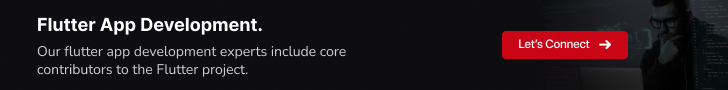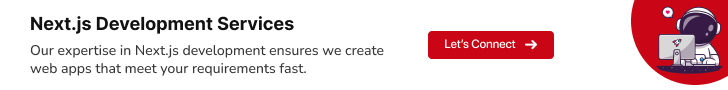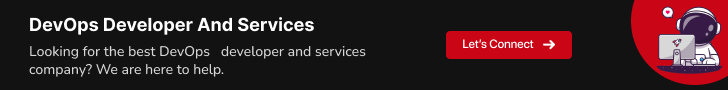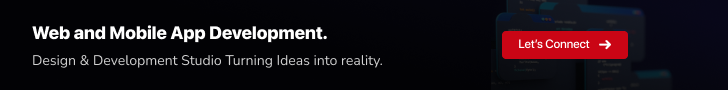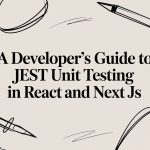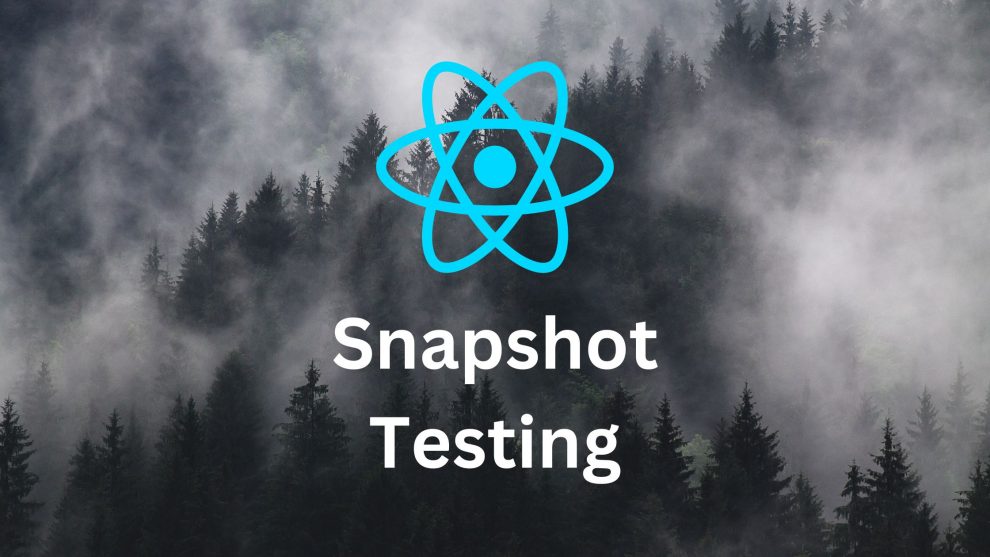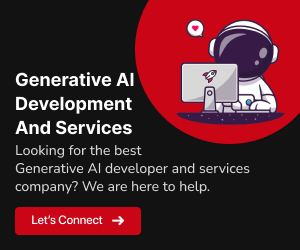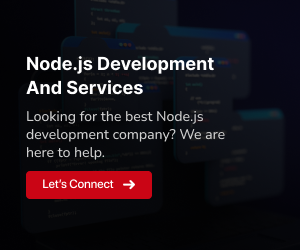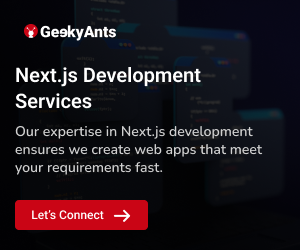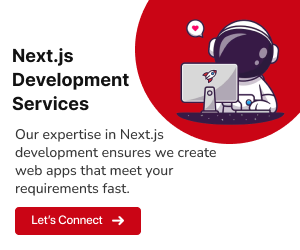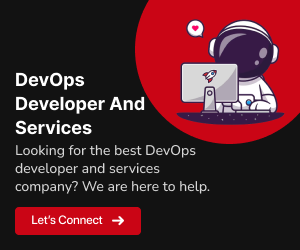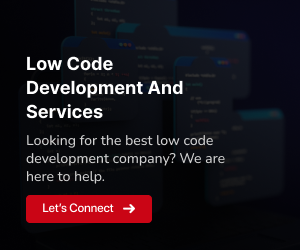React, a popular JavaScript library for building user interfaces, empowers developers to create robust and scalable web applications. One crucial aspect of React development is testing, ensuring that the code behaves as expected under various conditions. Among the testing methodologies available, snapshot testing has gained traction for its simplicity and effectiveness in React applications.
What is Snapshot Testing?
Snapshot testing is a testing technique used to capture the current state of a component or application and compare it against a previously saved “snapshot” of the same. In React, snapshot testing captures a rendered component’s output (such as HTML markup) and saves it as a reference file. Subsequent tests compare the current output against this reference to detect any unintended changes.
Features of Snapshot Testing
Automatic Snapshot Generation:
Snapshot testing automatically generates snapshots of component outputs without the need for explicit assertions, simplifying the testing process.Visual Regression Detection:
It allows for visual regression testing by comparing rendered component snapshots, identifying even subtle changes in the UI.Version Control Integration:
Snapshots can be stored in version control systems (like Git) alongside the code, enabling easy tracking of changes over time.Flexibility in Testing:
Snapshot testing is adaptable and can be utilized for testing various React components, including UI elements, complex structures, or even entire screens.Fast Feedback Loop:
It provides a quick feedback loop by flagging any discrepancies between the current output and the saved snapshot, aiding in early bug detection.
Advantages of Snapshot Testing
Simplicity:
Snapshot testing simplifies the testing process by generating and comparing snapshots automatically, reducing the effort required to write extensive test assertions.Time Efficiency:
It saves time for developers by eliminating the need to write numerous specific assertions, allowing them to focus on writing code rather than extensive tests.Detection of Unintended Changes:
Snapshots aid in identifying unintended changes in component outputs, ensuring that modifications don’t cause unexpected side effects.Facilitates Refactoring:
When refactoring code, snapshot testing serves as a safety net by confirming that the refactored code maintains the expected behavior.Regression Testing:
It enables effective regression testing by serving as a baseline for expected outputs, preventing regressions in functionality as the codebase evolves.
Read More: Mastering React Unit Testing: A Comprehensive Guide
How Snapshot Testing Works in React
Snapshot testing in React typically involves using Jest, a popular testing framework, to capture and compare the rendered output of React components. Here’s a step-by-step explanation of how snapshot testing works in React
Step 1: Install Jest and Configure Jest for React
Install Jest and Required Dependencies
npm install --save-dev jest @testing-library/react react-test-rendererJest Configuration (Optional)
In your ‘package.json‘ or in a separate Jest configuration file (jest.config.js), configure Jest to work with React
{
"jest": {
"preset": "react"
}
}Step 2: Create a Test File for the React Component
Assume you have a React component named ‘MyComponent.js‘. Now, create a test file ‘MyComponent.test.js‘ for snapshot testing this component.
MyComponent.js (React Component)
import React from 'react';
const MyComponent = () => {
return (
<div>
<h1>Hello, Snapshot Testing!</h1>
<p>This is a simple React component.</p>
</div>
);
};
export default MyComponent;Step 3: Writing Snapshot Test for MyComponent
MyComponent.test.js
import React from 'react';
import renderer from 'react-test-renderer';
import MyComponent from './MyComponent';
test('renders MyComponent correctly', () => {
const component = renderer.create(<MyComponent />);
const tree = component.toJSON();
expect(tree).toMatchSnapshot();
});- import renderer from ‘react-test-renderer’;: Import the react-test-renderer package to create a renderer for React components.
- renderer.create(<MyComponent />);: Use renderer.create() to create a snapshot of the MyComponent.
- component.toJSON();: Get the JSON representation of the rendered component.
- expect(tree).toMatchSnapshot();: Use Jest’s toMatchSnapshot() function to create and compare the snapshot. If a snapshot already exists, it compares the current output to the stored snapshot. If there’s a mismatch, Jest alerts you.
Step 4: Run Jest to Perform Test
Execute the following command in your terminal to run Jest
npm testJest will execute the snapshot test for ‘MyComponent‘. If it’s the first time running the test, Jest will create a snapshot file (‘MyComponent.test.js.snap‘) with the rendered output.
Step 5: Updating Snapshots (if needed)
If you intentionally modify ‘MyComponent‘ and the rendered output changes, Jest will detect the change and prompt you to update the snapshot. You can update the snapshot file by running Jest with the ‘-u‘ flag
npm test -- -uAlso Read: Next.js vs Gatsby: Choosing the Best React Framework
Best Practices for Snapshot Testing
Here are five best practices to follow when employing snapshot testing in React
1. Focus on Component Structure, Not Implementation Details
Snapshots should capture the essential structure and content of the component without delving into implementation specifics. Avoid testing implementation details that might change frequently, such as internal state or props passed down from parent components. Focus on the rendered UI structure and crucial output.
2. Avoid Overspecific Snapshots
Ensure that snapshots are specific enough to validate the component’s behavior but not overly specific to the point of being brittle. Avoid including unnecessary details that may cause snapshots to fail frequently due to minor changes. Strive for snapshots that capture the core functionality without relying on insignificant details.
3. Regularly Review and Update Snapshots
As your codebase evolves, components might undergo changes. It’s crucial to regularly review and update snapshots to align with the updated component outputs. Outdated snapshots can lead to false positives or missed issues, undermining the reliability of tests. Make updating snapshots a part of the development workflow.
4. Use Descriptive Test Case Names
Provide clear and descriptive names for your snapshot test cases. Meaningful test case names improve readability and help quickly identify which component is being tested and what aspect of its behavior is being validated. This practice aids in maintaining an organized test suite.
5. Combine Snapshot Testing with Traditional Testing Techniques
While snapshot testing is valuable, it shouldn’t replace traditional testing methodologies like unit tests or integration tests. Supplement snapshot testing with other testing techniques to ensure comprehensive test coverage. Use unit tests for testing individual functions and behaviors and integration tests for checking interactions between components.
Conclusion
Snapshot testing in React with Jest offers a straightforward yet powerful method to validate component outputs against saved references. By capturing and comparing snapshots, developers can quickly detect unexpected changes and ensure the stability and reliability of their React applications. Incorporating snapshot testing into your testing suite can significantly enhance the overall quality and maintainability of your React projects.