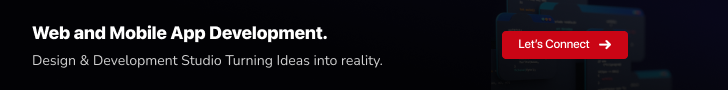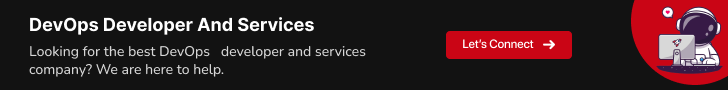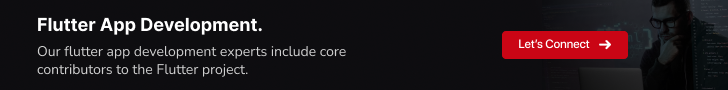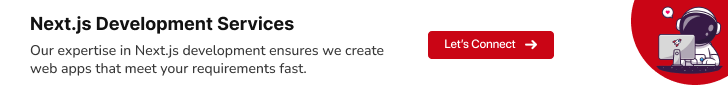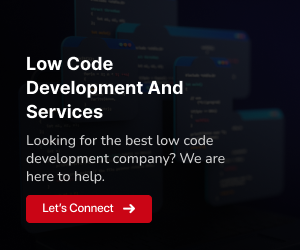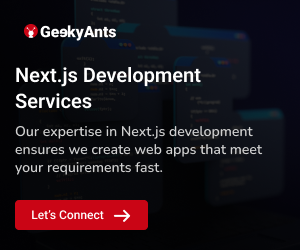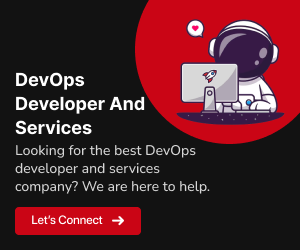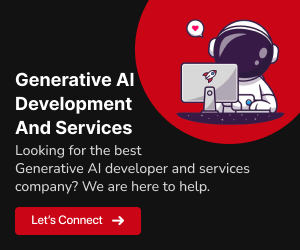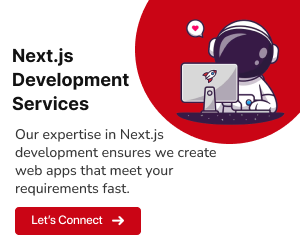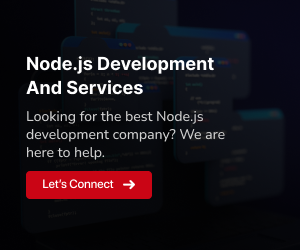In the realm of web development, the amalgamation of ASP.NET and React has emerged as a potent duo, offering developers a robust framework and a dynamic JavaScript library to build sophisticated web applications. ASP.NET, developed by Microsoft, is a mature and versatile framework for building web apps, while React, maintained by Facebook, is a popular JavaScript library for building user interfaces. Combining these technologies enables developers to create powerful, scalable, and interactive web applications. In this blog post, we’ll delve into the synergy between ASP.NET and React and explore how they complement each other in crafting modern web solutions.
Understanding ASP.NET and React
ASP.NET
ASP.NET is a powerful and versatile web development framework created by Microsoft. It allows developers to build robust web applications, services, and dynamic websites using different programming languages like C#, Visual Basic, and F#. Here are some key features of ASP.NET
Key Features
Server-Side Programming Model:
ASP.NET offers a server-side programming model, enabling developers to create dynamic web pages by running code on the web server before sending it to the browser. This approach enhances security and performance by processing data and logic on the server.Integrated Development Environment (IDE):
Visual Studio, Microsoft’s integrated development environment, provides comprehensive tools and features for building ASP.NET applications. It offers a rich set of functionalities including code debugging, auto-completion, and project management, streamlining the development process.Extensive Class Libraries:
ASP.NET comes with a vast collection of class libraries and built-in functionalities that simplify common web development tasks. These libraries offer support for authentication, caching, session management, and more, reducing development time and effort.MVC (Model-View-Controller) Architecture:
The ASP.NET MVC framework follows the MVC architectural pattern, separating the application into three components: Model (data), View (user interface), and Controller (logic). This separation enhances code organization, testability, and maintenance.Cross-Platform Compatibility:
With the introduction of ASP.NET Core, Microsoft expanded its framework to be cross-platform, allowing developers to build and deploy applications on Windows, macOS, and Linux environments.
React
React is a JavaScript library developed by Facebook for building user interfaces, emphasizing a component-based approach and reusability. Here are the key features of React
Key Features
Component-Based Architecture:
React encourages a modular structure by breaking down the UI into reusable components. These components encapsulate their logic and can be composed to build complex UIs, leading to code reusability and easier maintenance.Virtual DOM (Document Object Model):
React uses a virtual DOM to efficiently update the actual DOM. When changes occur, React compares the virtual DOM with the real DOM and only updates the specific components that have changed, optimizing performance and rendering speed.JSX (JavaScript XML):
JSX is a syntax extension used in React that allows developers to write HTML-like code within JavaScript. This enables a more declarative and intuitive way to describe the UI components’ structure and logic.Unidirectional Data Flow:
React follows a unidirectional data flow, ensuring a predictable state management by passing data from parent to child components. This simplifies debugging and makes the application more maintainable.Community and Ecosystem:
React boasts a vibrant and active community with a vast ecosystem of libraries, tools, and resources. This ecosystem fosters continuous innovation and provides solutions for various aspects of web development, aiding developers in creating feature-rich applications.
Related: Understanding JSX.Element, ReactNode, and ReactElement in React
Leveraging the Power of ASP.NET with React
Combining the robust capabilities of ASP.NET with the dynamic features of React unveils an unparalleled synergy in web development. ASP.NET, a mature and versatile framework by Microsoft, offers a sturdy foundation for building scalable web applications. Meanwhile, React, a powerful JavaScript library developed by Facebook, excels in creating responsive user interfaces through its component-based architecture. Together, these technologies form a potent partnership that not only enhances the development experience but also enables the creation of sophisticated, high-performance web solutions. Here are the key benefits of using ASP.NET with React
1. Enhanced User Experience
By integrating React with ASP.NET, developers can create highly interactive and responsive user interfaces. React’s component-based architecture complements ASP.NET’s server-side capabilities, enabling the creation of dynamic UI elements that respond swiftly to user interactions. This synergy results in an improved and seamless user experience.
2. Improved Performance
React’s virtual DOM efficiently updates the actual DOM by minimizing manipulations, which, when combined with ASP.NET, enhances overall performance. By selectively rendering only the components that have changed, unnecessary re-rendering is avoided, leading to optimized speed and improved application performance.
3. Code Reusability and Maintainability
React’s component-based structure promotes code reusability and maintainability. Integrating React components into ASP.NET applications allows developers to create modular and reusable UI elements. This approach streamlines the development process, making it easier to manage and update the codebase, leading to more maintainable applications.
4. SEO-Friendly Server-Side Rendering
Libraries like React.NET enable server-side rendering of React components within ASP.NET applications. This technique benefits Search Engine Optimization (SEO) by rendering the initial page on the server before sending it to the client. This improves page load times and ensures search engines can crawl and index content efficiently.
5. Access to a Rich Ecosystem
Combining React with ASP.NET grants access to a vast ecosystem of libraries, tools, and resources from both technologies. Developers can leverage a wide range of React components, packages, and community-driven solutions, enhancing the capabilities of ASP.NET applications and enabling faster development cycles.
Integrating React Components into ASP.NET Applications
Developing ASP.NET applications with React involves several steps, from setting up the environment to integrating React components into ASP.NET views. Below are detailed steps with code snippets to guide you through the process:
Step 1: Setting Up the Environment
1.1 Install Node.js and npm
Ensure Node.js and npm (Node Package Manager) are installed on your machine as React requires them to manage packages and dependencies.
1.2 Create a New ASP.NET Project
Open Visual Studio and create a new ASP.NET project. Choose the appropriate project type based on your requirements, such as ASP.NET MVC or ASP.NET Core Web Application.
Step 2: Setting Up React in ASP.NET
2.1 Install React Dependencies
Inside the project directory, open a command prompt or terminal and navigate to the folder where the client-side assets reside. Initialize a new React application using ‘create-react-app‘.
npx create-react-app client-appThis command creates a new folder named client-app containing the React application.
2.2 Integrate React into ASP.NET Project
In your ASP.NET project, create a folder to manage client-side assets. Copy the contents of the client-app/build folder (after building the React app) into this folder.
Step 3: Integrating React Components into ASP.NET Views
3.1 Include React Component in ASP.NET View (Razor Syntax)
In your ASP.NET view (e.g., Index.cshtml), include a placeholder div where the React component will be rendered.
<div id="root"></div>3.2 Load React Component in ASP.NET View
Include references to React scripts and the main React component in your ASP.NET view.
<!-- Add React scripts -->
<script src="~/lib/react/umd/react.development.js"></script>
<script src="~/lib/react-dom/umd/react-dom.development.js"></script>
<!-- Add Babel for JSX -->
<script src="~/lib/babel/browser.min.js"></script>
<!-- Load main React component -->
<script src="~/js/app.js" type="module"></script>3.3 Create a React Component
In the ‘client-app/src‘ folder, create your React components. For example, create a simple component called ‘App.js‘.
import React from 'react';
function App() {
return (
<div>
<h1>Hello from React in ASP.NET!</h1>
</div>
);
}
export default App;3.4 Render React Component in ASP.NET View
Create an entry point for React in ‘app.js‘ and render the main React component in the specified ‘div‘ element.
import React from 'react';
import ReactDOM from 'react-dom';
import App from './App';
ReactDOM.render(<App />, document.getElementById('root'));Step 4: Build and Run the Application
4.1 Build the React Application
Navigate to the ‘client-app‘ directory in the terminal and build the React app.
npm run build4.2 Run the ASP.NET Application
Run your ASP.NET application in Visual Studio or through the command line. Access the specified view (e.g., Index.cshtml) to see the React component rendered within the ASP.NET view.
Read More: Next.js or Remix: Which Framework is Better?
Conclusion
The combination of ASP.NET and React offers developers a powerful toolkit for creating modern and efficient web applications. ASP.NET provides a robust server-side framework, while React excels in building dynamic and responsive user interfaces. By leveraging the strengths of both technologies, developers can create feature-rich, high-performance web applications that cater to the demands of today’s users.
Whether you’re developing enterprise-level applications or building innovative web solutions, the fusion of ASP.NET and React provides a versatile platform to craft scalable, interactive, and visually appealing web experiences.
Embrace the synergy between ASP.NET and React to unlock the full potential of web application development, empowering you to deliver cutting-edge solutions in the ever-evolving digital landscape.