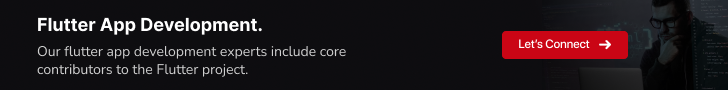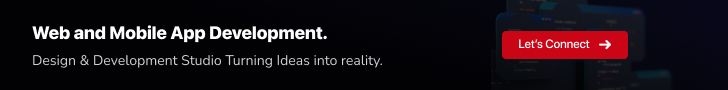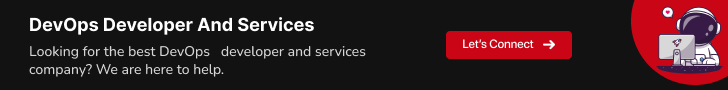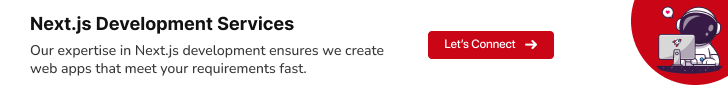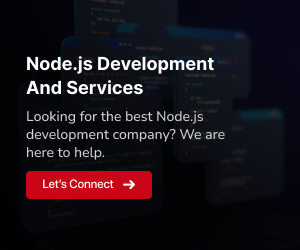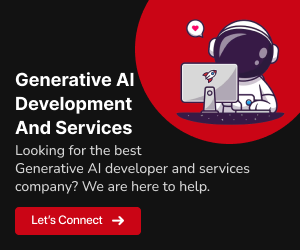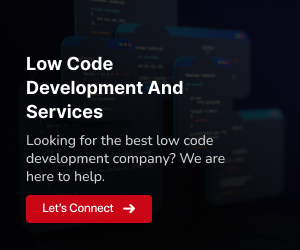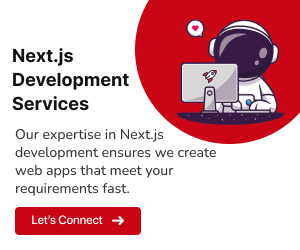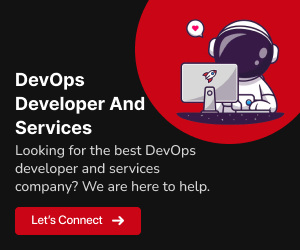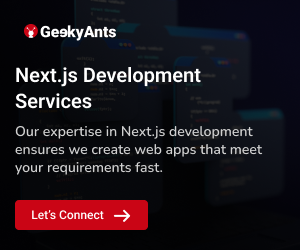In the ever-evolving world of web development, creating a full-stack web application is a powerful way to bring your ideas to life. Combining React.js for the front-end and Node.js for the back-end is a dynamic duo that can help you build versatile, responsive, and interactive web applications. In this guide, we’ll explore why React.js and Node.js are ideal for these roles and take you through the process of creating a simple web app that showcases their capabilities.
Why React.js for the Front-end?
The Power of React.js
React.js, commonly referred to as React, is a JavaScript library developed and maintained by Facebook. It has become a popular choice for building user interfaces due to its component-based architecture, which simplifies complex UI development. React encourages reusability, making it easier to manage and maintain your application’s front-end code.
Virtual DOM for Efficient Rendering
One of React’s standout features is the Virtual DOM (Document Object Model). Instead of updating the entire DOM when changes occur, React creates a virtual representation of the DOM. It then compares this virtual DOM to the actual DOM and efficiently updates only the components that have changed. This approach significantly improves performance and ensures a responsive user interface.
Abundance of Community Support
React has a vast and active community, which means extensive documentation, numerous libraries, and a plethora of resources to help you overcome any hurdles you might encounter during development. This vibrant ecosystem makes React a top choice for front-end development.
Why Node.js for the Back-end?
Node.js: The JavaScript Runtime
Node.js is a server-side JavaScript runtime that allows developers to create scalable and high-performance back-end applications. It uses an event-driven, non-blocking I/O model, making it suitable for tasks that involve real-time data and high concurrency.
Shared Language and Codebase
One significant advantage of using Node.js for the back-end is the ability to share code between the front-end and back-end. Both React and Node.js use JavaScript, so developers can write server-side and client-side code in the same language, streamlining the development process and reducing the learning curve.
Extensive Package Ecosystem
Node.js has an extensive package ecosystem through npm (Node Package Manager). You can easily integrate third-party libraries and modules, saving time and effort when building server-side functionality. This ecosystem also ensures you have access to various tools and utilities for your project.
Related: The JavaScript Skills You Need For React with examples
Prerequisites
Before we start building our app, make sure you have the following prerequisites in place
- Node.js and npm: Ensure you have Node.js and npm installed on your development machine. You can download them from the official website: Node.js.
- Code Editor: Choose a code editor or Integrated Development Environment (IDE) of your choice. Some popular options include Visual Studio Code, Atom, and WebStorm.
Create an App with React.js and Node.js
Now that we understand why React.js and Node.js are valuable in their respective roles, let’s dive into creating a basic web application that combines the strengths of both technologies.
Step 1: Setting Up the Back-end with Node.js
Create a Project Directory
Start by creating a directory for your project in your preferred location.
mkdir my-react-node-app
cd my-react-node-appInitialize a Node.js Project
Initialize a Node.js project by running the following command and answering the prompts
npm init -yInstall Express.js
Install the Express.js framework, a popular choice for building Node.js applications.
npm install expressCreate a Basic Server
Create a file named server.js in your project directory. This file will set up a basic server using Express.
const express = require('express');
const app = express();
const port = 3001; // Choose your desired port
app.get('/', (req, res) => {
res.send('Hello from the Node.js server!');
});
app.listen(port, () => {
console.log(`Server is running on port ${port}`);
});Start the Server
Launch the Node.js server by running
node server.jsYour server will be accessible at “http://localhost:3001”.
Step 2: Building the Front-end with React.js
Create a React App
Open a new terminal window and navigate to your project directory
cd my-react-node-appUse Create React App to generate a new React application
npx create-react-app my-react-frontendRun the React App
Once the app is created, navigate to the front-end directory and start the development server
cd my-react-frontend
npm startYour React app will be running at “http://localhost:3000”.
Connect to the Back-end
In your React app, you can make HTTP requests to the Node.js server. You can use the ‘fetch‘ API or libraries like Axios to communicate with the back-end. Update your React components to fetch data from the Node.js server.
For example, you can create a component that makes a GET request to the server
import React, { useEffect, useState } from 'react';
function App() {
const [data, setData] = useState('');
useEffect(() => {
fetch('http://localhost:3001')
.then((response) => response.text())
.then((data) => setData(data))
.catch((error) => console.error(error));
}, []);
return (
<div className="App">
<h1>{data}</h1>
</div>
);
}
export default App;With this setup, your React app is now communicating with the Node.js back-end.
Step 3: Expanding and Deploying
Adding More Features
To expand your application, you can consider adding additional routes, database integration, user authentication, and other features. Here’s an example of adding a new route to your Node.js back-end and a corresponding component in your React front-end
Node.js Back-end
// In server.js
app.get('/api/data', (req, res) => {
// Fetch data from a database or another source
const responseData = { message: 'This is additional data from the server' };
res.json(responseData);
});
React Front-end
// In your React component
import React, { useEffect, useState } from 'react';
function AdditionalComponent() {
const [data, setData] = useState('');
useEffect(() => {
fetch('/api/data') // Access the new route
.then((response) => response.json())
.then((data) => setData(data.message))
.catch((error) => console.error(error));
}, []);
return (
<div>
<h1>{data}</h1>
</div>
);
}
export default AdditionalComponent;This code demonstrates how you can add a new route in your Node.js back-end and fetch data from it in your React front-end.
Deployment
When you’re ready to deploy your full-stack application and make it accessible to users, you have several options. Here are two common methods
Heroku Deployment
Heroku is a cloud platform that simplifies the deployment process. To deploy your Node.js server, you can create a ‘Procfile’ in your project directory, specify the server command, and push your code to Heroku using Git. You can then deploy your React front-end as a separate app or bundle it with the Node.js server.
Here’s how to create a ‘Procfile’
web: node server.jsDeployment to Hosting Services
Another approach is to deploy your Node.js server and React front-end to separate hosting services. You can choose services like AWS, Google Cloud, Vercel, or Netlify for the front-end and Heroku or similar services for the back-end.
Remember to configure environment variables for sensitive information, such as API keys and database credentials, to keep your application secure during deployment.
Testing and Maintenance
After deployment, it’s essential to thoroughly test your application in a production environment to ensure everything works as expected. Regularly update and maintain your application by addressing bug fixes, implementing new features, and scaling as needed based on user feedback and increased demand.
Consider setting up monitoring and error tracking tools to detect issues in real time and respond promptly.
Also Read: How to Build a React Project with Create React App
Conclusion
Creating a web application with React.js on the front-end and Node.js on the back-end is a powerful approach that leverages the strengths of both technologies. React.js excels at building responsive and interactive user interfaces, while Node.js provides the scalability and performance needed for server-side operations. As you gain experience, you can expand your app, add databases, implement user authentication, and develop more complex features.
This combination of React.js and Node.js offers endless possibilities for web development and is a valuable skill set for any aspiring full-stack developer. Whether you’re building a personal project or a professional application, this tech stack is a solid choice for crafting modern, dynamic web experiences. So, roll up your sleeves, dive into the world of React and Node, and start creating your next web app today!