In the realm of web development, React.js has emerged as a powerhouse framework, renowned for its flexibility, performance, and robustness. Leveraging a component-based architecture, React.js facilitates the creation of dynamic and interactive user interfaces. Simultaneously, Figma has revolutionized the design process, offering a collaborative platform for creating stunning visual prototypes and user interfaces. The convergence of these two powerful tools has become essential in modern development workflows.
React.js and Its Advantages
React.js, developed by Facebook, has gained widespread adoption due to its component-based structure, which allows for reusable and easily maintainable code. Its virtual DOM (Document Object Model) renders updates efficiently, enhancing application performance. Moreover, the thriving ecosystem of libraries and the vibrant community support make React.js an ideal choice for building scalable web applications.
Advantages
Component-Based Structure:
React’s component-based architecture enables the creation of reusable UI components, promoting code reusability and easier maintenance.Efficient Rendering with Virtual DOM:
React’s virtual DOM efficiently updates the actual DOM, enhancing application performance by minimizing unnecessary re-renders.Rich Ecosystem and Tooling:
React benefits from a vast ecosystem of libraries and tools (e.g., Redux, React Router) that complement its functionality, boosting productivity and offering solutions for various development needs.Declarative and Reusable Components:
React’s declarative programming style simplifies code readability and allows for easy reuse of components across the application, reducing redundancy.Strong Community Support:
With an active and supportive community, React offers extensive documentation, tutorials, and resources, empowering developers to stay updated and find solutions efficiently.
Figma: The Design Powerhouse
Figma stands as a transformative force in the design landscape, reshaping the collaborative efforts of design teams and revolutionizing the creation of user interfaces. Its cloud-based platform introduces a new paradigm for seamless collaboration, enabling design teams to work in real-time regardless of geographic locations. This fosters a highly efficient workflow where multiple team members can simultaneously view, edit, and comment on designs, ensuring better communication and eliminating version control issues commonly encountered in traditional design software.
One of Figma’s standout features is its robust version control capabilities. Designers can access a full history of changes, revert to previous versions, or track alterations made by team members, ensuring a transparent and efficient design iteration process. This capability is particularly crucial in iterative design phases, allowing for experimentation and refinement without the fear of losing previous iterations.
Read More: Angular vs React: Which to Use for Your Blockchain App?
Importance of Converting Figma Designs to React.js Code
The translation of Figma designs into React.js code serves as a pivotal bridge between the creative vision conceived by designers and the tangible, functional reality brought to life by developers. This process significantly streamlines the transition from the design phase to the development phase of a project, offering a multitude of benefits that enhance efficiency, accuracy, and collaboration within cross-functional teams.
One primary significance lies in the alignment of design intent with the final product. Figma designs often encapsulate intricate details, such as layout specifications, visual elements, typography, and interactive components. Converting these designs into React.js code ensures that the essence of the design, including its aesthetics and functionality, is accurately translated into the final web application or software product. This synchronization between design and code mitigates discrepancies and aligns the expectations of both designers and developers, fostering a more harmonious and effective workflow.
5 Top Plugins That Can Convert Figma to React.js
Plugins serve as invaluable extensions that enhance the functionalities of software applications. In the context of Figma and React.js, plugins offer the capability to seamlessly convert Figma designs into React.js components, simplifying the workflow for developers and designers alike.
1. Figmagic
Figmagic is a versatile plugin that specializes in converting Figma designs into React.js components. It offers extensive support for React.js and generates code that aligns with best practices. This plugin aims to facilitate the translation of design elements from Figma directly into React components, maintaining consistency between design and code. Figmagic streamlines the conversion process by exporting assets, typography, and layout specifications into clean, well-structured React code.
Usage Guide
Installation:
Install Figmagic as a plugin in Figma.Select Design Elements:
Choose the design elements in Figma that need to be converted into React.js components.Export Settings:
Configure export settings within Figmagic to specify the type of assets (such as icons, images, typography) and their corresponding code formats (CSS-in-JS or other preferred formats).Generate Code:
Execute the export process within Figmagic to generate React.js code for the selected design elements.Implement in Codebase:
Copy the generated code snippets into the React.js codebase, ensuring proper integration and functionality.
Pros and Cons
Pros:
- Seamless translation of Figma designs into React.js components.
- Support for exporting various design assets and layout specifications.
- Generates clean and well-structured React code.
- Facilitates maintaining design consistency throughout the development process.
Cons:
- Dependency on correct configuration settings for accurate code generation.
- May require adjustments or manual tweaks in the exported code for specific project requirements.
Example
A design team collaborated on a project for a mobile application interface using Figma. By employing Figmagic, they efficiently translated intricate design components, including buttons, icons, and UI elements, into React.js code. The generated code not only replicated the visual aspects but also encapsulated the intended interactions and responsiveness as envisioned in the Figma designs. This seamless translation streamlined the development process, allowing the development team to integrate the code swiftly and maintain design fidelity throughout the project.
2. Framer X
Framer X facilitates the creation of interactive prototypes within Figma, seamlessly translated into React.js components. Its integration with React ensures a smooth handoff process between designers and developers, allowing for the direct utilization of Figma prototypes in React-based projects.
Usage Guide
Install Framer X:
Add Framer X as a plugin within Figma.Create Interactive Prototypes:
Develop interactive prototypes using Framer X’s features and functionalities directly within the Figma interface.Translate to React Components:
Export the designed prototypes from Figma using Framer X, which converts these designs into React.js components.Implement in React Projects:
Utilize the exported React components within React-based projects, ensuring seamless integration and functionality.
Pros and Cons
Pros:
- Simplifies the creation of interactive prototypes within Figma.
- Seamlessly translates prototypes into React.js components.
- Facilitates smooth collaboration between designers and developers.
Cons:
- Might require familiarity with both Figma and React for optimal usage.
- Limited functionality compared to other specialized plugins.
Example
A design team created a series of interactive prototypes for a mobile application interface using Framer X within Figma. These prototypes were swiftly translated into React.js components, enabling the development team to seamlessly integrate them into the React-based application. This smooth handoff process between design and development ensured that the final product mirrored the envisioned interactive prototypes accurately.
Reactify
Reactify is a user-friendly Figma plugin designed to convert Figma designs seamlessly into React components. It specializes in generating React.js code from Figma designs, supporting responsive layouts and producing concise code. The plugin focuses on an intuitive interface, catering to both designers and developers, and aims to simplify the process of translating design elements into functional React components.
Usage Guide
Plugin Installation:
Install Reactify as a plugin in Figma from the plugins menu.Select Elements:
Choose the specific design elements or components within Figma that need conversion into React.js code.Configuration Settings:
Configure settings within Reactify, specifying the desired output format, naming conventions, and other preferences for the generated React code.Export Process:
Initiate the export process in Reactify to generate React.js code from the selected Figma elements.Integration in Codebase:
Implement the generated React code snippets into the React.js project, ensuring proper structure and functionality.
Pros and Cons
Pros:
- User-friendly interface, suitable for designers and developers alike.
- Specialized in converting Figma designs into concise React.js components.
- Supports responsive layouts and various design variations.
- Simplifies the process of generating React code from Figma designs.
Cons:
- May require adjustment or manual tweaking of code for specific project requirements.
- Limited flexibility in customization compared to other plugins.
- Dependency on accurate configuration settings for optimal code generation.
Example
A design team utilized Reactify to convert a complex Figma design for an e-commerce platform into React.js components. Reactify efficiently translated intricate design elements like product cards, navigation bars, and interactive features into reusable React components. The generated code encapsulated not only the visual aspects but also the necessary interactions and responsiveness as per the Figma design. This facilitated a seamless integration of the code into the React.js project, allowing for swift development and maintaining design consistency throughout.
Supernova
Supernova is a cutting-edge Figma plugin renowned for its advanced capabilities in accurately interpreting and converting Figma designs into pixel-perfect React components. Leveraging AI-driven algorithms, Supernova specializes in handling complex design structures, animations, and interactive elements, aiming to simplify the process of translating intricate designs into functional React.js code.
Usage Guide
Installation:
Install Supernova as a plugin in Figma from the plugins menu.Selection and Configuration:
Choose the specific design elements or screens within Figma that require conversion into React.js components. Configure Supernova settings for output format, animation handling, and interactive elements.AI-Driven Conversion:
Initiate the conversion process within Supernova, allowing its AI-powered algorithms to interpret and generate React.js code from the selected Figma designs.Validation and Export:
Review the generated React code to ensure accuracy and completeness. Export the code snippets to integrate into the React.js project, ensuring seamless functionality.
Pros and Cons
Pros:
- Utilizes AI-driven algorithms for precise interpretation of Figma designs into React components.
- Handles complex design structures, animations, and interactive elements effectively.
- Generates pixel-perfect React.js code, maintaining design fidelity.
- Streamlines the translation process, reducing manual intervention for code adjustments.
Cons:
- Might have a learning curve for optimal configuration and utilization of advanced features.
- Dependency on accurate interpretation of design elements by the AI algorithms.
- Limited customization options compared to manual coding approaches.
Example
A design team working on a mobile app project used Supernova to convert intricate Figma designs, including custom animations and interactive UI elements, into React.js components. Supernova’s AI-driven algorithms accurately interpreted the complex design structures and animations, generating React code that perfectly mirrored the design intent. The generated code seamlessly integrated into the React.js project, preserving the design’s nuances and interactions, thus accelerating development without compromising on design fidelity.
CodeUI
CodeUI is a versatile Figma plugin tailored to convert Figma designs into well-structured React.js components with a focus on customization and adaptability. It emphasizes offering flexibility in design implementation, supporting design system libraries, and generating clean, reusable React code. CodeUI aims to simplify the process of translating Figma designs into functional React components while providing options for customization.
Usage Guide
Installation:
Install CodeUI as a plugin in Figma from the plugins menu.Design Element Selection:
Choose the specific design elements or components within Figma that need conversion into React.js code using CodeUI.Configuration Settings:
Configure CodeUI settings for export preferences, including naming conventions, code formatting, and support for design system libraries.Export and Code Generation:
Initiate the export process in CodeUI to generate React.js code snippets from the selected Figma designs.Integration in Codebase:
Implement the generated React code into the React.js project, utilizing the flexibility offered by CodeUI for customization and design system integration.
Pros and Cons
Pros:
- Emphasizes customization and adaptability in converting Figma designs into React components.
- Provides flexibility in design implementation and supports design system libraries.
- Generates clean, well-structured, and reusable React.js code.
- Simplifies the translation process while offering options for customization.
Cons:
- May require familiarity with configuration settings for optimal code generation.
- Limited documentation or learning resources compared to other plugins.
- The customization options might add complexity for users seeking a more straightforward conversion process.
Example
A design team collaborated on a project requiring intricate design elements for a dashboard interface in Figma. Utilizing CodeUI, they efficiently converted complex UI components, such as charts, graphs, and data visualization elements, into reusable React.js components. CodeUI’s customization options allowed the team to seamlessly integrate the generated code into the React.js project while maintaining design consistency and adapting the components to fit within the established design system. This expedited the development process and ensured a cohesive user interface aligned with the original design intent.
Also Read: Node.js and Next.js: Evolution in Backend Development
Conclusion
The convergence of Figma and React.js plays a pivotal role in modern web development, ensuring a seamless transition from design to code. These top plugins—Figmagic, Framer X, Reactify, Supernova, and CodeUI—offer distinct functionalities to streamline the conversion process. By empowering developers to effortlessly translate Figma designs into React.js components, these plugins contribute significantly to enhanced productivity, accuracy, and collaboration within development teams in 2024 and beyond. As the tech landscape evolves, these plugins continue to evolve, promising a more efficient design-to-code workflow for web development professionals.

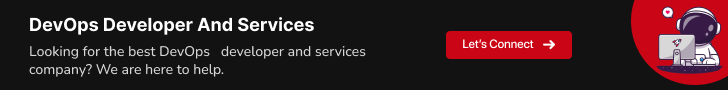
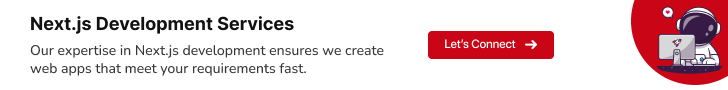
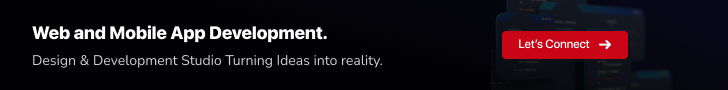
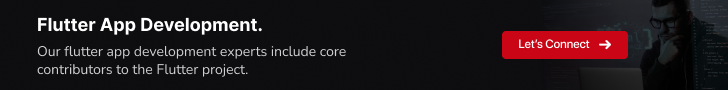

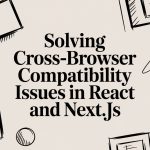
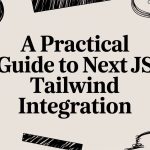

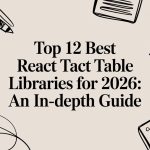
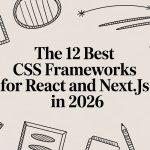


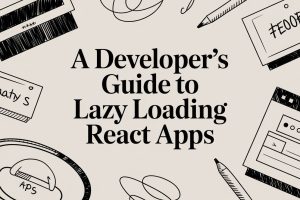







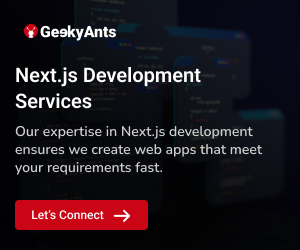
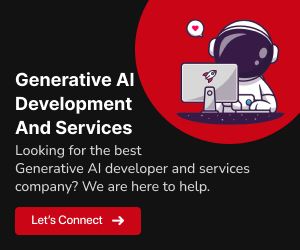
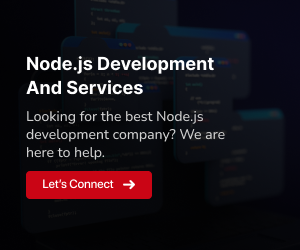
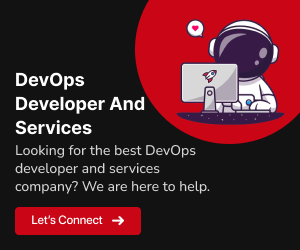
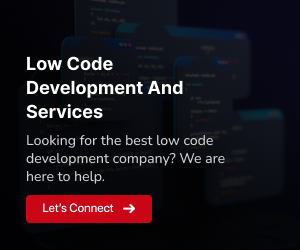
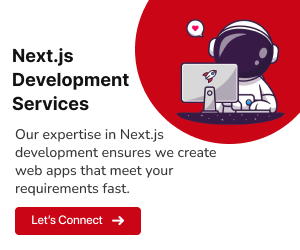
Add Comment