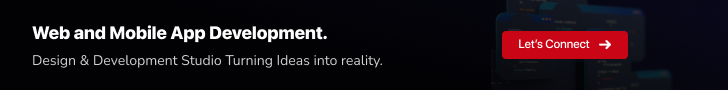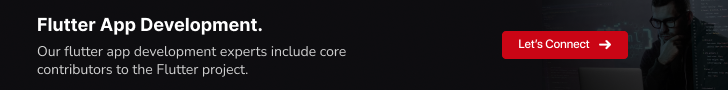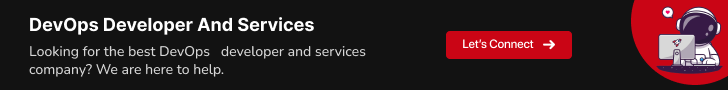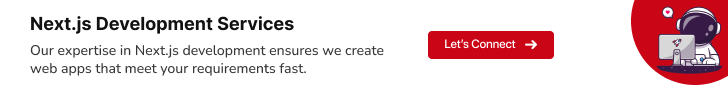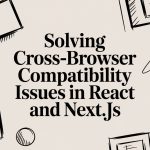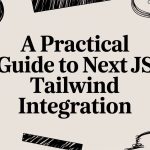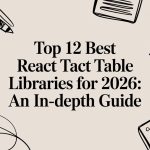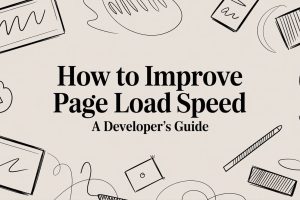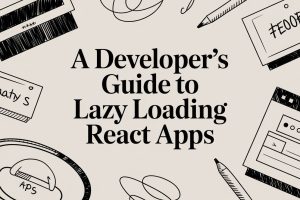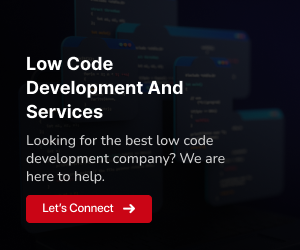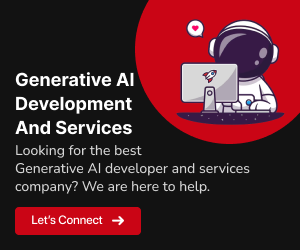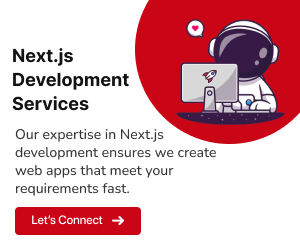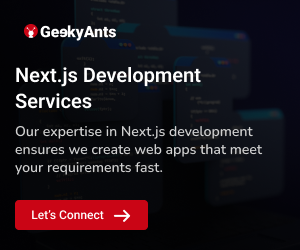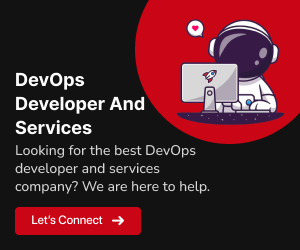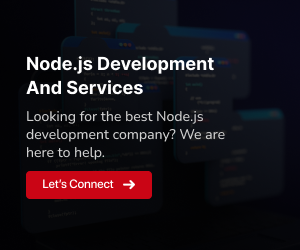React.js, the popular JavaScript library for building user interfaces, continues to be a driving force in web development. Its simplicity, efficiency, and a vast community of developers make it an ideal choice for beginners looking to kick start their career in web development. As we step into 2024, let’s explore some of the top React.js projects that are perfect for newcomers to hone their skills and build a strong foundation.
What Makes React.js a Great Choice?
Before diving into the projects, it’s essential to understand why React.js is an excellent choice for beginners. React.js offers
Simple Learning Curve:
React’s component-based architecture makes it easy to grasp for beginners. You can start building interactive web applications with a basic understanding of HTML, CSS, and JavaScript.
Reusable Components:
React encourages reusability, allowing you to create UI components that can be used across your application. This helps reduce redundancy and improves code maintainability.
Large Community:
With a vast community of developers, you’ll find extensive documentation, tutorials, and support when you get stuck. This makes learning React.js more accessible and enjoyable.
Fast Rendering:
React’s Virtual DOM efficiently updates and renders only the necessary parts of a web page, resulting in faster performance.
JavaScript Ecosystem:
React integrates seamlessly with other JavaScript libraries and frameworks, making it a valuable skill to have in the web development ecosystem.
Also Read: Localizing React App for Different US Markets: Best Strategies
Top 10 Beginner-Friendly React.js Projects
Now that we’ve established why React.js is a great choice, let’s explore some beginner-friendly projects you can undertake in 2024
1. To-Do List Application
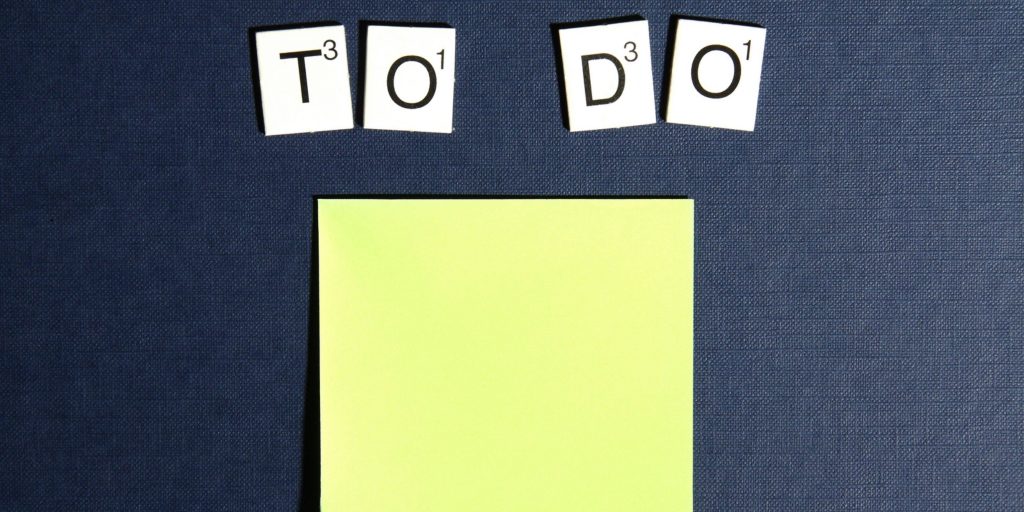
Creating a To-Do List application is an excellent starting point for React beginners. Begin by designing a clean and user-friendly interface with input fields and a list to display tasks. You’ll learn to use React state to manage the task data.
Key Features to Implement:
Task Addition:
Allow users to add tasks to the list by entering task names and pressing an “Add” button.
Task Deletion:
Implement a feature to remove tasks individually by clicking a delete icon next to each task.
Task Completion:
Add the ability to mark tasks as completed, and style them differently to indicate completion.
Local Storage:
To make your application persist data between sessions, use local storage to store and retrieve tasks.
2. Weather App
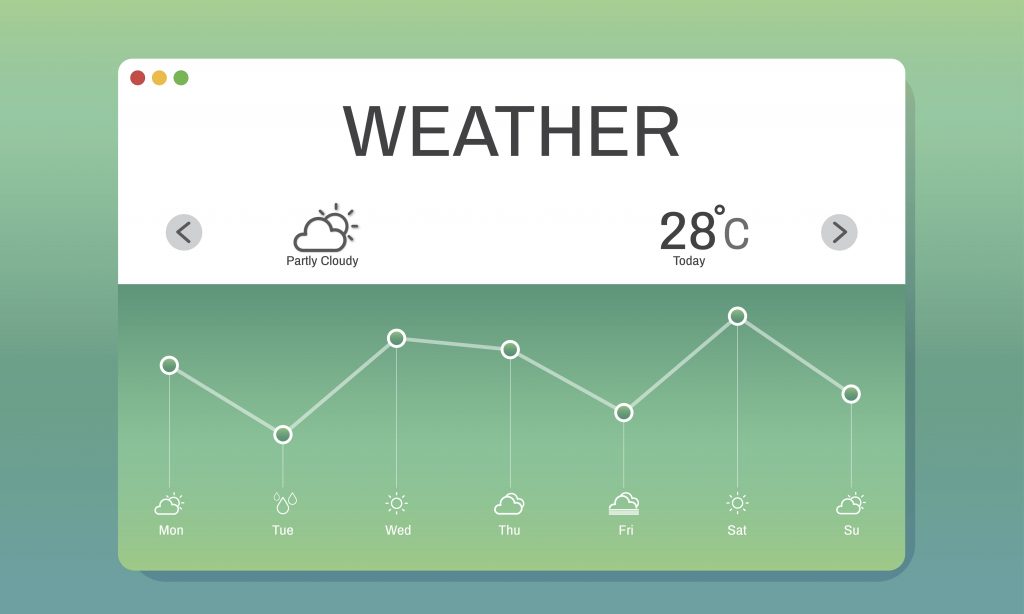
Building a Weather App introduces you to API integration and working with real-time data. You can use a weather API to fetch weather information for a specific location and display it in a user-friendly format.
Key Features to Implement:
Location Search:
Allow users to search for weather information by entering a city or location name.
Weather Display:
Display the current weather conditions, temperature, humidity, and other relevant information.
Icons and Graphics:
Use weather icons or graphics to represent the current weather conditions.
Styling:
Apply CSS or a CSS framework like Bootstrap to style your app and make it visually appealing.
3. React Quiz App

A Quiz App is a fun way to learn React.js while working with dynamic content and conditional rendering. Create a trivia quiz app that fetches questions from an API and lets users answer them.
Key Features to Implement:
Quiz Questions:
Fetch quiz questions from an API and display them one at a time.
User Input:
Allow users to select answers and proceed to the next question.
Scoring System:
Implement a scoring system to keep track of correct and incorrect answers.
Timer:
Add a timer for each question to make the quiz more challenging.
4. E-commerce Product Catalog
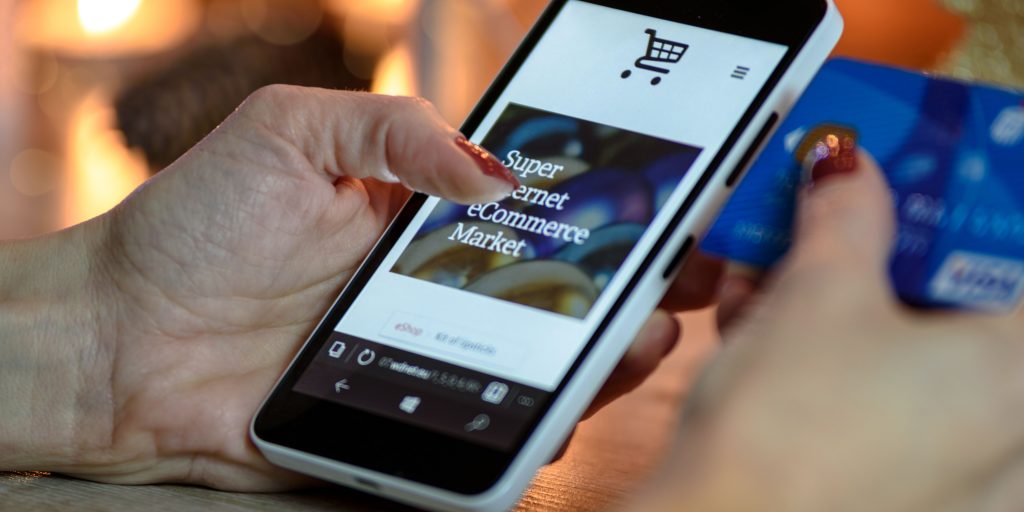
Developing an E-commerce Product Catalog gives you hands-on experience in managing and displaying dynamic product data. You can create reusable product components and implement features like filtering and searching for products.
Key Features to Implement:
Product Display:
Display a list of products with details like name, price, and an image.
Filtering and Sorting:
Add options to filter products by category, price range, and sort them by price or popularity.
Product Search:
Implement a search bar for users to find specific products.
Shopping Cart:
Extend your project by adding a shopping cart functionality, allowing users to add products and view their cart.
5. Blog Website

Building a Blog Website provides an opportunity to work on more complex React projects. You’ll work with forms for user input, manage data with state, and implement routing for different pages.
Key Features to Implement:
Article Creation:
Allow users to create and publish blog articles using a form.
Article Listing:
Display a list of blog articles with titles, dates, and excerpts.
Single Article View:
Implement a separate page to display the full content of a selected article.
Routing:
Use a routing library like React Router to handle navigation between different pages, such as the homepage and individual article pages.
6. Portfolio Website
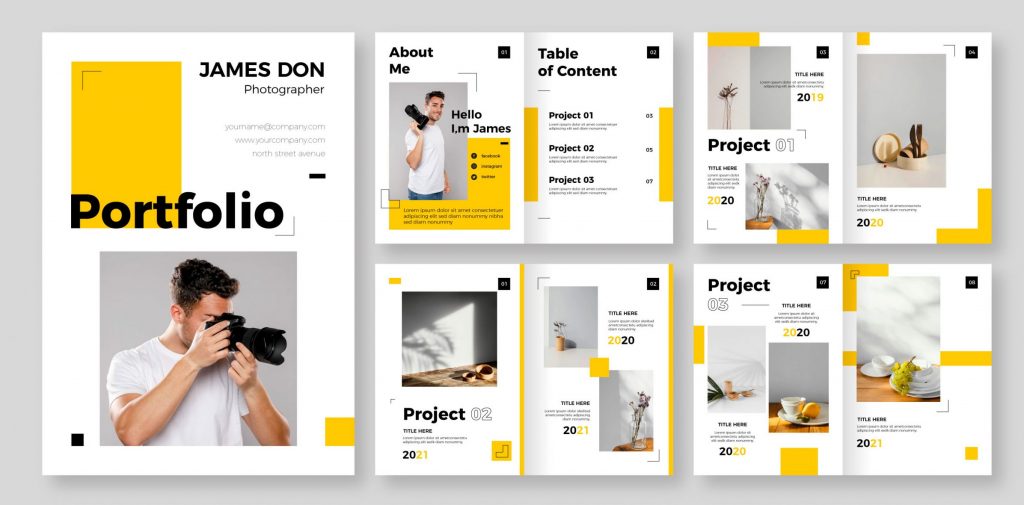
Creating a personal portfolio website is an excellent way to showcase your skills and projects. This project will introduce you to responsive web design, CSS frameworks, and the integration of external libraries like Font Awesome for icons.
Key Features to Implement:
Homepage:
Design an attractive homepage that introduces you and your skills. Consider including a profile picture and a brief bio.
Project Gallery:
Create a section to display your projects with descriptions, images, and links to GitHub or live demos.
Contact Information:
Include a contact section with your email address and links to your LinkedIn, GitHub, or other social profiles.
Responsive Design:
Ensure that your website looks and functions well on various devices, from desktops to mobile phones.
Styling:
Use CSS or a CSS framework like Bootstrap to style your website and make it visually appealing.
7. Chat Application
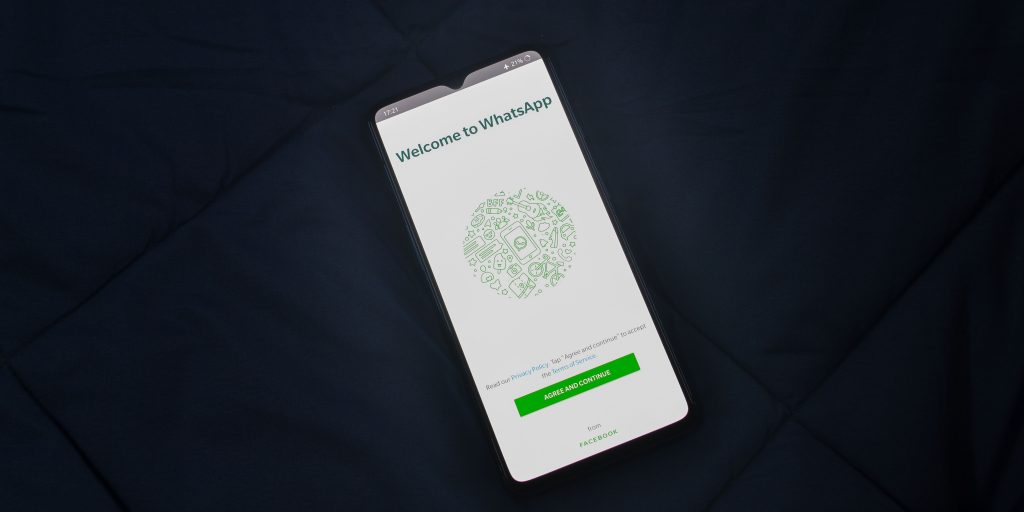
Building a real-time chat application is a more advanced project that can significantly enhance your React skills. You’ll need to implement WebSocket communication and handle user authentication. Tools like Firebase can simplify backend tasks.
Key Features to Implement:
User Authentication:
Implement user authentication to ensure that only authorized users can access the chat application.
Real-Time Messaging:
Use WebSocket or a real-time database like Firebase to enable real-time messaging between users.
Chat Rooms:
Create different chat rooms or channels where users can join and participate in conversations.
Message History:
Display chat message history and allow users to scroll through previous messages.
User Profiles:
Add user profiles with avatars and usernames.
8. Music Player

Developing a simple music player application is an excellent way to explore media playback in a React project. You’ll learn about audio APIs and user interface design for media controls.
Key Features to Implement:
Audio Playback:
Allow users to select and play audio tracks from a predefined playlist.
Media Controls:
Include controls for play, pause, skip tracks, adjust volume, and display track information.
Playlist Management:
Enable users to create and manage playlists by adding or removing tracks.
Responsive Design:
Ensure that the music player works well on both desktop and mobile devices.
Styling:
Use CSS to design an attractive and intuitive music player interface.
9. Social Media Dashboard

Designing and building a social media dashboard is an engaging project that involves displaying statistics and analytics for various social media platforms.
Key Features to Implement:
Integration with APIs:
Fetch data from social media APIs (e.g., Twitter, Instagram) to display metrics like followers, likes, and comments.
Data Visualization:
Use charting libraries like Chart.js to create visual representations of social media analytics.
Customizable Dashboard:
Allow users to select which social media platforms and metrics they want to see on their dashboard.
Responsive Design:
Ensure that the dashboard adapts to different screen sizes.
Authentication:
Implement authentication for users to connect their social media accounts securely.
10. Task Management System

Developing a task management system is a practical project that involves implementing CRUD (Create, Read, Update, Delete) operations and effective state management.
Key Features to Implement:
Task Creation:
Allow users to create new tasks with titles, descriptions, and due dates.
Task Listing:
Display a list of tasks with relevant details, such as status and due date.
Task Editing:
Enable users to edit existing tasks, update their status, or change due dates.
Task Deletion:
Implement the ability to delete tasks when they are no longer needed.
Search and Filtering:
Add features to search for tasks and filter them based on criteria like status or due date.
Remember that while these projects are beginner-friendly, you can always add more complexity as you become more comfortable with React.js. Additionally, consider using modern development tools like Create React App or React Boilerplate to streamline your project setup.
Also Read: 7 Top React State Management Libraries
Conclusion
In conclusion, React.js is more than just a technology; it’s a gateway to the ever-evolving world of web development. These beginner-friendly projects we’ve explored will not only provide you with valuable hands-on experience but also serve as stepping stones toward a rewarding career in web development.
As you embark on your React.js journey in 2024, remember that the skills you acquire while completing these projects are the building blocks of your future success. With a strong foundation in React, you’ll be better equipped to tackle more complex challenges, explore advanced frameworks and libraries, and contribute to innovative web applications.
So, don’t hesitate—roll up your sleeves, dive into coding, and let the creative process flourish. With React.js as your toolkit, the possibilities are endless, and you’re well on your way to shaping the digital landscape of tomorrow. Enjoy the journey, and may your code always be elegant and efficient!