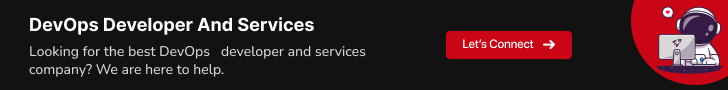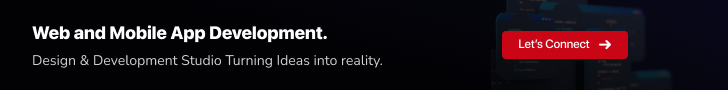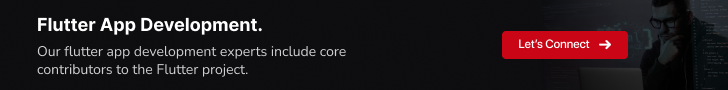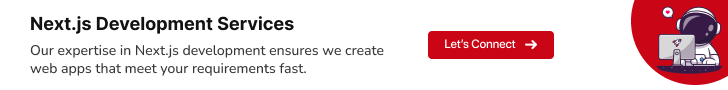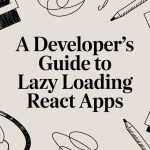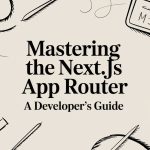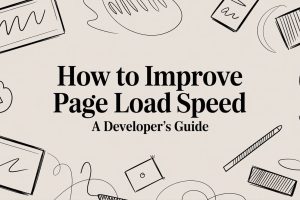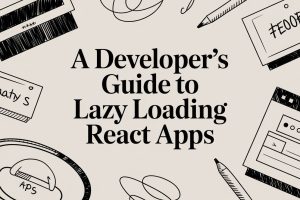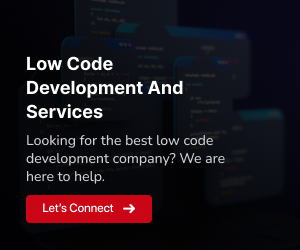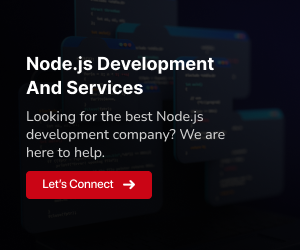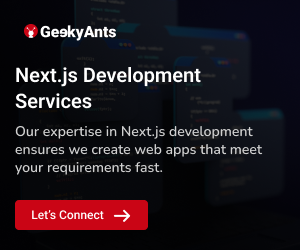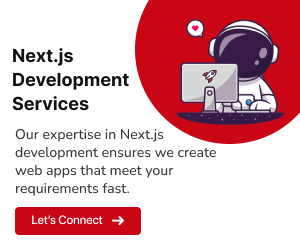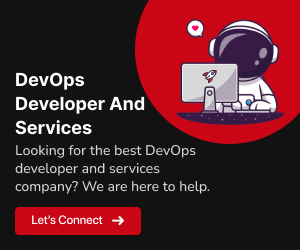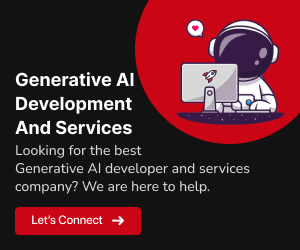In the ever-evolving world of web development, creating responsive and visually appealing user interfaces is paramount. Combining the power of React, a leading JavaScript library, with the versatility of Bootstrap, a popular front-end framework, can be a game-changer. In this blog post, we’ll explore the symbiotic relationship between React and Bootstrap, and how this dynamic duo can elevate your UI development process.
The Power of React
React, developed and maintained by Facebook, is a JavaScript library that simplifies the creation of interactive and dynamic user interfaces. Its component-based architecture promotes modular and reusable code, making it easier to manage complex projects. React has gained immense popularity due to its many benefits.
Benefits of React
- Virtual DOM: React employs a virtual DOM to optimize updates, ensuring faster rendering and a smoother user experience.
- Component Reusability: Components are building blocks that can be reused across your application, reducing redundancy and simplifying maintenance.
- Ecosystem: A vast ecosystem of libraries and tools, such as React Router and Redux, extends React’s capabilities for routing and state management.
- Community Support: A vibrant and active community continually provides support, resources, and updates.
The Versatility of Bootstrap
Bootstrap, an open-source front-end framework created by Twitter, streamlines web development by offering a comprehensive suite of pre-designed components and styles. It has found favor among developers worldwide for several reasons.
Benefits of Bootstrap
- Responsive Grid System: Bootstrap’s grid system simplifies the creation of responsive layouts that adapt seamlessly to various screen sizes, ensuring a user-friendly experience.
- Pre-designed Components: Bootstrap offers an extensive selection of components, including buttons, navigation bars, and modals, streamlining UI development with consistent and visually appealing elements.
- Customization: Bootstrap’s flexibility allows effortless customization to harmonize your project’s aesthetics, ensuring a unique and branded appearance.
- Wide Compatibility: Bootstrap is compatible with modern browsers, ensuring broad accessibility and functionality for your web applications.
- Community and Support: The Bootstrap community provides a wealth of resources, plugins, and templates, along with active support for troubleshooting and updates, making it a reliable choice for web development.
Why Use Bootstrap with React?
So, why use Bootstrap in conjunction with React? The combination of these two powerful tools offers a multitude of advantages.
- Streamlined Development: Bootstrap’s pre-designed components pair seamlessly with React’s component-based architecture, reducing development time and code complexity.
- Responsive Design: Bootstrap’s responsive grid system ensures your application looks and functions beautifully across various devices and screen sizes.
- Consistency: Bootstrap’s consistent styling allows for a polished and professional appearance without extensive custom CSS.
- Efficiency: Developers can focus on building features and functionality, rather than reinventing the wheel with complex UI design.
Related: How to connect React.js with MetaMask
How to Use Bootstrap with React
Integrating Bootstrap with React can be done in several ways. Below are three common methods along with code snippets for each approach
1. Using the Official React-Bootstrap Library
React-Bootstrap is an official library that provides Bootstrap components as React components. This method is highly recommended for seamless integration.
Installation
npm install react-bootstrap bootstrap
# or
yarn add react-bootstrap bootstrapUsage
// Import necessary components
import React from 'react';
import { Button, Navbar, Modal, Form } from 'react-bootstrap';
function MyComponent() {
return (
<div>
<Navbar bg="light" expand="lg">
<Navbar.Brand href="#">My React App</Navbar.Brand>
</Navbar>
<Button variant="primary">Click Me</Button>
<Modal show={show} onHide={handleClose}>
<Modal.Header closeButton>
<Modal.Title>Modal Title</Modal.Title>
</Modal.Header>
<Modal.Body>
<Form>
<Form.Group controlId="formBasicEmail">
<Form.Label>Email address</Form.Label>
<Form.Control type="email" placeholder="Enter email" />
</Form.Group>
</Form>
</Modal.Body>
</Modal>
</div>
);
}
export default MyComponent;2. Using Bootstrap CSS Classes Directly
You can also use Bootstrap by applying its CSS classes directly to your React components. This method offers more flexibility but requires manual styling.
Installation
npm install bootstrap
# or
yarn add bootstrapUsage
import React from 'react';
function MyComponent() {
return (
<div>
<nav className="navbar navbar-expand-lg navbar-light bg-light">
<a className="navbar-brand" href="#">My React App</a>
</nav>
<button className="btn btn-primary">Click Me</button>
<div className="modal" tabIndex="-1" role="dialog">
<div className="modal-dialog" role="document">
<div className="modal-content">
<div className="modal-header">
<h5 className="modal-title">Modal Title</h5>
<button type="button" className="close" data-dismiss="modal" aria-label="Close">
<span aria-hidden="true">×</span>
</button>
</div>
<div className="modal-body">
<form>
<div className="form-group">
<label>Email address</label>
<input type="email" className="form-control" placeholder="Enter email" />
</div>
</form>
</div>
</div>
</div>
</div>
</div>
);
}
export default MyComponent;3. Using ReactStrap
Reactstrap is another library that provides Bootstrap components as React components, similar to React-Bootstrap.
Installation
npm install reactstrap bootstrap
# or
yarn add reactstrap bootstrapUsage
import React from 'react';
import { Button, Navbar, Modal, Form } from 'reactstrap';
function MyComponent() {
return (
<div>
<Navbar color="light" light expand="lg">
<NavbarBrand href="#">My React App</NavbarBrand>
</Navbar>
<Button color="primary">Click Me</Button>
<Modal isOpen={show} toggle={handleClose}>
<ModalHeader toggle={handleClose}>Modal Title</ModalHeader>
<ModalBody>
<Form>
<FormGroup>
<Label>Email address</Label>
<Input type="email" placeholder="Enter email" />
</FormGroup>
</Form>
</ModalBody>
</Modal>
</div>
);
}
export default MyComponent;Choose the method that best suits your project’s needs and development preferences. React-Bootstrap and Reactstrap offer convenient, React-friendly components, while using Bootstrap classes directly provides more flexibility in terms of styling
Also Read: What are React and React Three Fiber
Alternatives to Bootstrap
Tailwind CSS
Tailwind CSS is a highly configurable utility-first CSS framework that has gained popularity for its simplicity and flexibility. Instead of predefined components, Tailwind CSS offers a set of utility classes that can be applied directly to HTML elements, allowing you to create custom designs with ease. Its minimalistic approach and extensive documentation make it a compelling choice for developers who prefer full control over their styles.
Foundation
Foundation is a responsive front-end framework known for its modularity and flexibility. It offers a wide range of CSS and JavaScript components to help you create responsive and mobile-friendly web applications. Foundation’s grid system, typography, and pre-designed elements empower developers to build web interfaces efficiently. It’s particularly popular for larger projects that require advanced customization.
Bulma
Bulma is a lightweight CSS framework based on Flexbox. It provides a clean and modern set of styles and components, making it an excellent choice for quick prototyping and building responsive layouts. Bulma’s simplicity and emphasis on readability in its class names make it an appealing option for developers looking for a straightforward CSS framework.
Material-UI
Material-UI is a popular front-end framework based on Google’s Material Design guidelines. It offers a comprehensive set of React components with a Material Design aesthetic. Material-UI is a great choice for building applications with a modern and consistent look and feel. It integrates seamlessly with React applications and provides customization options for theming.
Semantic UI
Semantic UI is a user-friendly front-end framework that focuses on using human-friendly HTML for structure and intuitive class names for styling. It offers a wide variety of components and allows developers to create modern web interfaces with ease. Semantic UI’s naming conventions and concise documentation make it a good alternative for web developers seeking a user-centric design approach.
UIKit
UIKit is a lightweight and modular front-end framework that emphasizes simplicity and modularity. It offers a wide selection of CSS and JavaScript components to create responsive designs. UIKit is well-suited for developers who appreciate the ability to cherry-pick specific components while maintaining performance and clean code.
Conclusion
Integrating Bootstrap with React is a winning strategy for UI development. It combines the power of a dynamic and component-driven library with a comprehensive set of pre-designed components and responsive grid systems. The result is faster development, consistent and polished user interfaces, and a smoother user experience. So, whether you’re building a small project or a large-scale application, harness the synergy of React and Bootstrap to create web applications that stand out in both functionality and aesthetics.