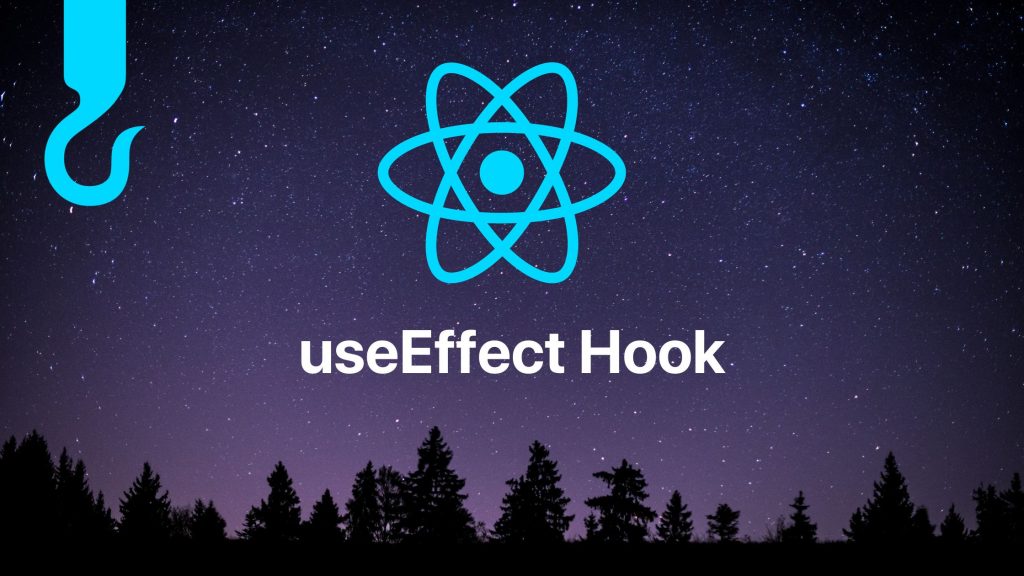In the world of React development, hooks have revolutionized the way developers create and manage stateful logic within functional components. One such fundamental hook is useEffect, a powerful tool for managing side effects in React. This article aims to provide a comprehensive guide to mastering the useEffect hook, exploring its purpose, functionality, and various use cases.
React Hooks: A Paradigm Shift in State Management
Traditionally, React class components were primarily responsible for managing state using lifecycle methods such as componentDidMount, componentDidUpdate, and componentWillUnmount. However, this approach became increasingly complex and harder to maintain as applications grew in size and complexity.
React Hooks, introduced in React v16.8, revolutionized state management and side effect handling in functional components. These hooks are functions that allow developers to use state and other React features in functional components without writing a class.
Advantages of React Hooks
Simplified Code Structure:
Hooks eliminate the need for class components and make code more readable and concise. They enable reuse of stateful logic without changing component hierarchy.Improved Reusability:
Hooks enable the extraction of complex logic into reusable functions, promoting modularity and making components more self-contained.No Need for Class Components:
With hooks, developers can work exclusively with functional components, eliminating the need to switch between functional and class components for state management.Encourages Composition:
Hooks can be composed together, allowing for the creation of custom hooks that encapsulate specific sets of logic, promoting better code organization and maintainability.
Core Hooks in React
useState:
Manages state within functional components.useEffect:
Handles side effects in functional components.useContext:
Facilitates working with React’s Context API.useReducer:
Offers an alternative to useState for more complex state management.useCallback and useMemo:
Optimization hooks to prevent unnecessary re-renders.useRef:
Provides a way to persist values between renders without causing re-renders.
Purpose and Functionality of the useEffect Hook
In React, side effects refer to any code that interacts with the outside world, such as data fetching, manual DOM manipulation, subscriptions, or timers. Class components traditionally handled these side effects in lifecycle methods like componentDidMount, componentDidUpdate, and componentWillUnmount.
The useEffect hook in React functional components serves as a replacement for these lifecycle methods, allowing developers to perform side effects after the component has been rendered. It enables the execution of imperative logic in a functional component, effectively mimicking the behavior of lifecycle methods in class components.
Functionality of useEffect
Executing Code After Rendering:
useEffect runs after every render, including the initial render and subsequent updates.Specifying Side Effects:
It accommodates all types of side effects by accepting a callback function as its first argument.Clean-Up Operations:
useEffect can return a cleanup function, allowing developers to perform necessary clean-up tasks, such as unsubscribing from subscriptions or clearing intervals, when the component unmounts or before re-running the effect.
Advantages of Using useEffect in React
Encapsulation of Side Effects:
useEffect keeps side effects organized within functional components, separating rendering logic from tasks like data fetching or subscriptions, enhancing code readability.Lifecycle Method Simulation:
It replicates lifecycle behaviors from class components, enabling specific code execution when components mount, update, or unmount, providing better control.Synchronized with Rendering:
useEffect runs side effects after rendering, ensuring the DOM is updated before execution, preventing issues related to DOM state dependency.Resource Management:
It facilitates cleanup tasks on unmount, preventing memory leaks by handling subscriptions, intervals, or resources, optimizing performance.Dynamic Dependency Tracking:
The dependency array tracks changes in specified dependencies, optimizing performance by running effects only when necessary, avoiding unnecessary re-renders and side effects.
Syntax and Usage
useEffect(() => {
// Side effect code here
return () => {
// Cleanup code here
};
}, [dependencies]);- The first argument is the function that contains the side effect logic.
- The second argument is an optional array of dependencies. When provided, useEffect will re-run the effect only if the dependencies change between renders. If omitted, the effect runs after every render.
Use Cases for useEffect
Data Fetching:
Using useEffect to fetch data from APIs or external sources after the component renders.Event Listeners:
Attaching event listeners or subscriptions when the component mounts and cleaning them up when it unmounts.Updating the Document Title:
Modifying the document title based on the component’s state or props.Timers and Intervals:
Setting up timers or intervals for periodic tasks and clearing them to prevent memory leaks.
Related: Understanding React Lifecycle: Methods & Hooks In Detail
Basic Usage of useEffect
1. Syntax and Basic Structure of useEffect
import React, { useEffect, useState } from 'react';
function ExampleComponent() {
useEffect(() => {
// Side effect code here
console.log('Component mounted or updated');
return () => {
// Cleanup code here
console.log('Component unmounted');
};
}, []);
// Rest of the component logic
return (
// JSX content
);
}- useEffect(() => {}, []): The first argument is a callback function containing the side effect code. The second argument, an empty array [], specifies that the effect runs only on the initial render (componentDidMount) and cleans up on unmount.
2. Understanding Dependencies and How They Affect useEffect
import React, { useEffect, useState } from 'react';
function ExampleComponent(props) {
const [count, setCount] = useState(0);
useEffect(() => {
// Side effect code that depends on 'count'
console.log(`Count value changed: ${count}`);
}, [count]);
// Rest of the component logic
return (
<div>
<p>Count: {count}</p>
<button onClick={() => setCount(count + 1)}>Increment</button>
</div>
);
}- useEffect(() => {}, [dependency]): Here, count is specified as a dependency. The effect will re-run whenever count changes, allowing precise control over when the effect executes.
3. Executing Code after the Component Renders using useEffect
import React, { useEffect } from 'react';
function ExampleComponent() {
useEffect(() => {
// Code to run after component renders
console.log('Component rendered');
}, []);
// Rest of the component logic
return (
// JSX content
);
}- useEffect(() => {}, []): In this case, the empty dependency array [] ensures that the effect runs only once after the initial render, simulating componentDidMount.
Managing Side Effects with useEffect
Managing side effects is a crucial aspect of using the useEffect hook in React. Here’s an explanation along with code snippets illustrating how to manage various side effects using useEffect
1. Handling Asynchronous Operations (Data Fetching)
import React, { useState, useEffect } from 'react';
function DataFetchingComponent() {
const [data, setData] = useState(null);
useEffect(() => {
const fetchData = async () => {
try {
const response = await fetch('https://api.example.com/data');
const result = await response.json();
setData(result);
} catch (error) {
console.error('Error fetching data:', error);
}
};
fetchData();
}, []);
return (
<div>
{data ? (
<ul>
{data.map((item) => (
<li key={item.id}>{item.name}</li>
))}
</ul>
) : (
<p>Loading...</p>
)}
</div>
);
}The useEffect hook is used to perform data fetching after the component mounts ([] as dependency ensures it runs once). The fetched data is stored in the state (‘data‘) and rendered when available.
2. Subscriptions and Event Listeners
import React, { useState, useEffect } from 'react';
function EventListenerComponent() {
const [clicks, setClicks] = useState(0);
useEffect(() => {
const handleClick = () => {
setClicks((prevClicks) => prevClicks + 1);
};
document.addEventListener('click', handleClick);
return () => {
document.removeEventListener('click', handleClick);
};
}, []);
return (
<div>
<p>Clicks: {clicks}</p>
</div>
);
}This example demonstrates attaching and cleaning up event listeners using useEffect. It increments the ‘clicks‘ state whenever a click event occurs, and the event listener is removed on component unmounting.
3. Updating Document Title
import React, { useEffect } from 'react';
function DocumentTitleComponent() {
useEffect(() => {
document.title = 'New Page Title';
}, []);
return (
<div>
<h1>Updating Document Title</h1>
{/* Rest of the component */}
</div>
);
}The useEffect hook modifies the document title on component mount ([] as dependency ensures it runs once). This is useful for setting dynamic titles based on component state or props.
Also Read: React vs Backbone.js: Which Is Best for Your Project?
Working with Dependencies
Working with dependencies in the useEffect hook is crucial for controlling when the effect should run based on changes in specific values. Here are examples demonstrating the usage of dependencies
1. Basic Usage of Dependencies
import React, { useState, useEffect } from 'react';
function DependencyExample({ initialCount }) {
const [count, setCount] = useState(initialCount);
useEffect(() => {
// Side effect code that depends on 'count'
console.log(`Count value changed: ${count}`);
}, [count]);
return (
<div>
<p>Count: {count}</p>
<button onClick={() => setCount(count + 1)}>Increment</button>
</div>
);
}The effect runs whenever the value of ‘count‘ changes. Here, the ‘count‘ state variable is provided as a dependency in the dependency array. The effect will re-run whenever ‘count‘ is updated.
2. Managing Multiple Dependencies
import React, { useState, useEffect } from 'react';
function MultipleDependenciesExample() {
const [count, setCount] = useState(0);
const [text, setText] = useState('');
useEffect(() => {
// Side effect code that depends on both 'count' and 'text'
console.log(`Count or text value changed: ${count} - ${text}`);
}, [count, text]);
return (
<div>
<p>Count: {count}</p>
<button onClick={() => setCount(count + 1)}>Increment</button>
<input type="text" value={text} onChange={(e) => setText(e.target.value)} />
</div>
);
}The effect in this example depends on both ‘count‘ and ‘text‘ state variables. When either ‘count‘ or ‘text‘ changes, the effect will be re-executed due to their inclusion in the dependency array.
3. Using Previous State as Dependency
import React, { useState, useEffect } from 'react';
function PreviousStateDependency() {
const [count, setCount] = useState(0);
useEffect(() => {
const interval = setInterval(() => {
setCount((prevCount) => prevCount + 1);
}, 1000);
return () => clearInterval(interval);
}, []); // No dependencies
return (
<div>
<p>Count: {count}</p>
{/* Rest of the component */}
</div>
);
}In this case, there are no dependencies in the dependency array. The effect uses the previous state of ‘count‘ by utilizing the function form of ‘setCount‘, which allows accessing the previous state value.
Conclusion
Mastering the useEffect hook in React is crucial for building efficient and performant applications. Understanding its nuances and best practices empowers developers to manage side effects gracefully within functional components. By leveraging useEffect effectively, developers can create robust React applications while keeping code clean and maintainable.