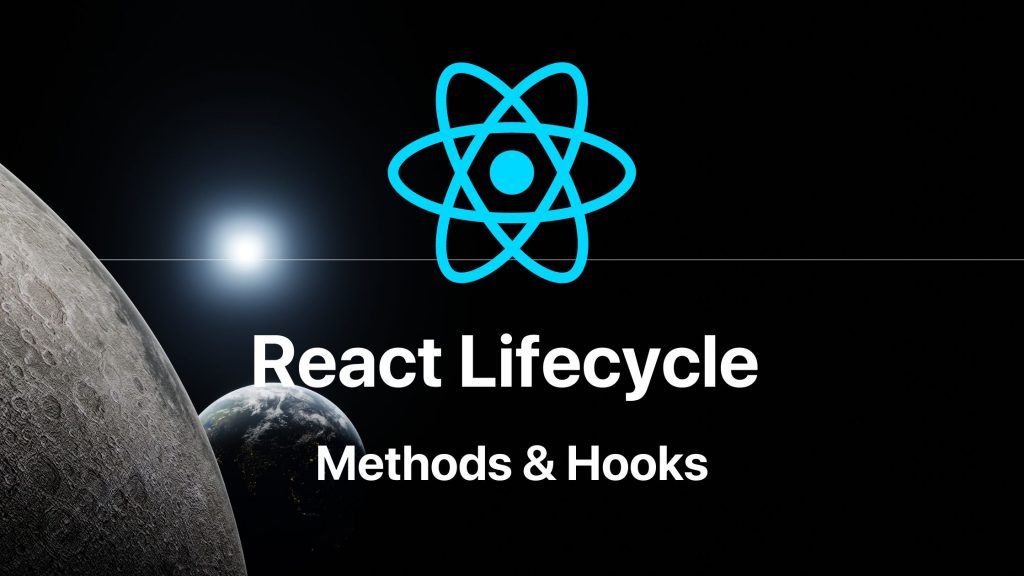React, the popular JavaScript library for building user interfaces, operates through a series of lifecycle methods and hooks that control the behavior of components. These methods and hooks are instrumental in managing state, performing side effects, and optimizing performance in React applications. In this comprehensive guide, we’ll delve into the intricacies of React lifecycle methods and hooks, exploring their functionalities and best practices.
React Component
In the realm of React development, components are fundamental building blocks that encapsulate different parts of a user interface. They represent reusable and modular pieces of code that contribute to the overall structure of React applications. Each component can manage its own state, accept inputs in the form of properties (props), and render a part of the UI.
Class Components vs. Functional Components
Class Components were the traditional way of creating React components before the introduction of hooks. They are JavaScript ES6 classes that extend the React.Component class, allowing the use of lifecycle methods and maintaining state.
For instance
import React, { Component } from 'react';
class MyComponent extends Component {
constructor(props) {
super(props);
this.state = {
// initialize state here
};
}
render() {
return (
// JSX representing component UI
);
}
}Functional Components are simpler and more concise. They are JavaScript functions that receive props as arguments and return JSX. Initially, functional components didn’t have access to state or lifecycle methods until React Hooks were introduced.
For example
import React from 'react';
const MyFunctionalComponent = (props) => {
// no access to state or lifecycle methods before hooks
return (
// JSX representing component UI
);
}Related: Building a Single Page Application with React Framework
React Component Lifecycle Methods
The React component lifecycle is a series of phases that a React component goes through from its initialization to its removal from the DOM. Understanding these lifecycle phases is essential for managing the behavior of components, handling state changes, performing side effects, and optimizing performance in React applications.
Phases of the React Component Lifecycle
Initialization Phase
constructor()
- When a component is initialized, it initiates by calling the ‘
constructor()‘ method first. This method serves the purpose of initializing state, binding event handlers, and setting up initial configurations. It is advisable to call ‘super(props)‘ within the constructor when utilizing class components to ensure proper initialization of props.
Mounting Phase
render()
- The render() method returns the JSX representation of the component’s UI.
- It is a required method for class components and should be a pure function that doesn’t modify state or interact with the DOM directly.
- The ‘
render()‘ method produces the output displayed on the screen.
componentDidMount()
- Upon rendering a component and its children to the DOM, React immediately invokes the ‘
componentDidMount()‘ method. Developers often use this method to perform necessary actions after the component is mounted, such as fetching data from APIs, setting up subscriptions, or interacting with the DOM.
Updating Phase
shouldComponentUpdate(nextProps, nextState)
- shouldComponentUpdate() is a lifecycle method that allows optimization by determining if the component should re-render.
- It receives the next props and state as arguments and returns a boolean value indicating whether the update should proceed.
- Developers can implement custom logic here to prevent unnecessary re-renders and optimize performance.
render()
- The render() method is called whenever an update is triggered by changes in props or state.
- It computes the updated UI representation based on the new props or state.
componentDidUpdate(prevProps, prevState)
- componentDidUpdate() is invoked after the component has been updated in the DOM.
- It is suitable for performing actions based on changed props or state, such as updating the DOM or making further API calls based on new data.
Unmounting Phase
componentWillUnmount()
- Just before a component gets removed from the DOM, React invokes ‘
componentWillUnmount()‘. This method serves the purpose of executing cleanup tasks, including canceling network requests, clearing timers, or disposing of resources to prevent memory leaks. It is crucial to perform cleanup actions within this method to avoid potential side effects.
React Hook
React Hooks revolutionized functional components by allowing them to use state and other React features without relying on class components. Let’s explore the most commonly used React hooks and their functionalities with code snippets.
useState
The useState hook allows functional components to manage local state.
import React, { useState } from 'react';
const Counter = () => {
// Using useState to manage state
const [count, setCount] = useState(0);
const increment = () => {
setCount(count + 1);
};
return (
<div>
<p>Count: {count}</p>
<button onClick={increment}>Increment</button>
</div>
);
};
export default Counter;useEffect
The useEffect hook performs side effects in functional components and mimics the behavior of lifecycle methods (componentDidMount, componentDidUpdate, componentWillUnmount).
import React, { useState, useEffect } from 'react';
const DataFetcher = () => {
const [data, setData] = useState(null);
useEffect(() => {
// Fetching data when the component mounts
const fetchData = async () => {
const response = await fetch('https://api.example.com/data');
const result = await response.json();
setData(result);
};
fetchData();
// Cleanup function (componentWillUnmount)
return () => {
// Perform cleanup tasks if necessary
};
}, []); // Empty dependency array triggers effect only on mount
return (
<div>
{data ? (
<p>Data fetched: {JSON.stringify(data)}</p>
) : (
<p>Loading data...</p>
)}
</div>
);
};
export default DataFetcher;useContext
The useContext hook allows functional components to consume React context.
import React, { useContext } from 'react';
import MyContext from './MyContext'; // Assuming MyContext is a context object
const MyComponent = () => {
const contextValue = useContext(MyContext);
return (
<div>
<p>Context Value: {contextValue}</p>
</div>
);
};
export default MyComponent;useReducer
The useReducer hook provides an alternative to useState for managing more complex state logic.
import React, { useReducer } from 'react';
const initialState = { count: 0 };
const reducer = (state, action) => {
switch (action.type) {
case 'increment':
return { count: state.count + 1 };
case 'decrement':
return { count: state.count - 1 };
default:
return state;
}
};
const Counter = () => {
const [state, dispatch] = useReducer(reducer, initialState);
return (
<div>
<p>Count: {state.count}</p>
<button onClick={() => dispatch({ type: 'increment' })}>Increment</button>
<button onClick={() => dispatch({ type: 'decrement' })}>Decrement</button>
</div>
);
};
export default Counter;useRef
The useRef hook creates a mutable ref object to persist values between renders.
import React, { useRef, useEffect } from 'react';
const FocusInput = () => {
const inputRef = useRef(null);
useEffect(() => {
// Focus the input element on mount
inputRef.current.focus();
}, []);
return (
<div>
<input type="text" ref={inputRef} />
</div>
);
};
export default FocusInput;React hooks have significantly simplified the development of React components by offering a more functional approach to managing state, handling side effects, and consuming context. These examples demonstrate how hooks can be used within functional components to achieve similar functionalities previously confined to class components. Mastering React hooks empowers developers to write cleaner, more concise, and highly maintainable code in their React applications.
Also Read: React vs Backbone.js: Which Is Best for Your Project?
Best Practices
- Prefer Functional Components: With the introduction of hooks, functional components offer simplicity and readability, making them the preferred choice over class components.
- Optimize Rendering: Use shouldComponentUpdate() or React.memo to prevent unnecessary re-renders and improve performance.
- Cleanup Resources: Utilize lifecycle methods like componentWillUnmount() or hooks like useEffect() with cleanup functions to prevent memory leaks or unwanted side effects.
- Follow Naming Conventions: Adhere to the naming conventions to ensure consistency and readability across components.
Conclusion
Understanding React lifecycle methods and hooks is crucial for developing efficient and maintainable React applications. By grasping the intricacies of each method and hook, developers can leverage them effectively to manage state, handle side effects, and optimize the performance of their React components. Incorporating these practices enhances code quality and scalability, leading to more robust and responsive applications in the world of React development.