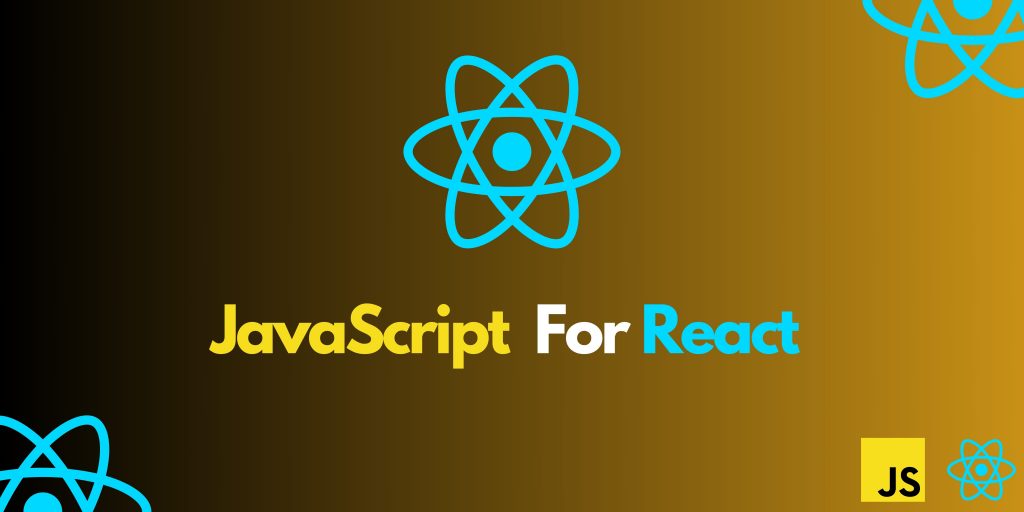JavaScript is the cornerstone of modern web development, and when it comes to building dynamic and interactive user interfaces, React has become one of the most popular choices. To harness the full power of React, it’s essential to master certain JavaScript skills. In this comprehensive guide, we’ll explore the key JavaScript skills you need for React development, complete with examples.
Getting to Know JavaScript
JavaScript is a versatile and powerful programming language that plays a pivotal role in modern web development. Before diving into React, it’s essential to get acquainted with the fundamentals of JavaScript. In this section, we’ll explore some key aspects of JavaScript that you should be familiar with
1. Variables and Data Types
JavaScript offers a variety of data types, including strings, numbers, booleans, and objects. You should understand how to declare variables, assign values, and perform operations on different data types.
let name = 'John';
let age = 30;
let isStudent = true;2. Functions
Functions are fundamental in JavaScript. You should be able to define functions, pass arguments, and return values. Understanding function scope, closures, and the concept of higher-order functions is also crucial.
function greet(name) {
return `Hello, ${name}!`;
}3. Conditional Statements and Loops
You’ll often use conditional statements (if, else, switch) and loops (for, while) to control the flow of your JavaScript code. These constructs help you make decisions and perform repetitive tasks.
if (score >= 90) {
console.log('A grade');
} else {
console.log('B grade');
}4. Arrays and Objects
JavaScript provides powerful data structures like arrays and objects. You should understand how to create, manipulate, and iterate through arrays and access object properties.
const fruits = ['apple', 'banana', 'orange'];
const person = { name: 'Alice', age: 25 };5. Asynchronous Programming
In modern web development, asynchronous operations are common. You need to grasp concepts like callbacks, promises, and async/await to manage asynchronous tasks effectively, such as data fetching and handling user interactions.
fetch('https://api.example.com/data')
.then(response => response.json())
.then(data => console.log(data))
.catch(error => console.error('Error:', error));The Advantages of JavaScript
JavaScript’s widespread adoption is not without reason. It offers several advantages that make it an excellent choice for web development
Versatility:
JavaScript is a versatile language that can be used for both front-end (browser) and back-end (Node.js) development. This versatility allows developers to work across the entire tech stack.Interactivity:
JavaScript enables interactive web experiences. With it, you can create dynamic user interfaces, handle user input, and update content in real-time without page reloads.Vibrant Ecosystem:
The JavaScript ecosystem boasts an abundance of libraries and frameworks that simplify development. From React, Angular, and Vue for front-end to Express and Nest.js for back-end, there’s a tool for every task.Community and Support:
JavaScript has a vast and active community. This community contributes to continuous language improvement, shares knowledge, and provides extensive resources for learning and troubleshooting.Cross-Platform Compatibility:
JavaScript runs on every modern web browser, making it a reliable choice for cross-platform development. This ensures a consistent user experience across various devices and browsers.
Realted: React Basics: How to Learn React From Scratch
Essential JavaScript Skills for React Development
Before delving into React, it’s crucial to hone your JavaScript skills. In this section, we’ll explore the core JavaScript competencies that lay the foundation for mastering React. From ES6 fundamentals to state management, these skills are pivotal for building dynamic and interactive user interfaces. Let’s discuss these key aspects in detail.
1. ES6 (ECMAScript 2015)
ES6, or ECMAScript 2015, introduced several critical features that have become essential in React development. Let’s dive into some of them
// Traditional function
function add(a, b) {
return a + b;
}
// Arrow function
const add = (a, b) => a + b;Example: Arrow Functions
ES6 introduced arrow functions, which provide a concise syntax for defining functions.
// Traditional function
function add(a, b) {
return a + b;
}
// Arrow function
const add = (a, b) => a + b;Example: Destructuring
Destructuring simplifies variable assignment and extraction from objects and arrays.
// Object destructuring
const { name, age } = person;
// Array destructuring
const [first, second] = numbers;2. JSX (JavaScript XML)
JSX is a syntax extension for JavaScript often used in React for defining component structures.
Example: JSX in React Component
function Greeting(props) {
return <h1>Hello, {props.name}</h1>;
}3. Component-Based Architecture
Understanding the concept of component-based architecture is fundamental to React development. Components are the building blocks of your UI.
Example: Creating a React Component
import React from 'react';
class MyComponent extends React.Component {
render() {
return <div>Hello, World!</div>;
}
}4. State and Props
In React, components can have two types of data: state and props. Understanding how to manage and pass these data types is crucial.
Example: Using Props
function Welcome(props) {
return <h1>Hello, {props.name}</h1>;
}Example: Managing State
class Counter extends React.Component {
constructor(props) {
super(props);
this.state = { count: 0 };
}
render() {
return (
<div>
<p>Count: {this.state.count}</p>
</div>
);
}
}5. React Hooks
React introduced hooks to manage state and side effects in functional components. Understanding hooks is essential for modern React development.
Example: useState Hook
import React, { useState } from 'react';
function Counter() {
const [count, setCount] = useState(0);
return (
<div>
<p>Count: {count}</p>
<button onClick={() => setCount(count + 1)}>Increment</button>
</div>
);
}6. HTTP Requests and Data Fetching
In a real-world application, you’ll often need to fetch data from a server. Knowledge of making HTTP requests is crucial.
Example: Fetching Data with fetch()
fetch('https://api.example.com/data')
.then(response => response.json())
.then(data => console.log(data))
.catch(error => console.error('Error:', error));7. Routing
For building multi-page applications with React, you’ll need to implement routing. Libraries like React Router make this task easier.
Example: Using React Router
import { BrowserRouter as Router, Route, Link } from 'react-router-dom';
function App() {
return (
<Router>
<nav>
<ul>
<li>
<Link to="/">Home</Link>
</li>
<li>
<Link to="/about">About</Link>
</li>
</ul>
</nav>
<Route path="/" exact component={Home} />
<Route path="/about" component={About} />
</Router>
);
}8. Redux (State Management)
For managing the state of larger applications, Redux is a popular choice. It’s crucial for handling complex state logic.
Example: Implementing Redux
// Define Redux actions and reducers
const increment = () => ({ type: 'INCREMENT' });
const counter = (state = 0, action) => {
switch (action.type) {
case 'INCREMENT':
return state + 1;
default:
return state;
}
};
// Create a Redux store
const { createStore } = Redux;
const store = createStore(counter);9. Debugging and DevTools
Knowing how to debug your React application and use browser developer tools is indispensable.
Also Read: How to Use React with Redux: Beginner’s Guide
The Importance of Learning JavaScript Before React
When it comes to diving into web development and building dynamic user interfaces, React has become an incredibly popular choice. However, before you immerse yourself in the world of React, it’s crucial to have a solid foundation in JavaScript. In this section, we’ll explore the reasons why learning JavaScript is a prerequisite for mastering React.
JavaScript Fundamentals
React is built with JavaScript, and everything you do in React involves JavaScript. Before you start creating components and managing state, you must understand the fundamentals of JavaScript, such as variables, data types, functions, and loops.
DOM Manipulation
React interacts with the Document Object Model (DOM) to update and render components. Understanding how JavaScript can manipulate the DOM is essential. This includes selecting elements, changing their attributes, and handling events.
Asynchronous Programming
Many aspects of React, like handling user interactions and making API calls, involve asynchronous programming. You’ll need to be comfortable with concepts like callbacks, promises, and async/await in JavaScript.
Scope and Closures
React components have their own scope, and understanding JavaScript’s scoping and closures is crucial for managing state and props effectively. You need to know how variables are hoisted, how closures work, and how to avoid common issues like variable shadowing.
ES6 Features
React heavily relies on ES6 (ECMAScript 2015) features like arrow functions, destructuring, and classes. These features make your code more concise and readable. Without a strong grasp of ES6, React code can be challenging to understand and write.
JavaScript Tooling
Before diving into React, you’ll often use JavaScript build tools and package managers like Webpack, Babel, and npm. These tools are vital for modern web development, and knowing how to configure and use them is an important part of your JavaScript skill set.
Troubleshooting and Debugging
React applications can be complex, and you’ll need strong debugging skills. Learning how to use browser developer tools to inspect and debug JavaScript code is crucial for identifying and fixing issues in your applications.
Scalability and Optimization
Understanding JavaScript performance and best practices is essential for building scalable and optimized React applications. You’ll need to manage memory efficiently, minimize re-renders, and optimize network requests.
Conclusion
To excel in React development, mastering these JavaScript skills is essential. With a solid understanding of ES6, JSX, component architecture, state management, HTTP requests, routing, and debugging, you’ll be well-equipped to create dynamic and interactive web applications using React. Remember, practice and continuous learning are the keys to becoming a proficient React developer.